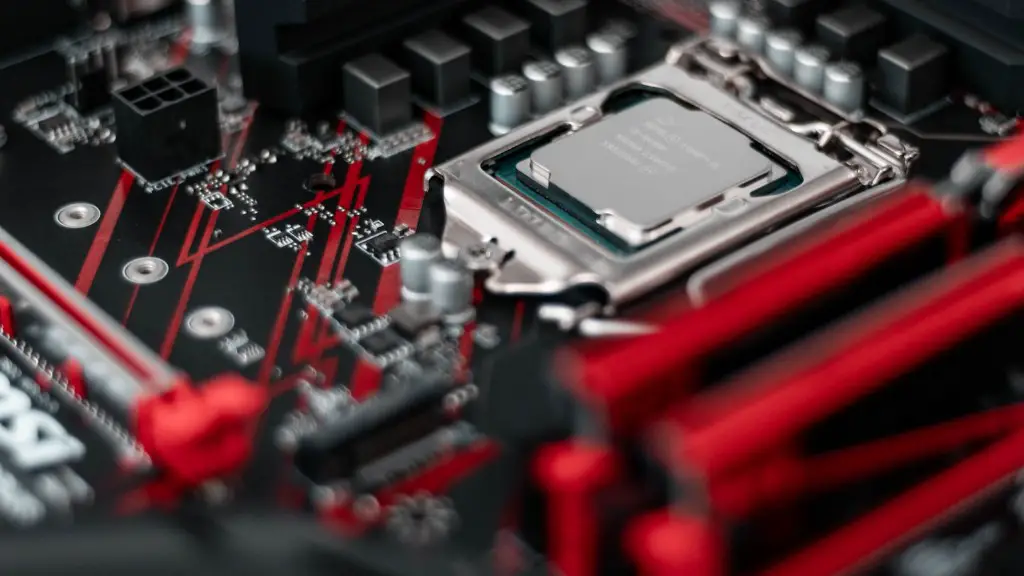What Is a GPU?
A GPU, or graphic processing unit, is a type of hardware component found in almost all computers and laptops that is responsible for drawing and processing images to the computer’s display. GPUs are responsible for everything visual, from making sure gaming characters don’t look blocky, to allowing users to watch YouTube videos. As GPUs are present in almost all computers, it stands to reason that they can be upgraded as well.
Can You Upgrade a Gaming Laptop GPU?
The answer to this question is not so simple as there are a few things to consider. Firstly, depending on the exact laptop model, there may already be a powerful enough GPU installed in the laptop (such as an NVIDIA GeForce GTX or a AMD Radeon RX) that cannot be upgraded. On the other hand, if the laptop does not have a powerful GPU, the user may consider upgrading the GPU in their laptop.
If the laptop does have a weaker GPU that can be upgraded, the user should consider a few possible obstacles. Firstly, laptop manufacturers tend to produce gaming laptops with custom components that are designed to work together. Changing one of these components, such as the GPU, may require other components to be upgraded as well, such as the laptop power supply or cooling system.
Secondly, while it is possible to upgrade the GPU in a laptop, the type of GPU that can be upgraded varies depending on the laptop model. Many gaming laptops on the market today come with discrete GPUs (graphics cards) that can be upgraded, but some laptops come with integrated GPUs that are built into the motherboard and cannot be upgraded. It is important to carefully research what type of GPU the laptop comes with before attempting to upgrade it.
Should You Upgrade Your Laptop GPU?
If the laptop has a GPU that can be upgraded, then the question becomes whether it is worth it. Upgrading a GPU can be expensive and time-consuming, and it may require other components to be upgraded as well. There are, however, some situations where upgrading a laptop GPU can be beneficial. For instance, if the laptop is several years old, then upgrading the GPU could improve performance.
If the laptop has an integrated GPU then upgrading the GPU may be necessary in order to play certain games that require a more powerful GPU. Whether it is worth upgrading will depend on how much the user values the performance boost, as well as how much they are willing to invest in an upgrade. Ultimately, the decision comes down to what the user is looking for in terms of gaming performance, as well as the amount of money they are willing to spend.
What Are the Alternatives?
If upgrading the GPU is too expensive or time-consuming for the user, then there are other options available. One option is to purchase a new laptop with a more powerful GPU. Typically, new laptops will come with an up-to-date graphics card, allowing users to access more powerful gaming experiences and graphics right away. Of course, this option is much more expensive than upgrading the existing GPU, but it can be a good option if money is no object.
Another option is to invest in a laptop with an external GPU. External GPUs are plugged into the laptop’s USB port and are capable of providing a significant performance boost depending on the external GPU model. This option is much more affordable than purchasing a brand new laptop, and it can be a good way to access more powerful gaming experiences without breaking the bank.
Are There Any Risks?
As with any hardware upgrade, there are a few risks to consider before attempting to upgrade a laptop GPU. First, it is important to ensure that the laptop’s cooling system is up to the task of cooling the upgraded GPU. If the laptop does not have a powerful enough cooling system, then the user could be risking their laptop’s performance and even physical damage to their hardware.
It is also important to make sure that the laptop’s power supply can handle the upgraded GPU. If the laptop’s power supply cannot keep up with the upgraded GPU, then serious hardware damage could occur. Last but not least, it is important to make sure that the chosen GPU is compatible with the laptop’s hardware as well as its operating system.
How to Upgrade a GPU?
Upgrading a laptop GPU is not difficult, but it does require a certain level of knowledge and care. Before attempting to upgrade the GPU, the user should completely back up their laptop in case something goes wrong. They should also thoroughly research the type of GPU their laptop supports and purchase the correct parts.
The upgrade process typically involves removing the laptop’s bottom case and then replacing the existing GPU with the new one. Afterwards, the user should reinstall the drivers and any other necessary software for their new GPU. Once the new GPU is installed and working, the user should test the laptop to ensure the upgrade was successful.
Are There Alternatives to Upgrading a GPU?
For those who are looking for a way to improve the gaming performance of their laptop without upgrading the GPU, there are a few options available. For instance, overclocking the CPU and other components can help to improve gaming performance without having to purchase expensive new components. Additionally, improving the laptop’s RAM performance can also help to improve gaming performance.
Finally, investing in an external monitor or laptop dock can also provide a performance boost. External monitors often come with more powerful GPUs, allowing users to access more powerful gaming experiences. Meanwhile, laptop docks typically feature additional ports and connection options, allowing users to more easily hook their laptop up to external displays and other equipment.