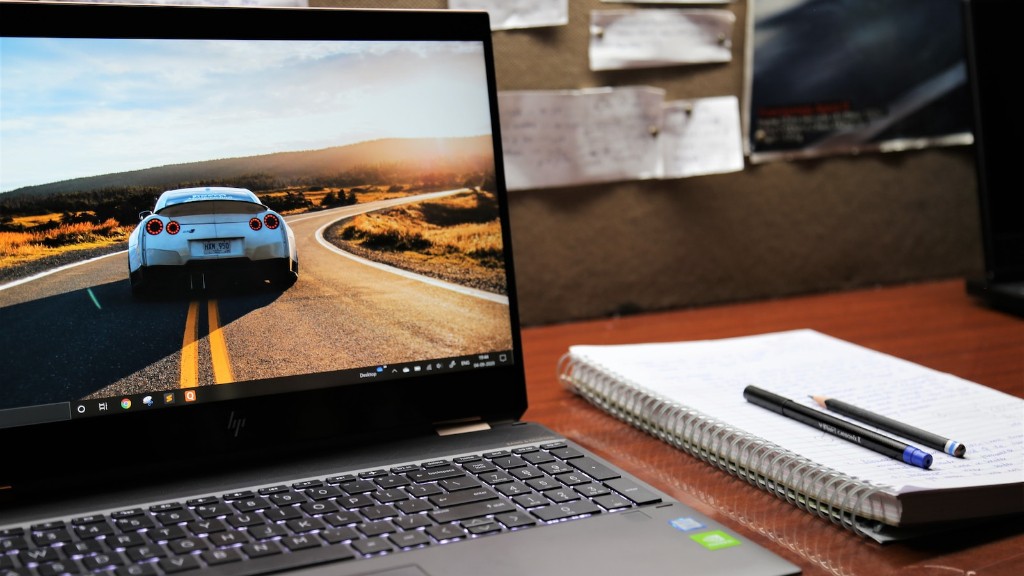The idea of using a gaming laptop, typically more powerful and expensive than a regular laptop, as a streaming PC raises some interesting and important questions. Can a gaming laptop handle streaming video? How much power should it have? Do I need a streaming-specific setup, or can my gaming laptop do double duty? For anyone considering using their gaming laptop for streaming, it’s important to know the answers to all of these questions.
When it comes to using a gaming laptop for streaming, the most important factor is its GPU (graphics processing unit). The GPU is what handles the work of presenting your streaming video on the screen, and having the right GPU is key. To give yourself the best chance at smooth, high-quality streaming, you’ll want a gaming laptop with a dedicated GPU, like an NVIDIA GeForce GTX 1060 or higher. Having at least 8GB of RAM is also important, as streaming video can be memory-intensive.
In addition to having the necessary hardware, streaming video from a gaming laptop also requires a lot of power. Your laptop needs to be plugged in when streaming, as the combination of the GPU and the video transmission can cause your laptop to run hot. Some newer gaming laptops are designed with high-powered fans to stay cool, but for the most part, streaming from a gaming laptop requires it to be plugged in.
Of course, a gaming laptop might still not have enough power to stream video at the highest resolution and frame rate. If you’re trying to stream video from a high-end game on a more budget-minded gaming laptop, you may need to scale down the resolution and frame rate to ensure a smooth streaming experience. You can also look into adding external cooling pads or upgrades, such as a custom GPU or upgraded RAM.
When it comes to using a gaming laptop for streaming, there are a few final considerations to keep in mind. If you don’t plan to stream directly from the laptop, you may be able to take advantage of features like overlays and alerts. There are also streaming applications you can use to manage the video feed from your laptop. Finally, be sure to update your computer’s drivers and make sure they’re compatible with streaming software.
Additional Considerations
Beyond the hardware and software considerations, there are also social considerations when using a gaming laptop for streaming. It’s important to be aware of how you’re broadcasting yourself to viewers, and what kind of impression you’re giving. You want to make sure you’re presenting the best version of yourself, and a good headset, webcam, and lighting can all help with that. You also want to make sure your streaming setup is comfortable and ergonomic, as you’ll likely be spending a lot of time in front of your laptop.
Interactivity & Accessibility
Finally, when streaming from a gaming laptop it’s important to keep Accessibility and Interactivity in mind. Accessibility features such as Closed Captioning, and tools like Live Streaming are important for making sure streamers of all abilities and backgrounds can participate. Interactivity, such as chat bots and polls, can help make the experience more engaging for the audience. Taking time to think about how to best implement these features can be key to a successful streaming experience.
Staying Connected
When streaming from a gaming laptop, you also want to make sure you have the best possible connection. If you’re streaming to Twitch or another platform, make sure you’re connected to the internet via an ethernet connection. For the best quality and the fewest hiccups, you’ll want to make sure you’re on a fast connection with the correct setup.
Playback Solutions
Finally, when streaming from a gaming laptop, you may also want to consider investing in a playback solution. If you’re streaming high-bandwidth video, a playback solution can help keep the video from buffering and freezing. These solutions can be as simple as an external hard drive, or as complex as a streaming server.
Conclusion
In conclusion, using a gaming laptop as a streaming PC is definitely possible, with the right setup. Having the right GPU, RAM, power source, and streaming software is critical, as is having a reliable connection and playback solution. By understanding the hardware and software requirements, as well as the social and interactivity considerations, streaming from a gaming laptop can be a fun and rewarding experience.