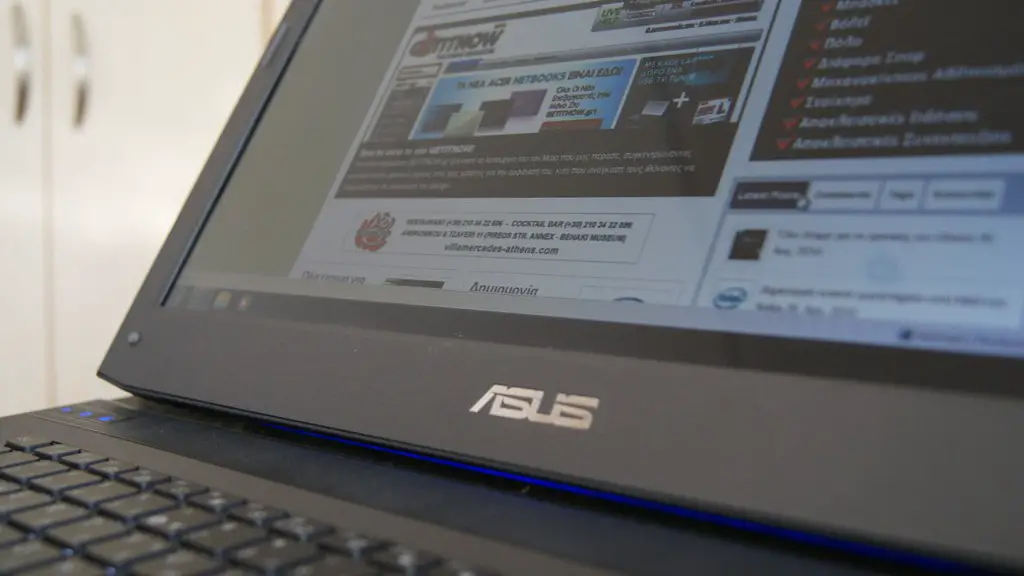If you’re a gamer and you buy a laptop, one of your main worries is ‘can this laptop run the games I want to play?’. It is a valid concern, as there are a plethora of variables when it comes to game requirements, but the good news is that there are some ways to help you determine if the laptop you have in mind is up to the task.
Hardware and Software
The most important factor in determining if your gaming laptop can run your game of choice is the hardware. This includes components such as the CPU, GPU, memory, storage, and cooling system. The CPU is the brains of the laptop, and you’ll want to make sure it is at least an Intel Core i5 or an AMD Ryzen 5 processor. The GPU is the graphics card, and this will be especially important for running your games. Ideally, you’ll want an NVIDIA GeForce GTX or an AMD Radeon RX graphics card. Additionally, you’ll want to make sure your laptop has at least 8GB of RAM and a 256GB solid-state drive for storage. Lastly, you’ll want to make sure your laptop has a good cooling system, as this can prevent the laptop from getting too hot while you’re playing.
In addition to hardware, you’ll also want to make sure the laptop has all the necessary software. This includes the necessary drivers and the latest version of the operating system. This is important because it will help ensure that all the hardware is running properly and that the laptop has all the necessary features to run your game.
Research the Game
Once you’ve determined that your laptop has the necessary hardware and software, it’s time to do some research on the game itself. The best way to do this is to read reviews or watch videos of the game to get a sense of the game’s system requirements. This will help you determine if your laptop has the necessary specs to run the game. Additionally, you can check the game’s official website for minimum and recommended system requirements.
It is also important to read reviews to determine if the game runs well on laptops. This will help you avoid any frustration you may experience if the game runs poorly on your laptop. Additionally, you should take note of any reports of bugs or glitches that could make the game unplayable.
Test it Out
Once you’ve done your research, it’s finally time to test the game on your laptop. The best way to do this is to download a trial version of the game to see how it runs on your laptop. This will give you a good idea of whether or not your laptop can handle the game. If you find that the game is running well on your laptop, then you can purchase the full version with confidence.
However, if the game is running poorly, then you may need to make some adjustments or opt for a more powerful laptop. This can be a costly solution, but it will ensure that you get the best gaming experience possible.
Input Devices
Another important factor to consider when choosing a laptop for gaming is the input devices. You’ll want to make sure the laptop has a good keyboard and mouse, as these are essential for playing most games. Additionally, you may want to invest in a good gaming headset to ensure that you hear all the important audio cues when playing.
Many gaming laptops also come with pre-installed gamepads. These can be very useful when playing certain types of games, such as racing or platformer games. Additionally, many gaming laptops come with dedicated gaming buttons, which can be helpful when playing fast-paced games.
Price
Finally, you’ll want to consider the price of the laptop. Gaming laptops can be quite expensive, so it’s important to be smart when shopping for one. Try to find a laptop that offers good performance without breaking the bank. In addition, you may want to look for laptops with special gaming discounts or bundles. This can help you save money while still getting the performance you need.
Ultimately, the question of ‘can my gaming laptop run it?’ comes down to your budget, the specifications of the game, and the hardware of your laptop. As long as you do your research and make sure that the laptop has the necessary hardware and software, you should be able to find a laptop that will meet your gaming needs.
Upgrade Potential
It is also important to note that many gaming laptops have upgrade potential. This means that you can add additional components to the laptop, such as additional RAM or a larger hard drive, to improve the laptop’s performance. This can be a great way to get more out of your gaming laptop without having to buy a new one. Just be sure to check the laptop’s upgrade potential before buying.
Heat Issues
Another factor to consider when choosing a gaming laptop is the laptop’s heat management. Some gaming laptops can get quite hot when running intensive games. To avoid this, you’ll want to make sure the laptop has an effective cooling system. Many gaming laptops come with dual fans or cooling vents to keep the laptop cool. Additionally, you may want to look for laptops with a heat sink to further reduce the laptop’s heat production.
The Verdict
In conclusion, the answer to the question ‘can my gaming laptop run it?’ is an individual one. You’ll want to do your research to make sure your laptop has the hardware and software necessary to run the game, read reviews and watch videos to get a sense of the game’s system requirements, and test the game out with a trial version. Additionally, you’ll want to consider the input devices, price, upgrade potential, and heat management of the laptop. With the right laptop, you can enjoy the best gaming experience possible.