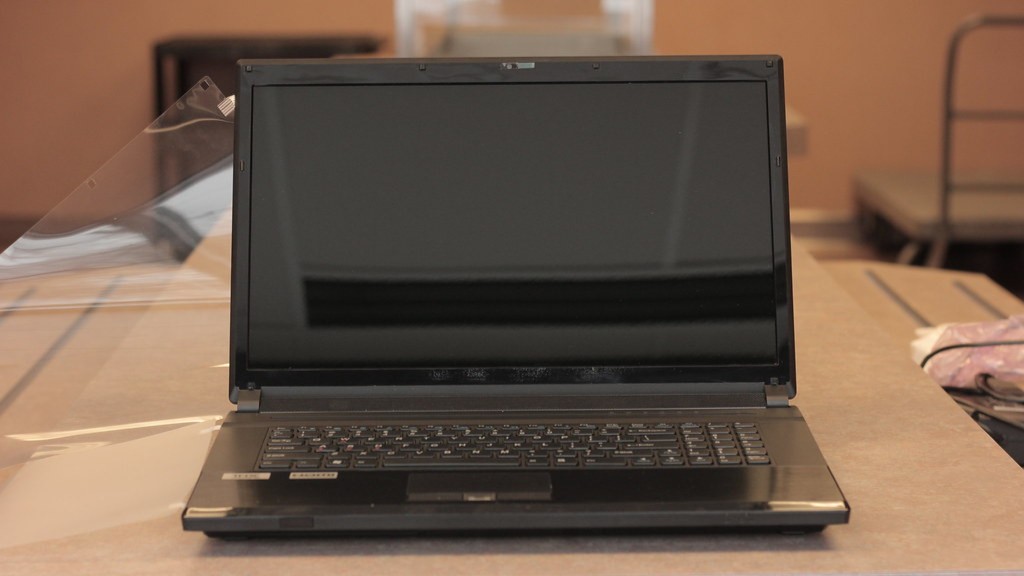Can You Play Minecraft Java On A Gaming Laptop?
Gamers who own a gaming laptop have wondered for some time if it’s possible to play Minecraft Java Edition through that device. After all, owning such an expensive device implies having access to the very best in terms of gaming, so being able to play a beloved game like Minecraft is a must. Fortunately, there is a way you can do it.
In order to play Minecraft Java Edition on your laptop, it will need to meet certain technical requirements such as a Windows 10 operating system, a graphics card with shader model 2.1 and 4GB of RAM. It’s important to note that these requirements may vary depending on the version of the game you’re trying to play. Some modpacks, such as Direwolf20, require more powerful computers.
Moreover, it’s important to make sure that the driver software of your gaming laptop is updated. Otherwise, you could face performance and compatibility issues that may render your gaming experience problematic. Also, if you have an Intel graphics card, you should check that you have the most up-to-date Intel Graphics Driver installed.
Furthermore, your laptop’s video memory could also be a concern when trying to play the popular game. It’s important that the video memory is at least 2GB in size, as this will ensure a smoother running game. Additionally, it’s essential that your laptop has enough disk space to store the game’s data, so you should make sure that you have at least 5GB of disk space available.
Finally, it’s worth considering whether your laptop’s display is compatible with Minecraft’s interface elements. The game requires a minimum resolution of 1024×768, which means that your laptop’s display should at least offer this. If your laptop has a higher resolution than that, it could result in a better gaming experience.
Testing the Game Before You Buy
If you’re still unsure if you can play Minecraft Java Edition on your laptop, it’s worth testing the game before you buy. This can easily be done by downloading the game’s demo version on the Mojang website. This version of the game allows you to get a feel for the game, and will allow you to assess if your laptop can handle it without any major issues.
Once you’ve tried out the game’s demo version and you’re happy that it runs well on your laptop, then you can go ahead and buy the full version. Even still, it’s important to make sure that you have the latest driver software installed, as this will ensure that you don’t face any compatibility issues with the game.
In terms of gaming performance, it’s important to understand that Minecraft’s graphics are relatively basic, which means that most modern gaming laptops will be able to handle the game without any problems. If you opt for a higher-end laptop with a powerful processor and a dedicated graphics card, then it should be able to handle the game with no issues at all.
The Benefits of a Gaming Laptop for Playing Minecraft
The great thing about playing Minecraft Java Edition on a gaming laptop is that it offers great portability. You’re not tied to just one spot, which means that you can take your laptop anywhere, allowing you to play the game in different places. Furthermore, modern gaming laptops are becoming increasingly powerful, which means that they can support more intensive games.
In addition, gaming laptops typically come with more storage space than regular laptops, allowing you to store more data. This can be useful when playing Minecraft Java Edition, as the game can be quite data-intensive. Finally, the laptops also often come with faster processors, which can make your gaming experience smoother.
Minimizing Lag and Enhancing Performance
Lag can be one of the most frustrating aspects of gaming, regardless of the game or platform. As such, it’s important to minimize lag as much as possible if you’re playing Minecraft Java Edition on your laptop. One way to do this is to ensure that your laptop is running at the optimal temperature, as overheated laptops can cause the game to stutter or even crash.
Moreover, it’s important to keep your laptop free from dust, as this can cause the laptop to run hotter and consequently reduce performance. Additionally, you should make sure that you have the latest driver software installed, as this can help to optimize the performance of the laptop. Finally, you should also make sure that you have sufficient RAM, as this will ensure that your laptop can handle the game without any issues.
Using Mods and Texture Packs
One of the great things about Minecraft Java Edition is that it’s extremely moddable. This means that you can add custom mods and texture packs to the game to enhance the visuals and add extra features. Unfortunately, some laptop GPUs may struggle with some of the more demanding mods and texture packs.
As such, if you want to use mods or texture packs with Minecraft Java Edition, it’s important to make sure that your laptop can handle them. Some of the more demanding mods and texture packs may require more powerful GPUs, and so it’s worth testing them out ahead of time to ensure that your laptop can handle them.
Playing Multiplayer
Another great thing about Minecraft Java Edition is that you can play the game with other players online. Fortunately, most modern gaming laptops should be able to handle the game without any issues, which means that you can enjoy the full multiplayer experience without any problems.
Moreover, some modern gaming laptops also come with built-in wireless internet access, which can be extremely useful when playing the game with other people. Additionally, many gaming laptops also come equipped with a microphone, which can be useful if you want to communicate with your friends while playing the game.
Final Thoughts
Overall, playing Minecraft Java Edition on a gaming laptop is a great way for gamers to enjoy the classic game. As long as your laptop meets the necessary specifications, it should be able to handle the game without any issues. Additionally, modern gaming laptops also come with a number of features that can enhance your gaming experience dramatically.