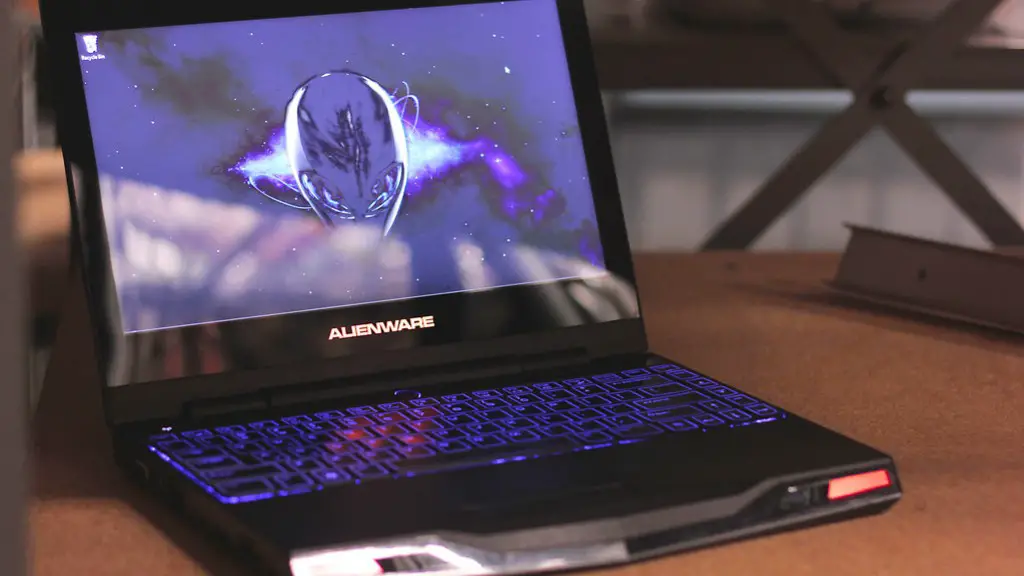Can You Upgrade the Graphics Card on a Gaming Laptop?
For gamers that want to stay at the top of their game when it comes to graphics quality and performance, the question of whether it is possible to upgrade the graphics card in a gaming laptop often comes up. Gaming laptops are a convenient way to play, but they usually come with limited upgradability. There is a range of different laptops available on the market today and the ability to upgrade a graphics card could depend on the model in question.
The graphics card is an essential component of any laptop, gaming laptop included. It takes on the responsibility of displaying images and videos on the screen, as well as handling other elements of the system’s graphics processing. High-end gaming laptops usually come alongside a powerful graphics card, but if you are looking for an upgrade you may need to be careful in what you choose.
To upgrade the graphics card in a gaming laptop, you will usually need to consider two main factors. Firstly, the laptop’s size, as large gaming laptops tend to be more upgradable. Secondly, the laptop’s cooling system, as an upgrade could potentially interfere with its functionality. Most laptops utilize soldered-in chips, which could mean that upgrading the graphics card would require either replacing the old chip or finding a compatible alternative.
Doing some research and checking out the manufacturer’s specifications is essential for unlocking answers on whether or not a laptop laptop’s graphics card can be upgraded. It is also important to bear in mind that due to the soldered-in chips, it is not always possible to upgrade the graphics card on a laptop, and this should be taken into consideration when buying new gaming laptops.
If you do have the ability to upgrade the graphics card in your laptop, there are a few things you should keep in mind. Firstly, you need to make sure that the new graphics card is compatible and fits in the laptop. You should also take into account the extra power that the card could draw as this could potentially interfere with the laptop’s existing power system.
Exploring Graphics Card Options
When considering graphics cards, it is important to consider the cost associated with replacing or upgrading the card. There are a range of different graphics cards available on the market and the cost can vary significantly. Mid-range graphics cards could be expected to cost anywhere between $200 and $500, whereas high-end cards could cost even more.
It is also important to remember to factor in the compatibility of the new graphics card and other components. Although some graphics cards require little to no modification to the existing laptop, others could require further changes in order to connect all the parts correctly. Additionally, replacing a graphics card in a laptop could potentially void your warranty. Professional help may also be required and this could also result in extra cost.
The performance you can expect to get out of a new graphics card for a laptop can also depend on a range of different factors. Generally, laptop components are not as powerful as those of a desktop computer, and this could potentially limit the level of performance you can expect to get from the new graphics card.
In some cases, an improved cooling system may also be required in order to handle the high end graphics cards and associated heat. This is why it is important to consider the laptop’s cooling system and make sure that your upgrade is compatible.
How to Select a New Graphics Card
When it comes to selecting a graphics card for a laptop, there are a few main factors to consider. The first is how the graphics card fits in with the size of the laptop, as larger gaming laptops tend to be more upgradable. Secondly, you should look at the cooling system, as this will determine how powerful the graphics card can be and how much heat it can handle. Additionally, consider the level of performance required as more powerful graphics cards tend to draw more power, which could potentially interfere with the laptop’s existing power system.
It is also important to consider the cost of the graphics card, as this could vary significantly depending on the brand and size. Popular gaming laptops such as those from Alienware and Razer typically have higher upgrade costs due to their tightly fitted components, whereas budget laptops can be upgraded for far less. Finally, make sure that you check the warranty of the laptop as some replacement parts could void the manufacturer’s warranty.
Should You Upgrade Your Graphics Card?
Upgrading the graphics card in a gaming laptop can offer significant benefits in terms of both performance and graphics quality, however, it may not always be the best option. It is important to consider the laptop’s size, cooling system and the existing power system, as well as the associated costs and potential warranty implications. Weighing up all of these factors can help you to decide whether or not it is worth upgrading your laptop’s graphics card.
Is It Better to Buy a New Gaming Laptop?
If you are considering upgrading your gaming laptop’s graphics card but are unsure of whether or not it is the right decision, you may want to consider the option of buying a new gaming laptop instead. With a new model you won’t have to worry about compatibility issues, soldered-in chips or potential scratches to the laptop’s casing. Additionally, new gaming laptops come with the latest and most powerful graphics cards, as well as other features such as improved cooling systems, more RAM and faster processors.
One important thing to consider is the cost associated with buying a new gaming laptop. Although purchasing a new laptop could be more expensive than upgrading, it may also be worth it as you won’t have to worry about compatibility or potential warranty implications. Additionally, it may be more energy-efficient to purchase a new gaming laptop, as they are designed with the latest manufactured parts, meaning they could be more efficient in terms of power consumption.
Are There Other Options?
If you want to upgrade your gaming laptop without going through the trouble of finding a compatible graphics card and replacing existing components, external graphics cards may be a good option. External graphics cards are connected to a laptop using a connection called an eGPU, which provides enhanced graphics performance. Despite the fact that external graphics cards are more expensive than replacing the graphics card in a laptop, for many gamers this could be the ideal solution.
External graphics cards are not limited by the size constraints of a laptop, so you have the ability to choose from the widest selection of graphics cards available. Additionally, external graphics cards can provide close to desktop-level performance due to their increased power and size. In terms of compatibility, most external graphics cards come with a range of different connection ports to make sure that all components are connected correctly.
How to Maximize Performance?
For gamers that want to maximize the performance of their gaming laptop, there are a few options available. For one, you can invest in a laptop cooling pad, which is designed to reduce the laptop’s temperature by providing additional airflow and reducing heat generated by the components. This could help you to maintain optimal performance levels while gaming or running other apps.
Installing more RAM is another way to improve the performance of a laptop. Most gaming laptops come with 8GB of RAM installed, however, this can sometimes limit the amount of data that the laptop can process. If you are looking to upgrade your gaming laptop, consider adding more RAM as this could improve performance levels and enhance the overall gaming experience.
Finally, investing in an external monitor can also provide extra performance. External monitors come in all shapes and sizes, providing you with the ability to choose from a wide range of resolutions, refresh rates and screen sizes. This could allow you to enjoy the games you love in the highest possible quality.