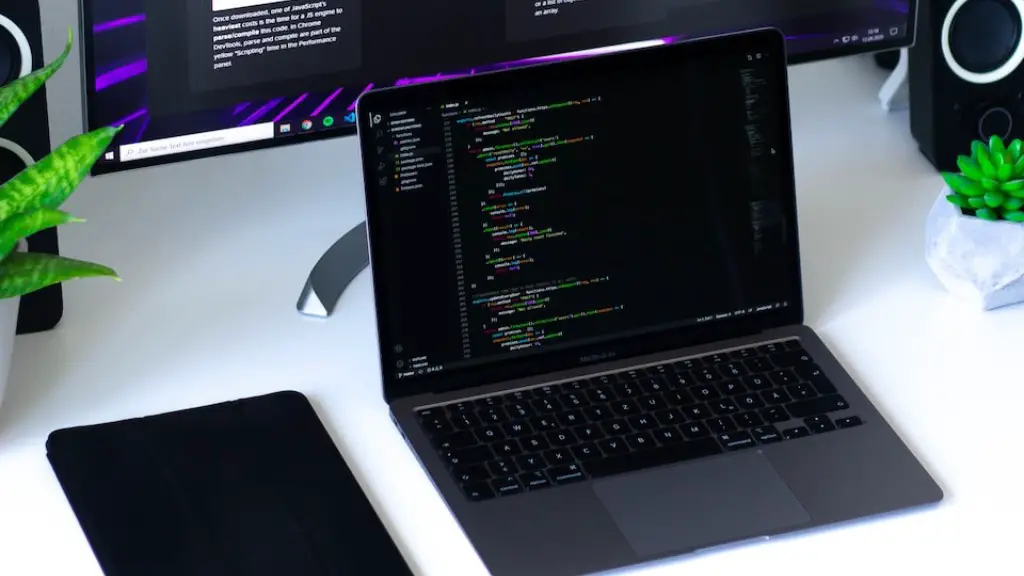With the technological advances in the gaming industry, it is now possible to use a gaming PC as a regular computer. Gaming PCs are designed with powerful graphics cards, processors, and memory to provide an immersive gaming experience. However, they can also be used for general computing tasks such as word processing, web browsing, and email.
Technically, you could use a gaming PC as a regular computer. However, there are some key differences that make a gaming PC better suited for gaming than other tasks. For one, gaming PCs tend to have more powerful processors and GPUs than regular computers. They also often have features like liquid cooling and RGB lighting that regular computers lack. So while you could use a gaming PC as a regular computer, it wouldn’t be the best choice for that purpose.
Is there a difference between a gaming PC and a regular PC?
A gaming PC will have a dedicated graphics card which will impact the quality of video games by delivering smoother frame rates and less graphical lag.
A laptop for gaming can still be used for work, but a high-end laptop is the better choice for animation or editing.
What else can you do with a gaming PC
A gaming PC can be used for a variety of things other than gaming. Here are six popular uses:
1. Video Editing: A powerful PC can make video editing smoother and faster.
2. Graphic Design: 3D rendering and other graphic design tasks can be completed more easily on a gaming PC.
3. Coding & Programming: A gaming PC can handle the demands of coding and programming.
4. Music Production: A gaming PC can be used for music production, allowing you to create professional-sounding tracks.
5. Streaming & Podcasting: A gaming PC can be used for streaming and podcasting, giving you the ability to reach a wider audience.
6. Gaming: Of course, a gaming PC can also be used for gaming!
If you want full control over every aspect of your PC build, then building your own PC is the best solution. You can customize everything from the CPU to the fans and lighting, so you’ll always have the exact hardware you need.
Can a gaming PC be on all day?
It is not recommended to run a PC constantly, as this will shorten the lifespan of any moving parts such as HDDs and fans. However, PCs are designed to literally never stop, with cooling and power settings that ensure smooth running even under the longest running times.
PCs are pretty tough and can take a lot of abuse. However, there are still some things you should avoid doing to your PC to keep it running smoothly.
Forget to clean it – Over time, your PC will accumulate dust and other debris. This can lead to overheating and other problems. Be sure to clean your PC regularly to prevent these issues.
Plug it into the wall – Always use a surge protector when plugging your PC into the wall. This will help protect it from power surges that can damage your PC.
Clean your display with solvent – Solvents can damage your PC’s display. Stick to using water and a soft cloth to clean your display.
Shove the CD tray closed – Forcing the CD tray closed can damage the mechanism. Be gentle when closing the tray to avoid this issue.
Power it down while it’s in the midst of saving your game – This can corrupt your save file and cause other problems. Always save your game before powering down your PC.
Mix your recyclables – Recycling different materials together can cause problems. Be sure to keep them separated so they can be properly recycled.
Install drivers, or do anything, without restarting –
What is the point of having a gaming PC?
PCs have different advantages than gaming consoles, and those advantages make them the superior choice for gaming. First and foremost, PCs can be customized to your own specific preferences, meaning that you can tweak every element of your gaming experience to exactly how you want it. This includes graphics settings, in-game control settings, and more.
Another big advantage of PC gaming is the ability to set up hotkeys, which allows you to quickly access important in-game items or abilities without having to fumble around with a controller. This can give you a significant competitive edge in fast-paced games.
PCs also tend to have sharper and more lifelike visuals than gaming consoles, due to the fact that they generally have more powerful graphics cards. This means that you’ll be able to enjoy your games in stunning detail.
Finally, PC gamers also have greater accuracy and control when using gaming peripherals such as keyboards and mice. This is because these peripherals are designed specifically for use with PCs, and thus offer a much higher degree of precision than their console counterparts.
Gaming PCs typically have higher-performance hardware than mainstream PCs, making them suitable for demanding tasks such as video editing. They often include high-end video cards, a high core-count central processing unit, and faster RAM. Some gamers also use their PCs for other purposes such as streaming and web browsing.
Why would I need a gaming PC
The most typical reason gamers of any sort buy a “gaming” PC, is because it has more powerful components. A higher-end graphics card, a more powerful CPU with more cores and higher clock speeds, can make games run faster and prettier.
With proper care and maintenance, your gaming desktop should last anywhere from 5 to 12 years. Some parts may need to be replaced or upgraded over time, but with proper care, your desktop should last for many years to come.
Do prebuilt PCs last longer?
A pre-built gaming PC will typically last for 4 to 5 years. The lifespan of the PC will depend on the types of games you play and the specs of the PC. In general, pre-built gaming PCs are cheaper than custom-built PCs.
With a custom-built PC, you can choose the specific components you want and need for your own specific needs. This means that you can get the best possible performance for your money. If you’re looking for the absolute best gaming experience, building your own PC is still the way to go.
Should I shutdown my gaming PC every night
Sleep mode is a great way to save energy without having to fully turn off your computer. Your computer will still be refreshed and ready for the next day, without using as much electricity.
Windows Desktop users,
If you’re using a desktop computer manufactured in the past five years, there’s really no need to shut down your PC every time after use on a daily basis. The manufacturer will have configured sleep mode to engage full hibernation of your PC or laptop components. This means your computer will consumption less power, and start up faster when you’re ready to use it again.
Should I leave my gaming PC on 24 7?
It is better just to leave the computer on full rather than allow it to sleep or hibernate. Sleeping and hibernating both put your computer into a low power state where it uses less energy. However, this also means that your computer takes longer to wake up from either of these states. If you leave your computer on, it will be ready to use at a moment’s notice.
How do I tell if a laptop is good for gaming?
The simple answer is that gaming laptops usually have certain features that make them more suitable for gaming than regular laptops. These features can include things like a powerful CPU and GPU, a large amount of RAM, and a high-resolution display. However, it’s important to keep in mind that not all gaming laptops are created equal. Some are more powerful than others, and some may have features that you don’t need for gaming. Ultimately, the best way to determine if a laptop is good for gaming is to read reviews and compare specs to see if it meets your needs.
Warp Up
A gaming PC can be used as a regular computer, but it may not have all the features of a regular computer. For example, a gaming PC may not have a built-in modem or printer port.
Overall, gaming PCs can be used as regular computers with a few exceptions. For the most part, the hardware in a gaming PC is going to be more powerful than what is found in a regular computer. This can be a good thing or a bad thing depending on what you need or want from a computer. If you are looking for something that can handle more demanding tasks, then a gaming PC is a great choice. However, if you are just looking for a computer to do basic tasks like browsing the internet or checking email, then a regular computer would be a better choice.