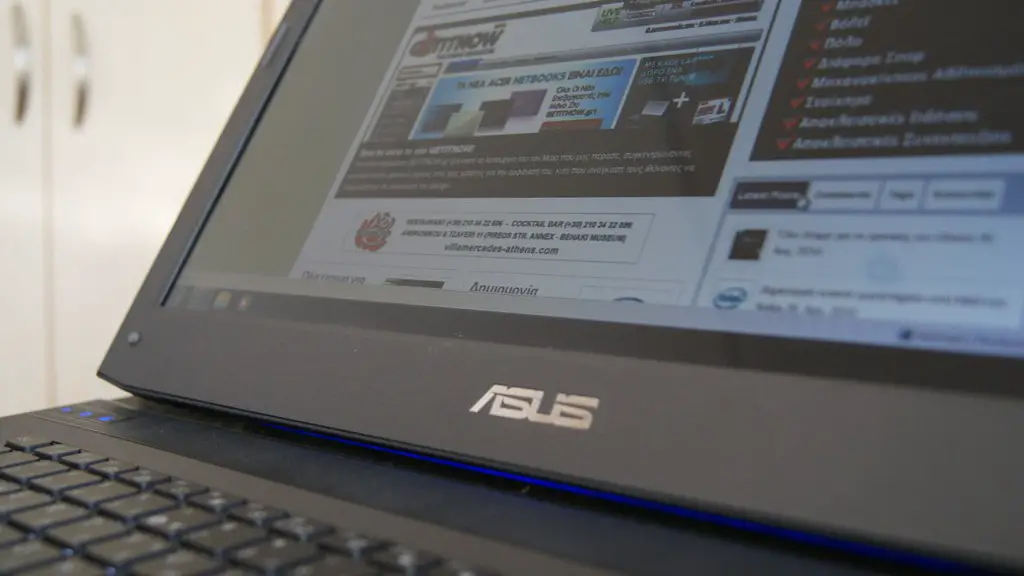Can you watch Netflix on gaming monitor? A gaming monitor is a specialized form of a computer monitor that is designed for gaming. It is usually capable of higher refresh rates, better color accuracy, and smoother image quality, making the gaming experience smoother and more immersive. So, the answer to the question of whether you can watch Netflix on a gaming monitor is yes, you can.
Any gaming monitor with high-resolution display, HDMI connectivity, and a low response lag should be able to handle streaming services like Netflix. The higher the resolution, the better the streaming quality. It also helps if your monitor offers an anti-glare coating to avoid eye fatigue and blurriness while you are watching shows. Also, since gaming monitors come with multiple ports, you may be able to hook up the home theatre system to the gaming monitor to take your viewing experience to the next level.
Opting for a gaming monitor to stream Netflix can have its own advantages over traditional televisions or display setups built for streaming services. Unlike streaming systems that are designed to deliver certain content, gaming monitors do not come with a preset resolution or color accuracy. This means that you can get the ideal viewing experience on any gaming monitor that has the features you need.
In addition, gaming monitors offer features like adaptive sync and variable refresh rate technology, making your viewing experience smoother and more comfortable. This eliminates the dreaded screen-tearing and stutter that can occur when streaming, improving picture quality and ensuring that you don’t miss any of the action.
It is also worth noting that since gaming monitors are optimized for fast-paced action, they can also be beneficial when viewing movies and TV shows. This is particularly useful when switching between different titles as the more responsive monitor makes it easier to keep track of the action on the screen, allowing you to follow the story with ease.
Impact Of Refresh Rate On Viewing Quality
The refresh rate of the gaming monitor significantly affects the viewing quality of Netflix and other streaming services. A refresh rate is the number of frames displayed per second and is measured in hertz (Hz). The higher the refresh rate, the smoother and better the viewing quality, as the monitor can keep up with the action on the screen. Most gaming monitors offer a refresh rate of 144 Hz or higher, ensuring a smooth and comfortable viewing experience.
That said, the actual picture quality also depends on the type of content you are watching. Since gaming monitors also come with high-resolution displays, they can also deliver superior picture quality. This is especially useful if you are streaming 4K UHD content, as the extra resolution provides more detail and clarity to the picture, making the viewing experience more immersive.
Compatibility Of Gaming Monitors With Netflix
Fortunately, gaming monitors are usually compatible with most streaming services, including Netflix. However, it is important to make sure that the monitor and the graphics card support the features required for streaming. This usually includes HDMI inputs, as streaming services usually require HDMI for streaming high-resolution videos. Additionally, make sure that the monitor offers other features like low-input lag and a high refresh rate to ensure optimal streaming performance.
Once you have checked the compatibility and the features of the monitor, you should be able to enjoy Netflix on your gaming monitor. Keep in mind, however, that some monitors may require additional tweaks to get the best picture quality and experience. This includes ensuring that the display settings are optimized and that the monitor’s picture mode is set to the one that offers the best performance.
Problems To Consider When Watching Netflix On Gaming Monitor
Though watching movies and TV shows on a gaming monitor can be enjoyable, there are a few potential problems to consider. Since gaming monitors usually have higher refresh rates and faster response times, the image may appear too smooth for some viewers. This can be solved by adjusting the monitor’s refresh rate or the motion scaling settings, depending on the monitor.
Additionally, some gaming monitors may experience a “flicker” effect when streaming Netflix. This is usually caused by the monitor’s built-in overdrive feature, which is designed to reduce motion blur. Disabling the overdrive should solve this problem, though it may affect the image quality. If disabling the overdrive does not help, it may be best to opt for a different monitor.
Also, note that since Netflix streams in an adaptive bitrate, the resolution and picture quality will vary depending on the speed of your internet connection. This means that even if you have a high-end gaming monitor, you may still not get the best picture quality until your connection improves.
Advantages Of Using A Gaming Monitor For Streaming Netflix
Despite the potential problems, using a gaming monitor for streaming Netflix can still offer some advantages. Thanks to their high-resolution displays, gaming monitors can produce a more detailed picture than traditional TVs or streaming systems. This can make the viewing experience more immersive, allowing you to enjoy your favorite shows and movies more.
Also, since gaming monitors usually come with multiple ports, you can hook it up to a sound system or surround speakers to further enhance the viewing experience. This can offer a more cinema-like experience and can make watching movies and TV shows even more enjoyable.
Finally, since gaming monitors are designed to be used for long periods of time, they are usually more comfortable to use than traditional TVs or streaming systems. This allows you to enjoy streaming services like Netflix for longer without having to worry about eye strain or other discomforts.
Improved Features Of Gaming Monitors For Viewing Netflix
As technology advances, gaming monitors are becoming better suited for streaming services like Netflix. New features like variable refresh rate and higher resolution displays are becoming increasingly common on gaming monitors, making them better suited for streaming services. Additionally, new technologies such as quantum dot and OLED displays are also being used, making the displays brighter and more color-accurate.
Along with improved displays and visuals, gaming monitors are also becoming more responsive and feature-rich. Features like ultra low input lag and adaptive sync are becoming more and more commonplace on gaming monitors, allowing you to enjoy Netflix in all its glory. Additionally, some displays are coming with integrated speakers and soundbars, reducing the need for additional audio equipment.
Finally, with the increasing popularity of online gaming, more gaming monitors are being released with support for HDR. High dynamic range (HDR) is a technique used to improve the contrast and color gamut of the image, providing a more immersive viewing experience. This allows you to enjoy Netflix, movies, and TV shows in vibrant color, making your viewing experience even more enjoyable.
Accessories Compatible With Gaming Monitors For Netflix Viewing
If you opt for a gaming monitor for streaming Netflix, there are a few accessories that you may want to consider. Most importantly, you should make sure that your gaming monitor is properly set up with all the relevant cables and adapters. This includes an HDMI cable, a DisplayPort cable, and a USB cable, depending on the type of monitor you are using. Additionally, make sure that your graphics card has the right drivers installed for optimal performance.
If you are planning to use a sound system or gaming headset with your monitor, you may need to purchase adapters or converters depending on the type of cable or port you are using. Some sound cards or audio interfaces may also be required if your monitor does not have built-in speakers. Finally, you can also consider purchasing a gaming chair or padding for extra comfort while streaming.
Once you have the necessary accessories for your gaming monitor, you should be able to enjoy your favorite shows and movies without any problems. Keep in mind, however, that some monitors may require additional tweaking to get the best performance when streaming. This includes ensuring that the right settings are enabled on the monitor, such as low input lag and the optimal picture mode.
Smart Features In Gaming Monitor For Netflix
Another major advantage of using a gaming monitor for streaming Netflix is the availability of smart features. This includes features like picture in picture (PIP), split-screen viewing, and picture-by-picture (PBP). The former feature allows viewers to watch two shows simultaneously, while the latter allows viewers to watch multiple shows side-by-side.
Gaming monitors also come with other features like motion smoothing and motion interpolation, which can improve the motion quality of videos. These features are particularly useful for gaming, but can also enhance the viewing experience when streaming Netflix. Some gaming monitors also offer features like variable backlight dimming, which can help to reduce power consumption and increase contrast for improved picture quality.
Finally, gaming monitors come with features like gaming-specific presets, which can make the viewing experience smoother and more comfortable. These presets can be used to adjust the monitor’s settings depending on the type of content you are watching, providing an optimized viewing experience for each type of content.
In conclusion, watching Netflix on a gaming monitor can offer a wide range of benefits, ranging from better picture quality to more immersive viewing experiences. As long as you choose a gaming monitor with the right features, you should be able to take your streaming experience to the next level.