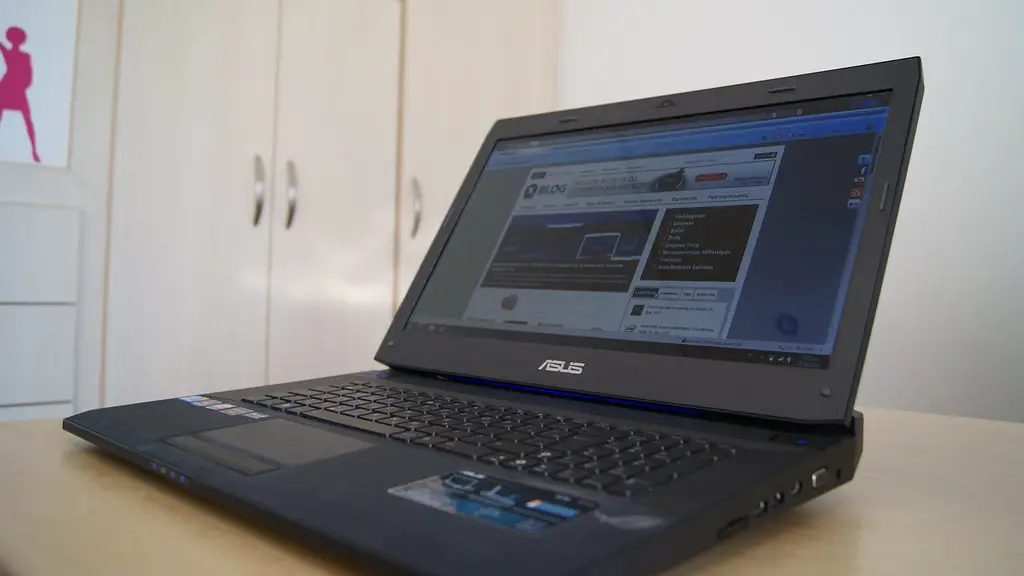4K TVs have become increasingly popular, but many people still wonder whether they actually work well as gaming monitors. The answer is yes, they can work just fine, but there are a few things you need to keep in mind to get the best performance out of them. In this blog post, we’ll look at the pros and cons of using a 4K TV as a gaming monitor, as well as some tips on how to make sure you get the most out of your 4K gaming experience.
One of the major benefits of using a 4K TV as a gaming monitor is that it gives you access to a much higher resolution. While 1080p screens are still quite common in the gaming world, 4K is the biggest resolution available and provides much sharper imagery. Additionally, the colors on a 4K screen are much more vibrant, and the overall picture quality is much better than 1080p.
However, not everyone will get the most out of a 4K resolution. It’s important to remember that 4K requires a lot of horsepower from your gaming rig, and that not all games will run at a 4K resolution without significant frame rate drops. Those with lower-end gaming rigs might be better off sticking to a 1080p resolution if they don’t want to sacrifice frame rates.
It’s also important to remember that 4K TVs come with their own set of drawbacks. They tend to have more input lag than standard gaming monitors, and the refresh rates are often lower than what you’d get on a dedicated gaming monitor. Additionally, the image quality on some 4K TVs isn’t that great, so it’s important to do your research and make sure you’re getting a good one.
Finally, it’s worth noting that 4K TVs can be rather expensive. If you’re looking to upgrade from a 1080p screen, you might want to consider upgrading to a 1440p monitor before jumping all the way to 4K. That way, you’ll get some of the benefits of a 4K resolution without any of the drawbacks.
Advantages of 4K TV
The biggest advantage of using 4K TVs as a gaming monitor is its superior resolution compared to 1080p monitors. With 4K, gamers can enjoy a more detailed and vivid gaming experience in both modern and older games.
4K TVs also provide vibrant colors and high contrast ratio, which makes them great for viewing games, movies, or shows in a dark environment. The deep blacks, rich colors, and amazing detail of a 4K TV will make it seem like you’re seeing the world of the game or movie in an entirely different way.
4K TVs also come with advanced features like HDR, which can make some games look even better. HDR enhances the color and brightness of certain games, making them look even more realistic. Additionally, some 4K TVs can also offer variable refresh rates, which can eliminate stuttering and tearing in games.
Another great feature of 4K TVs is the fact that they are much larger than standard gaming monitors. Whereas most gaming monitors top out at around 27 inches, 4K TVs can be up to 75 inches, providing an immersive gaming experience unmatched by any other setup.
Finally, 4K TVs typically come with a multitude of connectivity options, including HDMI, DisplayPort, USB, VGA, and more. This makes them compatible with a variety of game consoles, PCs, and other devices.
Disadvantages of 4K Tv
One of the main disadvantages of 4K TVs is that they usually don’t have a very low input lag, which can make certain games feel far less responsive than a gaming monitor would. Additionally, some gamers may find 4K TVs to be too big for their gaming space.
Furthermore, some 4K TVs may not have the best native refresh rate or response time, meaning that certain games may suffer from poor performance on them. Additionally, the picture quality on some 4K TVs may not be as good as a decent gaming monitor.
Finally, gaming on a 4K TV can be expensive, as they tend to cost much more than an equivalent size gaming monitor. This means that gamers who are using a budget may have difficulty finding an affordable 4K TV for their setup.
Tips for Using 4K TV for Gaming
If you’re looking to use a 4K TV as a gaming monitor, there are a few tips that you should keep in mind. Firstly, you should make sure that your gaming rig is powerful enough to handle 4K gaming without any major performance drops. Modern games can require a lot of horsepower to run in 4K, so you should make sure that your hardware is up to the task.
Additionally, you should make sure that you’re buying a high-quality 4K TV. If you’re not sure what to look for, it’s a good idea to check out online reviews and get an idea of which TVs are known for providing good gaming performance.
Finally, you should find a good calibration tool to help you get the most out of your 4K gaming experience. A good calibration tool will help you adjust your 4K TV’s gamma, contrast, brightness, and other settings to get the best image quality out of it.
4K TV for eSports
4K TVs can also be great for competitive gaming. Unsurprisingly, competitive gamers tend to want the most responsive, accurate gaming setup possible. In this regard, 4K TVs can be great for eSports, as some of the newer TVs have incredibly low input lag and ultra-high frame rates.
Furthermore, some 4K TVs also have variable refresh rates, which can be great for competitive gamers. Variable refresh rate allows the TV to match its refresh rate to the frame rate of the game, which can eliminate stuttering, tearing, and other issues.
Of course, it’s also important to keep in mind that not all 4K TVs are suitable for competitive gaming. As mentioned above, you should do your research and make sure that you’re picking a TV with a low input lag, a good response time, and a suitable refresh rate for your gaming needs. Doing so will ensure that you get the best competitive performance out of your 4K TV.
4K TV vs Monitor
For many gamers, the decision on whether to get a 4K TV or a gaming monitor can be a difficult one. Ultimately, it all comes down to your personal preference. Some gamers will prefer the immersive experience of a large 4K TV, while others would rather have a traditional gaming monitor with a lower input lag.
It’s important to note that both 4K TVs and gaming monitors have their own strengths and weaknesses. 4K TVs tend to be better for movies, TV shows, and some types of gaming, while gaming monitors are better for competitive gaming and other types of games that require supremely accurate and responsive inputs.
Of course, if you have the budget, you can always get both a 4K TV and a gaming monitor and switch back and forth depending on what game you’re playing. That way, you can get the best of both worlds.
Choosing the Right 4K TV
When it comes to choosing the right 4K TV for gaming, there are a few factors you should consider. Firstly, make sure that you’re getting a high-quality 4K TV with a low input lag, good response time, and a suitable refresh rate for your needs. Additionally, you should make sure that the TV has enough ports for your setup.
Additionally, you should make sure that your gaming rig is powerful enough to handle 4K gaming. If your PC isn’t up to the task, you might want to consider upgrading it before investing in a 4K TV. Finally, you should consider the size of the TV. 4K TVs can be huge, so make sure that it will fit comfortably in your gaming space.
By following these tips, you should have no problem finding the right 4K TV for your gaming setup. With a good 4K TV, you can enjoy stunning visuals and fluid frame rates that rival even high-end gaming monitors.