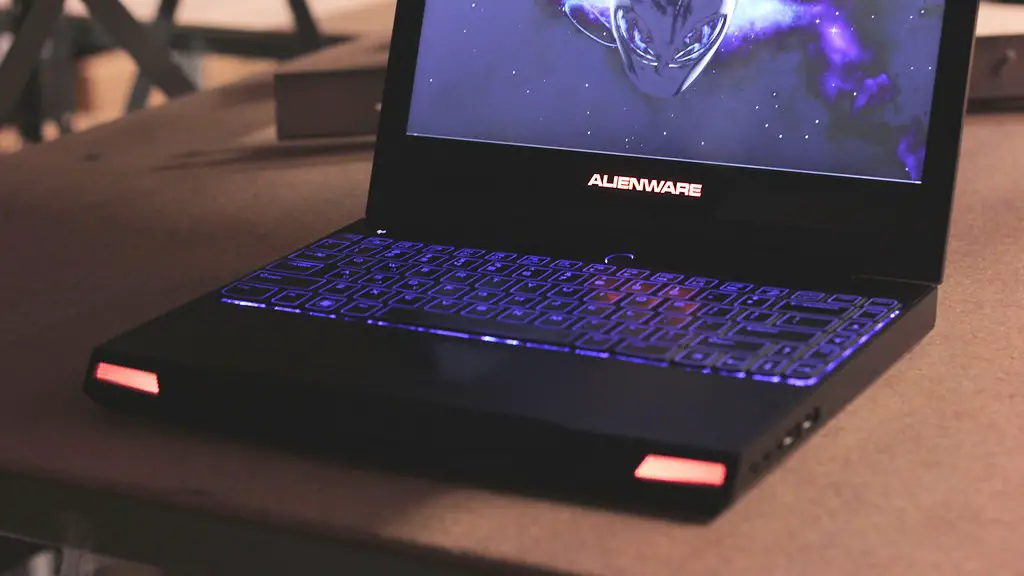As any avid PC gamer will tell you, if you want to get the most out of your gaming experience, you need a great gaming PC. But what many gamers don’t realize is that one of the most important components of a great gaming PC is the case fan.
Case fans help to keep your gaming PC cool by circulating air through the case and keeping all of the components cool. This is especially important if you have a powerful gaming PC with a lot of components that generate a lot of heat.
So, if you’re looking to build a great gaming PC, make sure you don’t forget the case fan!
No, you don’t need a case fan for a gaming PC.
Are fans necessary for gaming PC?
There is no easy answer when it comes to whether or not you need a computer case fan. However, understanding the function of each type of cooling system component can help you make a decision.
Case fans are one part of an overall cooling system. In most cases, one or more case fans are used in combination with other cooling components, such as a power supply fan, CPU fan, heatsinks, and thermal paste. This combination of cooling components helps to prevent overheating, malfunction, and hardware damage.
Thermal paste is applied to the CPU to help transfer heat away from the processor. Heatsinks are attached to the CPU to help dissipate heat. The CPU fan helps to circulate air and keep the processor cool. Power supply fans help to circulate air and keep the power supply cool.
In some cases, a graphics processing unit (GPU) fan may also be used. The GPU fan helps to circulate air and keep the GPU cool.
It is important to note that each type of cooling component has a specific function. When deciding whether or not to use a computer case fan, you should consider the functions of the other cooling components in your system.
A computer doesn’t necessarily have to have fans on the case. It can work with just the CPU fan, the GPU fan, and the PSU fan. However, some components may experience heat throttling because of the lack of airflow.
Do I need a case fan if I have a CPU cooler
The CPU cooler serves a completely different purpose from the case fans. The CPU cooler’s job, is to take the heat from the CPU die, and blow it out in the computer case. The case fan’s job is to move the hot ambient air from the case, outside into the room.
Your CPU and GPU come with cooling fans, but they won’t cool anything if the ambient temperature in your PC case is alarmingly high. That’s why you need case fans. Custom PCs are typically built in modern cases that ship with only one lousy fan.
How many PC case fans do I need?
A good desktop PC will have at least one intake and one exhaust fan. Some cheaper cases only include a single intake fan on the front of the PC, or a single exhaust fan at the rear. Spend a couple bucks for another fan so you have both. This will help keep your PC cooler and running more efficiently.
A case fan is a type of fan that is located inside a computer, attached to the front or back of its case. Case fans help bring cool air into and blow hot air out of the case. They are available in a wide variety of sizes, but 80mm, 92mm, and 120mm (12cm) with a width of 25mm are the most common.
What happens to a PC without a fan?
Airflow is important for keeping the inside of a PC case cool. If components are generating a lot of heat, it can quickly build up and cause the system to overheat. Proper ventilation ensures that hot air can escape, and cool air can circulate to keep components at a reasonable temperature.
PCs tend to run hotter with age because the electrical components inside the computer create heat as they work. This heat needs to be dissipated away from the components to prevent damage. The problem is that over time, the airflow inside the computer case can become restricted, and the fan might not be able to spin fast enough to move the hot air out. This can cause the components to overheat, and eventually, the computer will shut down to prevent damage.
There are a few things you can do to help prevent your computer from overheating. Make sure that there is good airflow inside the case by dusting out the vents and keeping them clear. You might also need to upgrade the case fan to a higher-powered model. If you’re still having problems, you can try installing additional case fans. Finally, make sure that your computer is not placed in a tight space where air can’t circulate around it.
Does dust damage GPU
GPUs are sensitive to heat, and even a small amount of dust can cause big problems. Excessive GPU temperatures can force the fan to run at a higher rate, produce more noise, and even cause crashes due to overheating. extended run times at high temperature will also reduce the working life of a graphics card.
If you’re looking for a case fan, make sure to get one that’s the right size for your case. Additionally, remember that most CPU fans are more expensive than case fans, so take that into consideration when making your purchase. Using the right fan for the job will help keep air flowing properly in your case.
Does a GPU need a case fan?
GPUs can overheat if they are not well ventilated. built-in fans help to prevent this by keeping the GPU cool. Most GPUs come with fans, but you may need to check to make sure your particular model does.
The stock cooler that comes with a processor is usually good enough for gaming. However, if you want to get the best performance possible, you should clean the processor and heat sink with alcohol and then apply a good quality heat sink compound.
Which PC fan is most important
In a nutshell, the best PC fans are:
Noctua NF-S12B redux-1200
Arctic F12-120
Cooler Master MF200R ARGB
be quiet! Silent Wings 3
Corsair QL Series QL120
Cooler Master MasterFan MF120 Halo
Phanteks PH-F140MP
Noctua NF-P12 redux
Noctua’s take on GPU cooling is to swap out the typical three-fan setup on an RTX 3070 card for two larger 120mm fans. This gives the card more airflow and helps to keep it cool. The fans are also quieter than the three-fan setup, so your GPU will be more ef
Is 1 fan enough for PC case?
It depends on how high end your GPU is and what CPU cooler you will get. For one fan, I’d go for an intake since GPU/HDDs need more fresh air. Most CPU coolers can do exhausting by themselves anyway. 1+1 would be the best bet.
The main idea is to have the fans drawing in air from the front of the case and blowing it out the back. You also want to have the top vents be exhaust fans because hot air will rise.
Warp Up
There is no definitive answer, as it depends on the specific PC and gaming setup. Some gamers find that adding a case fan helps improve airflow and cooling, while others may not notice a difference. Ultimately, it is up to the individual gamer to decide if a case fan is necessary for their PC.
The bottom line is that you don’t NEED a case fan for a gaming PC, but it certainly doesn’t hurt. If you have the extra cash and are looking for ways to improve your gaming PC’s performance, then buying a quality case fan is a great way to do it. Just make sure that you get a fan that is compatible with your motherboard and case, and you’ll be all set!