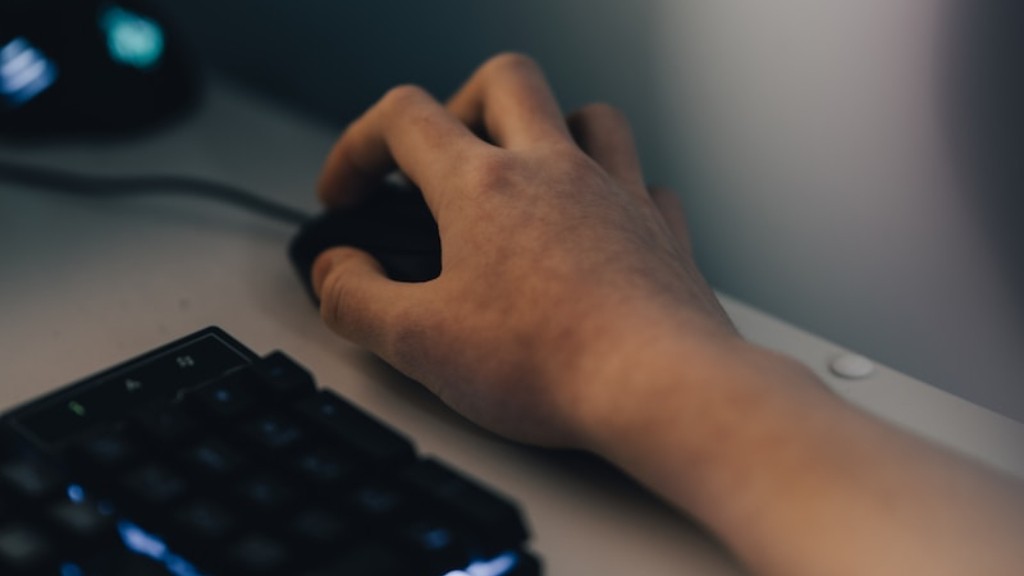Building your own gaming PC may seem like a daunting task, but it’s actually quite simple. Don’t be afraid to get your hands dirty and really customize your machine to your liking. You’ll end up with a much better gaming experience, and you’ll save a ton of money in the process.
Building your own gaming PC is a great way to get the best performance for your money. By choosing your own components and assembling the PC yourself, you can save a lot of money compared to buying a pre-built system. Plus, you’ll have the satisfaction of knowing that you built it yourself!
The first step is to choose the right components for your system. You’ll need a good CPU, a GPU, plenty of RAM, and a fast storage solution. Once you’ve chosen your components, it’s time to start assembly.
Begin by installing the CPU into the motherboard. Then, install the RAM into the slots on the motherboard. Next, install the GPU into the PCI-E slot on the motherboard. Finally, install your storage solution (SSD or hard drive) into the appropriate slot on the motherboard.
Once all of your components are installed, it’s time to connect everything together. First, connect the power supply to the motherboard. Then, connect all of the peripherals (keyboard, mouse, etc.) to the appropriate ports on the motherboard. Finally, connect the monitor to the GPU.
Once everything isconnected, you’re ready to power on your new gaming PC. Enjoy!
Is it cheaper to build your own gaming computer?
Building your own PC can save you a lot of money in the long run. By choosing your own parts, you can shop around to find the best prices and avoid the added cost of paying for expensive parts that you don’t need.
With a budget of $1000-$2000, you can include many extra features in your build that you wouldn’t be able to otherwise. This includes items like WiFi, a built-in IO shield, USB C, plenty of fans, and RGB lighting across selected components. If you’re looking to spend on the high end, we advise spending upwards of $2000 to get the best possible build.
Can I build a gaming PC myself
Building a PC from scratch is definitely not as difficult as it may seem. With careful handling of components and following the right safety procedures, even beginners can easily put together a PC that can rival the best desktop computers out there. So if you’re feeling up for a challenge, why not give it a try? You might be surprised at how easy and fun it is!
Building a gaming PC can be a daunting task, but with a few simple steps it can be easily accomplished. Firstly, check all of your components to make sure they are compatible with each other. Next, mount the power supply in your case. Then, install the motherboard, CPU, and RAM. After that, install your CPU cooler. Next, install your SSD or hard drive. Finally, install your graphics card and manage cables. Test your gaming PC to make sure everything is working properly. If you encounter any problems, troubleshoot them accordingly.
How much RAM do I need for gaming?
If you’re looking to improve your gaming performance, 16GB of RAM is a good place to start. This will provide a noticeable increase over 8GB, and you’ll be able to run other applications in the background without affecting gameplay.
It is not uncommon for gamers to keep their gaming desktop for around 5-7 years. However, with proper maintenance and care, some gamers have been able to get more than 10-12 years out of their gaming desktop. If you are looking to keep your gaming desktop for a long time, it is important to regularly clean the inside of your computer and keep the components dust-free. You should also avoid moving your computer around too much, as this can cause damage to the internal components.
Is it cheaper to buy a new PC or build one?
A lot of people think that building a PC is more expensive than buying a pre-built one, but in reality it will actually save you money in the long run. This is because you will likely not need to replace or repair components as often as with a pre-built. If a component fails inside a PC you built, it is also easier to identify because you are more familiar with each part. So if you’re looking to save some money in the long run, building your own PC is the way to go!
Building a computer is surprisingly easy. You’ll only need a few tools, a good level of understanding of the parts, and the ability to follow some simple instructions. If you can build ready-to-assemble furniture, you’ll be able to build your own PC!
How long does it take to build a PC
Building a PC can be a fun and rewarding experience, but it can also be a daunting task, especially if you’re a beginner. It’s important to take your time and carefully follow the instructions. Expect to spend at least three or four hours on your first build, but keep in mind that this can vary depending on the complexity of the build and your experience level. Experienced builders can sometimes finish a build in less than an hour, but it’s always best to budget for more time just in case.
The Intel Core i5-12600K is the best gaming CPU you can get right now. It has a base clock speed of 36GHz, but allows you to boost it to 49GHz for even faster performance. It also has integrated graphics so you don’t need to invest in an expensive, dedicated GPU to play less graphically intensive games.
Is it cheapest to build your own PC?
Building your own PC can save you money in the long run. You are less likely to need to replace components and if you do, they are easier to fix.
PC gaming is absolutely worth it. You can enjoy PC gaming with budget or high-end components, but the experience is top-tier compared to consoles. Higher quality, free online play, MODS, and much more make it worth it.
What are the 7 things you need to build a gaming PC
A gaming PC needs a few key components to function. A CPU, GPU, motherboard, RAM, and storage are the basic hardware requirements. Most gaming PCs will also require a PSU, system cooling, and gaming peripherals.
These are general guidelines for minimum requirements for 4K gaming. Your processor should be an i7 3820 or equivalent, and your graphics card should be an NVIDIA GTX 1060 or equivalent. You will also need 8GB of RAM. These requirements can vary significantly from game to game, so be sure to check the requirements for the specific game you want to play.
How much is a good gaming PC?
The $1,000 – $1,500 mark is probably around the sweet spot for a new gaming PC. That will get you a graphics card that can nail 1440p at solid frame rates as well as a really good supporting spec. That should mean a relatively sizeable NVMe SSD, around 500GB, as well as 16GB of speedy memory, and a modern CPU.
32GB of RAM is considered high and is generally overkill for most users. For most everyday use and basic tasks such as web browsing, email, and basic office work, 8GB of RAM is more than enough. Even for gaming or video editing, 16GB is typically sufficient.
Conclusion
Building your own gaming PC can be a rewarding experience, allowing you to customize and upgrade your system to your exact specifications and needs. In order to build your own gaming PC, you will need to purchase all of the necessary components and put them together yourself. This process can be daunting for first-time builders, but with a little research and patience, anyone can do it.
The first step in building your own gaming PC is to gather all of the necessary components. You will need a CPU, a motherboard, RAM, a graphics card, a storage device, and a power supply, among other things. Once you have all of your components, you will need to install them into your computer case. This process will vary depending on the components you have chosen, but there are plenty of online tutorials and resources that can help you through it.
Once all of your components are installed, you will need to connect them all together and install your operating system. Again, there are plenty of online resources that can help you with this process. Once your system is up and running, you will be able to install any games or other software that you want and start gaming on your new PC.
Building your own gaming PC can be a great way to get the most bang for your buck when it comes to gaming. You can tailor it to exactly what you need, and you can upgrade it over time to keep up with the latest and greatest games. Plus, it can be a fun project in and of itself. Whether you’re a seasoned PC builder or a first-timer, if you’re interested in gaming, building your own gaming PC is definitely worth considering.