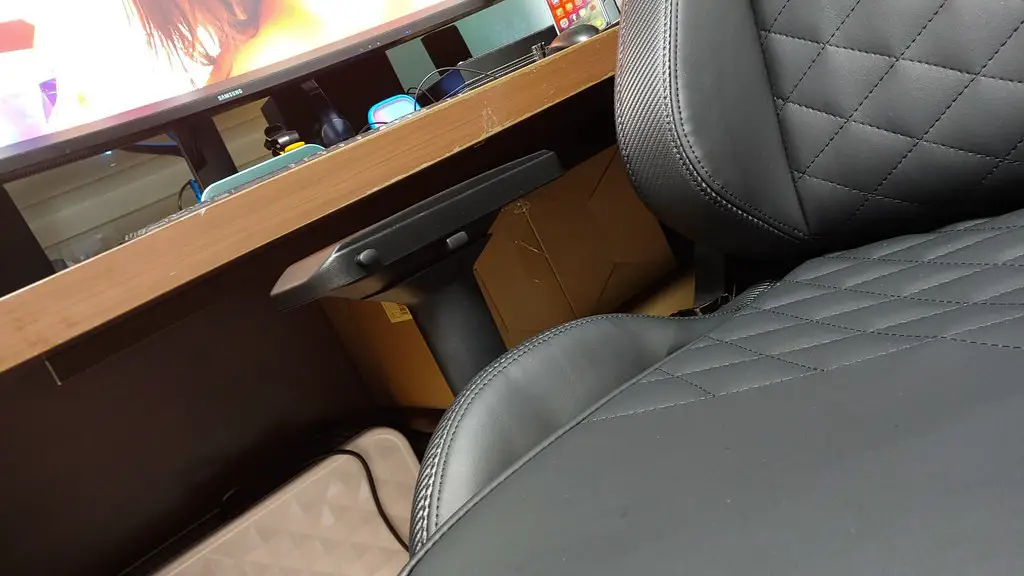Most gaming chair speakers work by using a 3.5mm audio jack to connect to the audio source. Some gaming chairs come with built-in speakers, while others require an external audio source. Gaming chairs with built-in speakers typically have a volume control knob or buttons on the chair itself. Chairs that require an external audio source will have a 3.5mm audio cable that plugs into the chair and another that plugs into the audio source.
One common type of gaming chair speaker uses two small speakers that sit on either side of the headrest. These speakers are usually connected to the chair with a wire, and they generally have a volume control that allows the user to adjust the sound level. Some gaming chairs also have built-in subwoofers, which can provide a deeper, more immersive sound experience.
How do gaming chairs get sound?
The process of connecting a gaming chair to a PC will vary depending on the type of chair and the type of PC. However, there are some universal commonalities. Generally speaking, you should simply plug the two-ended audio cable into your chair’s audio port and your laptop’s headphone or dedicated sound card port.
Make sure to connect your gaming chair’s wireless transmitter to your TV using the supplied audio cable. This will ensure that you get the best possible sound quality from your chair.
What is the difference between Bluetooth and wireless gaming chair
Wireless and Bluetooth are two different ways to connect your X Rocker to audio devices. A Bluetooth connection connects your X Rocker to any Bluetooth-enabled audio device without any additional accessories. A wireless connection connects your X Rocker to any audio device using a digital transmitter.
A gaming chair with a Bluetooth receiver can wirelessly connect to a gaming PC to receive audio transmissions. These chairs often also have built-in stereo speakers surrounding the headrest.
What are the speakers for in a gaming chair?
Gaming chairs with speakers are a great way to immerse yourself in your favorite games. The sound is clear and doesn’t require you to wear uncomfortable headphones. This can be a great way to relieve stress and tension after a long day.
If your television has an audio output, you can use a headphone jack to connect your chair to the television. Simply plug the green cable into the correct port on the chair or transmitter, and then plug the other end into the headphone jack on your television.
How do I connect my Bluetooth to my gaming chair?
If you have a Bluetooth X rocker gaming chair, you can connect easily using mobile phones. X rocker gaming chairs are equipped with Bluetooth technology that allows them to connect to other devices wirelessly. This means that you can connect your chair to your mobile phone and use it to play games, listen to music, or watch movies.
If you’re having trouble connecting to a Bluetooth device, make sure that your phone is paired with the device. To do this, go to the Nexus Help Center and follow the instructions.
Why is my speaker connected but not playing
If the speaker is not turned on, the ON/STANDBY (power) indicator will not be lit up and the speaker will not be able to connect to a BLUETOOTH device. Make sure to turn on the speaker by pressing the ON/STANDBY button. If the speaker is already on, check to see if the ON/STANDBY (power) indicator is lit up in white or orange. If it is not, press and hold the ON/STANDBY button for about 2 seconds until the indicator starts flashing white.
If the speaker is not connecting to a BLUETOOTH device, make sure that the BLUETOOTH connection is turned on and that the speaker is in range of the BLUETOOTH device. If the BLUETOOTH connection is turned on and the speaker is in range, try pairing the speaker with the BLUETOOTH device again.
Many people think that buying a chair with speakers built in is a good idea, but in reality, it is not. These chairs are often uncomfortable, and the speakers can be distracting and make it difficult to hear those around you. Instead, save your money and invest in an ergonomic chair, which will be much more comfortable and beneficial in the long run.
Is Bluetooth good enough for gaming?
There are a few reasons for this:
1. Bluetooth has latency – meaning there is a slight delay between when you press a button and when the action is registered in the game.
2. Bluetooth can be unreliable – sometimes the connection will cut out entirely, or it will start lagging and skipping.
3. Bluetooth drains battery life – if you’re playing a game that requires precise timing, you might not have enough power to last through the whole thing.
Overall, Bluetooth isn’t the best option for gaming. If you’re looking for the best possible experience, you should use a wired connection or a dedicated gaming controller.
Wired gaming mice are cheaper and do not require batteries or a receiver. They are also more responsive than wireless gaming mice.
Are gaming chairs good for sitting all day
A gaming chair is a great solution for someone who wants to improve their posture and reduce stress levels. The chair helps keep the spine aligned when sitting, which leads to higher energy levels. Additionally, the chair is comfortable enough to allow you to sit for long hours without experiencing any discomfort.
sitting in the same position for too long can cause a variety of back problems, including knots in your muscles, a curve in your spine, and even damage to one of your discs. In addition to this, bad posture can cause muscle strains in areas other than your back, including your shoulders.
Are gaming chairs better with or without pillows?
The most versatile gaming chairs are those that have been able to adjust the headrest and lumbar pillow. Their presence will allow removing the tension from the back, arising from a long seat. In addition, such a chair can be easily adapted to the current situation – for example, to raise the headrest when you need to take a break from the game, and lower it when you want to get back to the screen.
A speaker system for your computer can provide a more comfortable overall feeling. You won’t have the heavy gaming headset and its hardware pushing into the top of your head or your ears. This can be a great way to enjoy your gaming experience without having to deal with the discomfort that can come with using a headset.
Do the voice chairs have speakers in them
What an fascinating and unique product! The Scenic Route Inc in LA has created chairs with speakers embedded in the headrests- how cool! If a chair malfunctions, there is a spare, which is great. I would love to have my own one of these chairs!
If you’re looking for a gaming monitor with great sound quality, then you’ll want to consider one with integrated speakers. However, keep in mind that these types of monitors can be somewhat expensive.
Conclusion
The gaming chair speakers work by amplifying the Audio signals that are emitted from the games console or computer. This is done by using a technology called “Dolby 5.1 Surround Sound.” The gaming chair speakers use an array of five speakers and a subwoofer to create a full surround sound experience. The benefit of using a gaming chair with speakers is that it immerses the player into the game environment and makes the gaming experience more realistic.
While there are many variations, most gaming chair speakers work in a similar way. They usually have a built-in amplifier and a subwoofer, and they connect to the chair with a wired or wireless connection. The speakers typically connect to the chair with a 3.5mm audio cable, and they use Bluetooth to connect to the chair wirelessly.