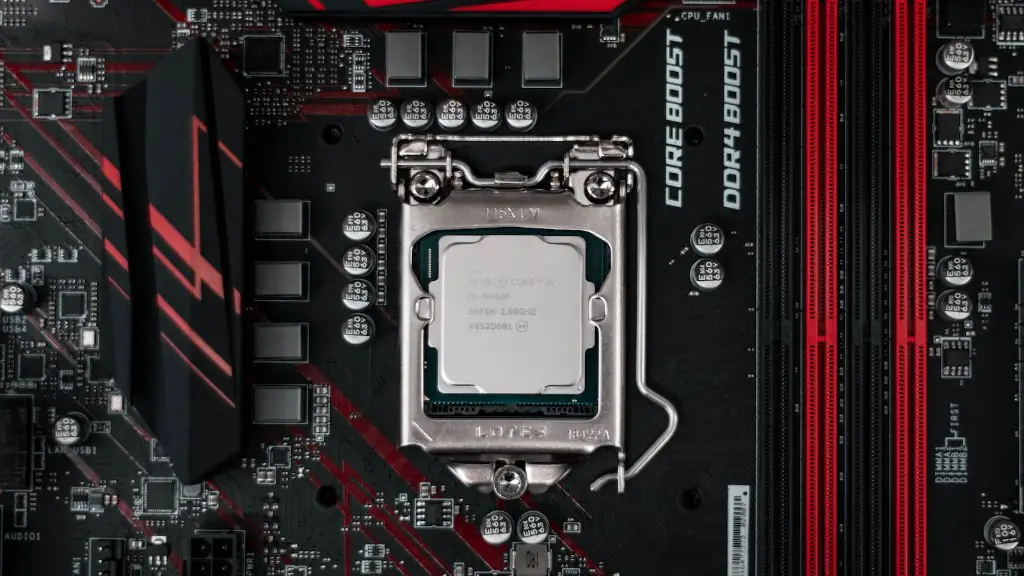Whether you’re a casual gamer or a hardcore one, eventually you may find that your gaming PC needs an upgrade. Maybe you want to increase your frame rate to new heights, or you’re simply looking to improve the graphics quality of your games. Whatever the reason, there are a few things you should know before upgrading your gaming PC. In this article, we’ll go over a few tips on how to upgrade your gaming PC.
There is no one-size-fits-all answer to this question, as the best way to upgrade your gaming PC depends on your specific needs and budget. However, some general tips on how to upgrade your gaming PC include upgrading your graphics card, processor, and memory; adding a solid state drive; and upgrading your cooling system.
Does my gaming PC need an upgrade?
If you’re having difficulty loading pages, live streaming or having slow response times, it’s worth considering upgrading or replacing your memory. Increasing the computer’s memory can benefit gamers because response times will be quicker, frame rates will be improved and games will run smoothly.
The best things to upgrade on your PC are RAM, SSDs, and graphics cards. These are the main areas to focus on when you’re trying to improve your system’s performance.
How do I modify my PC for gaming
To optimise your PC for gaming, you should turn on gaming mode, disable notifications, turn on hardware-accelerated GPU scheduling, adjust for best performance, turn off enhanced pointer precision, update your drivers, turn on Nvidia G-Sync, and set your monitor refresh rate. By following these steps, you can ensure that your PC is optimised for gaming and that you will get the best gaming experience possible.
If you’re planning on upgrading your computer, it’s important to take a few steps first to ensure that the process goes smoothly. First, uninstall any software that you’re not using – this will help to free up space on your hard drive. Next, remove any viruses, spyware, or other malware that may be present on your system. Finally, defragment your hard drive – this will help to improve the performance of your computer.
Should I upgrade my RAM or CPU for gaming?
If you’re a serious gamer, then you’ll want to make sure you’re running your RAM at high-rated speeds. Although it won’t have as profound an effect as upgrading the processor or graphics card, faster RAM can improve game performance and frame rates.
If you’re not seeing the speed increase you want from upgrading your computer, it might be time to replace it. A new computer can cost a bit more, but it will be a lot faster and have more storage space.
How much RAM for gaming?
16GB is the recommended amount of RAM for playing most games and will provide a noticeable increase in performance from 8GB. You will also be able to run applications in the background without affecting gameplay. This extra RAM will also come in handy if you tend to multi-task while gaming or if you play resource-intensive games. So, if you can afford it, 16GB is the way to go.
This is because the GPU is responsible for generating the images that are displayed on your screen. The better the GPU, the better the image quality and performance you’ll get in games. Other components, such as the CPU, storage, and RAM, can also affect Performance, but the GPU is the most important when it comes to gaming.
What is better CPU or GPU
A GPU is a specialized type of microprocessor that offloads and accelerates graphics rendering from the central processing unit (CPU). They are commonly used in computer games, as well as for scientific and engineering applications that require processing of large amounts of data in parallel.
The main difference between a CPU and a GPU is that a CPU is designed to handle a wide range of tasks, while a GPU is specifically designed to handle computationally demanding graphic rendering tasks. GPUs have smaller, simpler control units, ALUs, and caches—and a lot of them. So while a CPU can handle any task, a GPU can complete certain specific tasks very quickly.
When upgrading a prebuilt gaming PC, it is important to check for compatibility between the new and existing parts. Depending on the needs of the user, upgrading the SSD or CPU cooler, power supply, or graphics card may be the best option. Prebuilt computers usually come from one brand, so it is important to check for compatibility before upgrading.
Do you need to upgrade your motherboard?
Your motherboard is the central component of your computer system, and it is what all of your other hardware connects to. Replacing your motherboard can be expensive, but it can also bring you benefits in terms of speed, hardware support, and better graphics support. If you’re not sure whether or not you should upgrade your motherboard, here are some things to consider:
– Are you experiencing any problems with your current motherboard? If so, it may be time for an upgrade.
– Do you need more RAM or storage than your current motherboard can provide?
– Are you looking to upgrade your CPU or graphics card? If so, you will need a new motherboard that can support those components.
– Are you wanting to build a new computer from scratch? If so, you will need to select a motherboard that is compatible with the other components you want to use.
With the right upgrades, you can make your desktop PC just as good as some of the best gaming PCs available today. It’s easy to do, you just need to know which components to upgrade. Here are some of the best upgrades to make your PC a gaming powerhouse:
1. Upgrade your CPU. A processor upgrade will make the biggest difference in overall gaming performance. Choose a CPU that’s powerful enough to handle the games you want to play.
2. Get a better graphics card. This is the second most important component for gaming. Choose a graphics card that can handle the type of graphics you want to see in your games.
3. Upgrade your memory. More memory will help your PC run games more smoothly. Choose a high-quality memory module that’s designed for gaming.
4. Get a faster hard drive. A faster hard drive will help your PC load games quicker. Choose an SSD for the best gaming performance.
5. Invest in a gaming monitor. A good gaming monitor will help you see your games better and give you a competitive advantage. Choose a monitor with a high refresh rate and low response time for the best gaming experience.
By upgrading these components, you can turn your desktop PC into
What part do I need to upgrade PC
If you’re having trouble with your computer and don’t know where to start, upgrading these four components is a great place to start. Often, upgrading just one or two of them can have a major impact on your computer’s performance.
computer owners usually face a quandary when it comes to upgrading their PCs. On one hand, they don’t want to spend the money on a new machine when their current one still works. On the other hand, they don’t want to be stuck with an out-of-date computer that can’t handle the latest software and games. So, when is it time to upgrade your computers? Here are seven signs that it might be time for a new PC:
1. Your computer’s fans are getting noisy
2. It’s time for nimbler hardware
3. Applications take a long time to load
4. You’re constantly running out of storage
5. Your computer can’t handle the latest software
6. Your computer can’t handle the latest games
7. It would be cheaper to replace than to repair (ie, the lemon issue)
When building a PC What do I install first?
In order to avoid any potential errors, it is important to consult the manual for each component when performing the installation and assembly. Just follow the directions step by step and you should be fine. If you encounter any difficulties, there are plenty of online resources and forums that can help you out. Good luck!
There’s no such thing as overkill when it comes to RAM. The more RAM you have, the better your computer will perform. So, if you’re looking to buy a new computer, don’t hesitate to get one with 32GB of RAM.
Warp Up
There is no one-size-fits-all answer to this question, as the best way to upgrade your gaming PC will vary depending on your individual needs and budget. However, some general tips on how to upgrade your gaming PC include adding more RAM, upgrading your graphics card, and improving your cooling system.
There are many ways to upgrade your gaming PC, depending on your budget and needs. If you are looking for a minor upgrade, adding more RAM or a faster processor can help. If you are looking for a more significant upgrade, replacing your graphics card or motherboard can give you a significant performance boost. Ultimately, the best way to upgrade your gaming PC is to consult with experts to figure out what will work best for you.