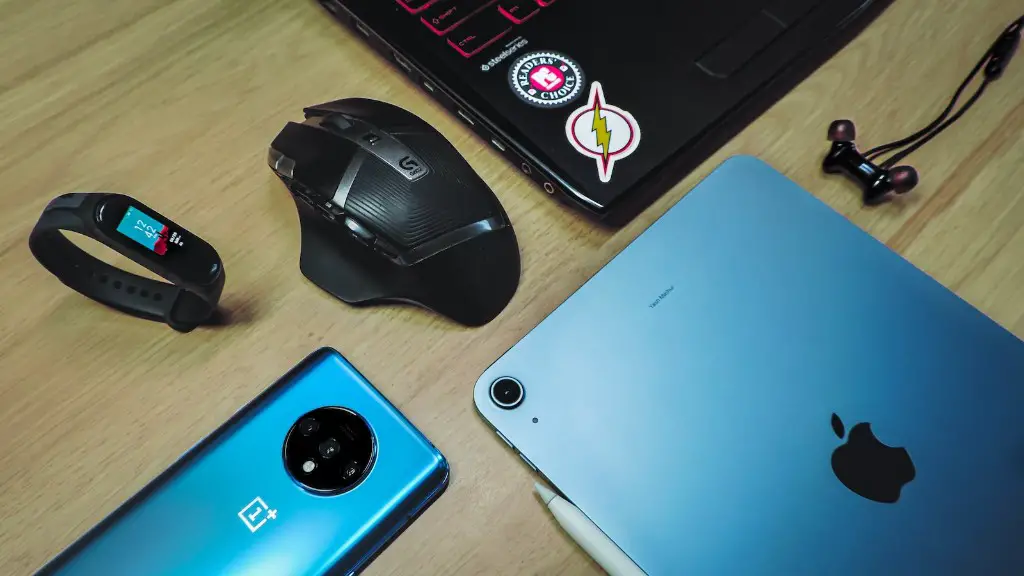A gaming PC is a personal computer designed for playing computer games. It typically has higher performance than a regular PC, and is capable of running more demanding games. Gaming PCs usually come with a specialised graphics card and other gaming-related features.
A gaming PC typically has a more powerful CPU and GPU than a standard computer. The CPU is responsible for processing game data and the GPU renders the game graphics. Gaming PCs also often have more RAM than a standard computer, which helps the system to run more smoothly. Many gaming PCs also come with built-in features like a gaming keyboard and mouse.
What does a PC need for gaming?
A gaming PC needs a few extra components to reach its full potential. In addition to a quality case, you’ll need a powerful CPU, a capable GPU, plenty of RAM, and a large storage drive. A quality power supply and efficient cooling are also essential for a gaming PC. Finally, don’t forget about the peripherals! A good gaming keyboard, mouse, and headset are essential for any serious gamer.
If you want to download PC games, there are a few things you need to do first. Install a Games Launcher like Steam or GOG.com. You’ll need to create an account and then select the game you want to download. Install the game from your library and then get playing!
Is a gaming PC worth it
PC gaming is definitely worth it! You can enjoy a top-tier gaming experience with either budget or high-end components, and there are plenty of great benefits that come with PC gaming, like free online play, mods, and much more. If you’re a serious gamer, then PC gaming is definitely the way to go.
A gaming PC can be a great tool for school work as it is typically faster and has better graphics than a standard computer. You can use a gaming PC for anything from office work to video editing and graphic design.
Is it better to buy or build a gaming PC?
Building a PC will actually save you money in the long run, because you will likely not need to replace or repair components as often as with a pre-built. Easier to Fix When a component fails inside a PC you built, it is easier to identify because you are more familiar with each part.
The $1,000 – $1,500 mark is a sweet spot for a new gaming PC. You can get a great graphics card that can handle 1440p at solid frame rates, a large NVMe SSD, 16GB of memory, and a modern CPU. This will give you a great gaming experience without breaking the bank.
Where do I start when buying a gaming PC?
When choosing a gaming PC, it’s important to consider what kind of games you want to play and at what level you want to play them. Games can be very resource-intensive, so you’ll need to make sure your PC can handle them. To do this, you’ll need to prioritize choosing the right CPU and GPU. An SSD can also help with faster loading times. Make sure the system has plenty of accessible USB ports for connecting gaming devices.
There are a few things to consider when selecting a gaming PC, such as the power of the CPU processor and the quality of the video graphics card. It’s also important to make sure the PC has good cooling, as gaming can generate a lot of heat. If you’re buying a gaming laptop, pay attention to the type of cooling system it has and consider getting a laptop cooling pad to help keep it cool.
What is the difference between gaming PC and normal PC
A dedicated graphics card is a great way to improve the visual quality of your video games. With additional resources and processing power dedicated to graphics, you’ll see smoother frame rates and less graphical lag. This can make a big difference in the overall gaming experience, so if you’re looking to step up your game, consider upgrading to a dedicated graphics card.
Some gamers may be able to expect their gaming desktop to last for around 5-7 years while others could potentially get more than 10-12 years out of theirs. However, without replacing or upgrading parts, the desktop may not be able to function as well as it did when it was first bought.
How long will a PC last?
For most desktop PCs, you can expect a minimum three-year lifespan. However, most computers survive five to eight years, depending on the upgrading components. Maintenance is also critical, as dust is very problematic for PC components.
If you’re leaving your computer for more than an hour, it’s best to put it to sleep rather than leaving it on. Shutting it down every Friday before the weekend is also a good idea, even if you plan to turn it on over the weekend. This allows Windows to make the appropriate updates, gives your PC some rest, and helps maintain the life of the machine.
What should you not do with a gaming PC
Don’t do any of the following to your PC! forgetting to clean it, plugging it into the wall, cleaning your display with solvent, shoving the CD tray closed, powering it down while it’s in the midst of saving your game, mixing your recyclables, installing drivers without restarting. Any of these could potentially damage your PC.
Your gaming PC can be used for a lot more than just playing games. Here are 6 different ways you can use your gaming PC for something besides gaming:
1. Video Editing: One of the most popular uses for a powerful PC is video editing. You can use your gaming PC to edit videos for YouTube, Twitch, or any other video platform.
2. Graphic Design: If you’re into graphic design, your gaming PC can be a great tool for creating images, illustrations, and even logos.
3. 3D Rendering: If you’re into 3D design or video editing, you can use your gaming PC to render 3D images and videos.
4. Coding & Programming: If you’re into coding or programming, your gaming PC can be a great tool for writing code and creating programs.
5. Music Production: If you’re into music, you can use your gaming PC to create and produce music.
6. Streaming & Podcasting: If you’re into streaming or podcasting, your gaming PC can be a great tool for live streaming or recording your podcast.
What is the most important part of gaming PC?
A GPU, or graphics processing unit, is a specialized electronic circuit designed to rapidly manipulate and alter memory to accelerate the creation of images in a frame buffer intended for output to a display. GPUs are used in embedded systems, mobile phones, personal computers, workstations, and game consoles. Modern GPUs are very efficient at manipulating computer graphics.
Graphics cards or video cards are GPU’s which are dedicated to outputting video to a monitor or other display. Gaming laptops will also have a GPU to power the graphics on their displays as well, but since they are not outputting to an external display, the GPUs in gaming laptops are usually not as powerful as the ones in desktop gaming PCs.
The main factor that determines how fast a GPU can process information is the number of cores it has. A GPU with more cores can process information faster and perform more complex actions than a GPU with fewer cores. The number of cores in a GPU can range from a couple dozen to over a thousand.
GPUs can be used for other types of calculations besides graphics, such as artificial intelligence and machine learning.
Pre-built gaming PCs usually last for 4 to 5 years. However, this number may depend on the type of games you play and the PC’s specs. In general, pre-built gaming PCs are often cheaper than custom-built PCs.
Conclusion
A gaming PC uses a processor and graphics card to create images on a screen. The processor handles the game’s instructions and the graphics card processes the images.
A gaming PC works by playing computer games at a higher level than a regular PC. A gaming PC has a faster processor, more RAM, and a better graphics card than a regular PC.