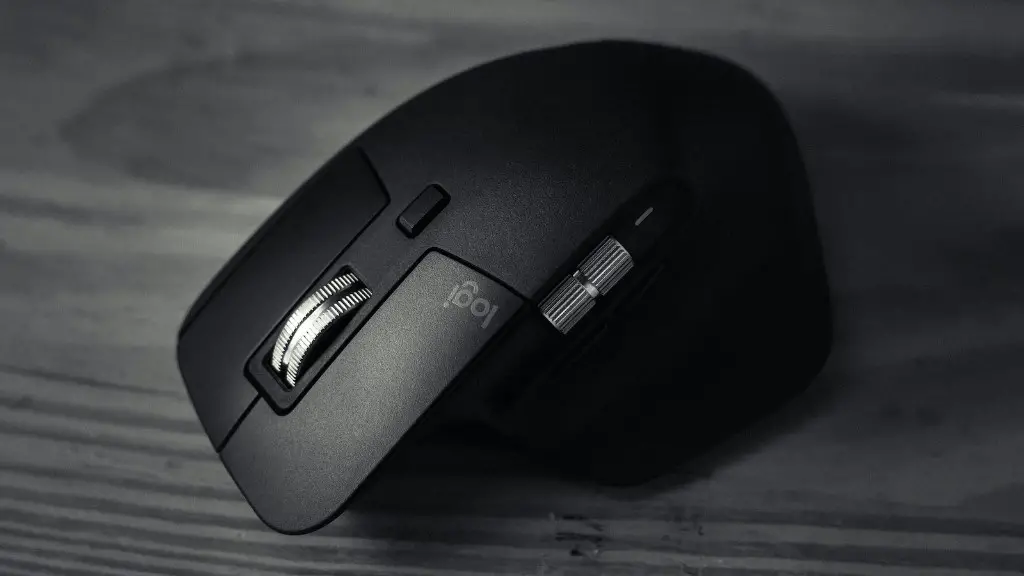Traditionally, gamers have relied on PCs to provide the best gaming experience. As populations of gaming enthusiasts have grown, so too has the technology that supports their hobby. One area of gaming technology that has seen significant development is in monitor resolution and the number of Hertz (Hz) for gaming monitors.
A higher Hertz rate can provide a smoother, more responsive gaming experience. With more frames per second (FPS), gamers can experience quicker movements, allowing them to react and move faster. A higher Hz rate can also reduce tearing or stuttering, a problem experienced when a monitor produces a lower refresh rate than the frames per second rate the graphics processor outputs.
Modern gaming monitors typically feature refresh rates of 60, 144, and even 240Hz. Although the averageHz rate of gaming monitors is increasing, there is no single answer when it comes to choosing how many Hertz best meets one’s gaming needs. Factors such as budget, the game being played, and the graphics card in the computer can all influence the optimal level of Hertz.
For instance, a lower Hz rate is suitable for a game with a steady frame rate and minimal visual complexity. However, for games with higher frame rates, such as first-person shooters, a higher refresh rate is recommended. In addition, a monitor’s resolution must be taken into account when choosing a refresh rate. A higher resolution needs a higher Hz rate to avoid frame tearing and stuttering.
Finally, the type of connection between the graphics card and monitor can also impact the ideal Hertz rate. Generally speaking, one should select the highest Hz rate the graphics card and monitor can support over either HDMI or DisplayPort.
Factors In Choosing Refresh Rate
When deciding how many Hertz best fits one’s gaming needs, there are a variety of factors to consider. A higher Hertz rate allows gamers to experience quicker movements, faster reactions, and fewer stutters, which can all improve their gaming experience. To determine the optimal Hz rate, gamers should assess their budget, the game they will be playing, the graphics card, the monitor’s resolution, and the connection between the graphics card and monitor.
Ultimately, there is no single answer as to what the idealHz rate is for gaming. However, armed with the knowledge of all the factors and trade-offs involved, gamers can make an educated decision on the Hz rate best suited for their needs.
Higher Hz Better For Fast-Paced Games
When gaming involves fast-paced action, such as in first-person shooter games, a higher Hz rate can be beneficial. With higher frame-rates, input lag can be minimized and responsiveness increased. However, for lower end games and for those with a consistent frame rate, a lower Hz rate does not have as much of a performance impact. Thus, the type of game being played should be taken into consideration when selecting a Hz rate.
A higher Hz rate may offer smoother transitions between frames and better overall gaming experience, but this will depend on the type of game being played, the graphics card, and the resolution of the monitor. For example, if the graphics card cannot keep up with the higher Hz rate, the monitor will produce stuttering or tearing, as the frames being processed are different from the rate at which the monitor is refreshing.
Therefore, one should take into account the requirements of the game being played, the power of the graphics card, and the resolution of the monitor when opting for a higher refresh rate. It is also worth mentioning that higher refresh rates require a DisplayPort or HDMI connection for optimal performance.
Matching Refresh Rate To Monitor’s Resolution
When buying a gaming monitor, individuals should also be aware of its resolution and the type of connection available. A higher resolution monitor will have a higher native Hz rate. For instance, a 1080P monitor has a native Hz of 60, while a 4K monitor has a native Hz of 120.
However, if the resolution of the monitor is higher than the Hz rate output of the graphics card, the monitor might produce stuttering and frame tearing. To ensure optimal gaming performance, gamers should select the highest Hz rate their graphics card can handle over the HDMI or DisplayPort connection.
It is important to note that a higher Hz rate does not necessarily equate to higher performance in terms of FPS. For instance, a 4K monitor with a 120 Hz rate cannot produce frames per second any higher than a 1080P monitor with the same Hz rate. Therefore, if the nativeHz rate of the monitor is lower than the rate of frames output by the graphics card, the monitor will produce stuttering and tearing.
Differences Between Console And PC Gaming
When it comes to choosing the right Hz rate for gaming, console gaming is quite different from PC gaming. Console gaming systems often come with gaming monitors with a native Hz of 60. Although it is possible to choose a higher Hz rate, this requires an external monitor with the desired Hz rate, which may not be available or could come with its own costs. Furthermore, the console’s native Hz rate may be limited by its processor’s capabilities.
PC gaming, on the other hand, gives gamers more control over the Hz rate. By upgrading the graphics card and switching to a monitor that supports a higher Hz rate, gamers can achieve higher frame rates. With external gaming monitors, gamers can opt for a Hz rate up to 240, which is significantly higher than that of consoles. This can result in improved performance, smoother transitions, and better overall gaming experience for the PC gamer.
Hertz Rate Comes Down To Budget And Preferences
At the end of the day, selecting the right Hertz rate for gaming comes down to budget and individual preferences. Some gamers may be comfortable with a lower Hz rate, while others may opt for a higher Hz rate. When selecting a Hz rate, gamers should take into account their budget, the game they are playing, the resolution of their monitor, the graphics card they have, and the available connection.
At the same time, gamers should consider the expected performance benefit of a higher Hz rate. Generally speaking, the higher the Hz rate, the better the performance and smoother the transitions between frames. However, for games with lower-frame rates, a lower Hz rate may be more than enough. Ultimately, the optimal Hz rate for gaming depends on the individual’s needs and budget.