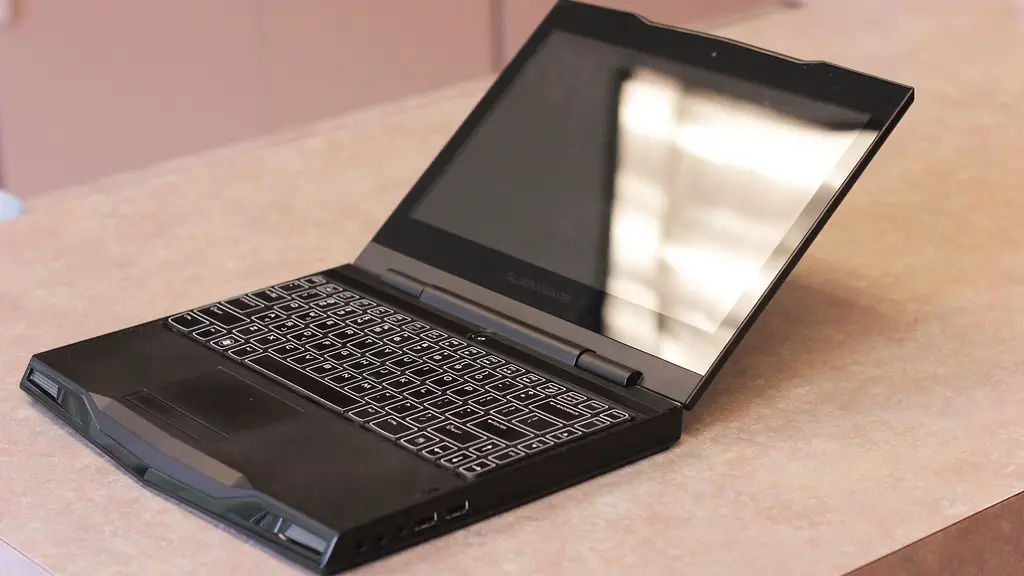When someone is debating about purchasing a gaming monitor, one of their primary concerns will be the response time. Response time is a measure of how quickly a monitor can respond to changes in the image it is displaying, and a fast response time is essential for smooth gaming performance. Measured in milliseconds (ms), these times are the key factor that differentiates the different types of gaming monitors.
In a nutshell, the lower the response time, the better. Although response time is stated in ms, typically the only values talked about are 5ms, 1ms, and 0.5ms. It is important to note that although manufacturers advertise 0.5ms, this is usually an ‘overdrive’ value which means that the device uses a type of ‘ Turbo Mode’ in order to achieve this speed, often resulting in extra input lag.
However, it should be noted that 5ms, 1ms, and 0.5ms are not the only values available. In fact many monitors flaunt higher response time figures, such as 7ms and 12ms response times. Now you may be thinking “if lower is better, why would anyone use a 12ms monitor”? The answer to that is that these response times are only in the fastest mode, and in other modes the speed is often faster than 5ms. So by choosing a 12ms model, you may still gain the benefit of fast response times, but with the added bonus of reduced input lag.
Overall, it is safe to say that a 5ms response time is enough for most people, and it is a good balance between budget and performance. If you are looking to spend a little extra, then a 1ms response time is a good choice, as it offers noticeably better performance, but with no extra input lag. Finally, a 0.5ms response time is ideal for serious gamers as it is the fastest available, however it does come at a premium.
Display Size
Another important factor when choosing a gaming monitor is the size of the display. The larger the screen size, the more immersive the gaming experience will be. Historically, gaming monitors had to be around 13 inches or larger to be taken seriously. However, screen sizes of 27” and above have become commonplace in recent years.
Another factor to consider is the aspect ratio. Whilst some people may prefer a more traditional 4:3 aspect ratio, a 16:9 ratio is considered the standard, and is perfectly suited to modern Triple-A titles and movies. Any other aspect ratio that may be available should not be discounted, as they all have their own unique benefits, and may be more suitable to a particular game or activity.
It is important to consider the size of the monitor you are looking at in relation to the size of your desk or viewing area. Larger monitors will require more space, so bear this in mind when selecting your new gaming monitor.
Finally, the resolution is another important consideration. Standard resolutions are HD (1920×1080) and QHD (2560×1440). Ultra-wide resolutions such as WQHD (3440×1440) and UHD (3840×2160) are also becoming increasingly popular, and whilst they offer a fantastic gaming experience they are more expensive and may require a more powerful graphics card to drive them.
Screen Type
The type of panel used in a gaming monitor is also an important factor to consider. The three common types of panels available are TN, IPS, and VA. IPS panels offer the best color accuracy and viewing angles out of the three, but the response time is usually slightly slower than TN panels.
TN monitors provide the best performance, with the quickest response times, but often have a compromised viewing angle and sluggish refresh rates. VA panels provide better picture quality than TN, but the view angles and responsiveness are usually worse than IPS panels.
In addition to this, some gaming monitors also have G-Sync or FreeSync support. Both technologies essentially sync the refresh rate of your monitor to that of your graphics card, resulting in reduced tearing, stuttering and lag. It is essential to check if the graphics card you have is compatible with either technology, as not all are.
When determining your monitor choice, the type of panel should play a role in the decision-making process. All panel types have their unique benefits and drawbacks, so try to find a model that best suits your needs.
Display Features
Finally, a few gaming monitors also offer some additional features that make them stand out from the competition. For example, Ultra Low Motion Blur (ULMB) technology giving gamers a sharper, clearer gaming experience. Various ‘gaming’ modes are also offered which optimize the screen for certain types of games and activities, often providing an advantage.
Most monitors also have various adjustable features, such as contrast, brightness, gamma, and color temperature. Not only do these features improve the picture quality, but many gamers also find interesting looks for their artwork using these settings. Additionally, some monitors have integrated speakers, as well as headphone jacks, that allow gamers to easily connect their headset without having to fiddle around behind the unit.
There are a variety of different features available in gaming monitors and it is up to you to decide which ones are essential and which ones can be ignored. As always, use your budget wisely and make sure to pay only for features that you are going to use.
Connectivity
Finally, the connectivity of a gaming monitor is also worth taking into consideration. Most gaming monitors offer at least one HDMI port, but some may offer two or more, allowing you to use multiple devices simultaneously. A few monitors also provide USB ports, allowing you to connect keyboards, mice, and other peripherals.
In addition to this, some gaming monitors offer DisplayPort options, which allow for faster transfer of data. Additionally, modern monitors now use the new Type-C port, which allows for faster charging of devices, as well as the ability to stream 4K content.
Gamers should consider the type of applications they will be using with the monitor before deciding what type of connections they need. For example, if one is using a PC for PC gaming, then an HDMI connection would suffice, but if one is connecting multiple devices such as consoles, then a monitor with more ports would be better.
When deciding on a gaming monitor it is important to consider the response time, display size, type of panel, display features and the available connectivity options. A 4ms or lower response time is ideal for gamers, but other factors such as display size, aspect ratio and resolution will also depend on the budget and user’s specific needs. In addition, the type of panel, display features and connectivity options also play an important role in finding the right gaming monitor.