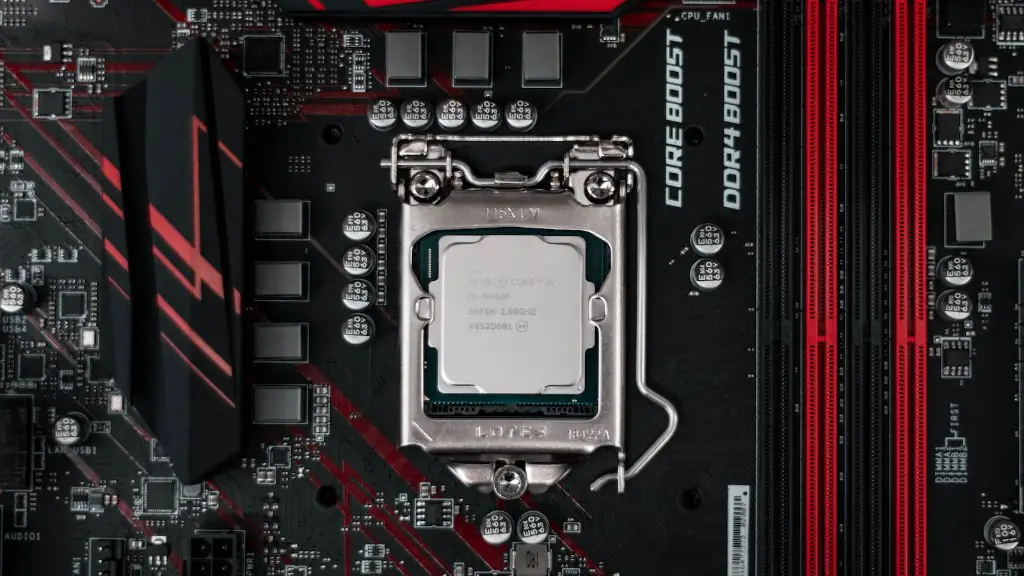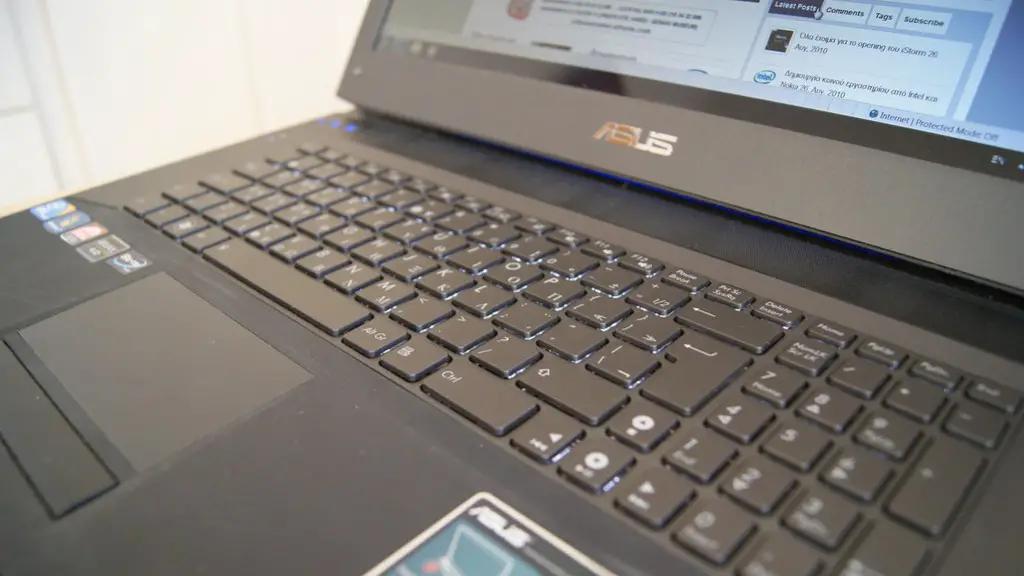Building a budget gaming PC can be a daunting task for some. Nevertheless, with a bit of research, the right components and a budget in mind, it can be manageable. To begin, one should decide how much can realistically be spent on the build. The average cost of a budget gaming PC can range from $400 to $600, depending on what components are chosen. Next, it’s important to choose a processor and mother board that are both compatible and within budget. Intel and AMD both offer a range of CPU’s which can be fit into a budget. Additionally, cheaper mother boards are available, but they may not have the additional features found in higher end boards.
After the processor and motherboard have been chosen, the rest of the components can be chosen. A budget gaming PC won’t necessarily have the power of a more expensive high end gaming PC, but with careful selection of parts it can still offer a good gaming experience. For the best performance, it’s usually a good idea to stick to 8GB of RAM and a high performance dedicated graphics card with 2GB of RAM. In addition, a gaming PC should have a good quality power supply and a case suitable for the chosen components.
It’s important to think about cooling and airflow when building a gaming PC. Airflow is vital for cooling your components, so getting an adequate cooling system is important. Some cases come with their own cooling solutions like fans, but these may not be adequate if the PC is going to be overclocked. It might be a good idea to invest in some additional cooling systems such as liquid cooling or a larger aftermarket CPU fan with more cooling surface area.
Once all of the components have been chosen and the PC is ready to be built, it’s important to make sure that all of the parts are compatible with each other and fit correctly. Careful planning is the key to making sure that all the parts work together without any problems. After the build is complete, it’s important to make sure that the PC is running correctly and that all the components are working correctly. Furthermore, it’s important to make sure that the PC is up to date with the latest drivers and software.
Finally, it’s important to consider the cost of the build. Even though it’s possible to build a budget gaming PC for $400 or less, it’s possible to spend more if an upgraded GPU or faster processor is desired. If a budget has been set and components have been selected, it’s important to stick to it. Shopping around can help to find the best deals, and perhaps also save money by buying used components. There are even places that offer to pre-build a budget gaming PC if the parts are all selected upfront.
Benefits of Building A Budget Gaming PC
Building a budget gaming PC has a number of advantages over buying a pre-built one. By choosing components and assembling them oneself, one can get exactly what they want, and it can be cheaper too. Additionally, building a PC can be an enjoyable and satisfying experience, as one watches a PC come to life from components that they have chosen and assembled. Finally, by choosing the right parts and assembling them correctly, one can get good performance for their money.
Possible Dangers of Building A Budget Gaming PC
Aside from the obvious risks of electrocution and components being damaged, there are some possible dangers of building a budget gaming PC that one should be aware of. First and foremost, if the components are not chosen and pieced together correctly, the PC may not even boot up. Furthermore, cheaper components may not stand up to the high demands of gaming, and may need replacing sooner than more expensive parts. Additionally, it may be difficult to return any parts if the PC fails to work, or if the customer is not satisfied with the performance.
Benefits of Overclocking
If one is willing to spend a bit of extra money, overclocking can be beneficial when building a budget gaming PC. Overclocking can boost the performance of components by running them faster than what the manufacturer intended. While overclocking a CPU or GPU may void its warranty, it could allow the PC to perform better on the games the customer plays. With a bit of research and some trial and error, one can fine-tune the PC’s performance and squeeze the best out of their components.
Benefits of Water Cooling
Another way to make sure that the PC runs at peak performance is to invest in a water cooling system. Water cooling works by using liquid to absorb heat away from critical components in the PC and dissipating it outside of the case. Not only does this keep the inside of the PC cooler, but it also quieter than air cooling. This can be especially beneficial for overclocked PCs, as it helps keep temperatures down.
Speeding up the Mother Board
One last tip for building a budget gaming PC is to make sure the the motherboard is running at optimal performance. This can be accomplished by following the manufacturer’s instructions to make sure that the BIOS is updated and all of the relevant drivers are installed. Additionally, it’s important to make sure that the BIOS is configured correctly for the chosen components. Finally, as with all builds, one should make sure that the power supply is providing adequate power to the components, otherwise the PC may become unstable or experience random crashes.