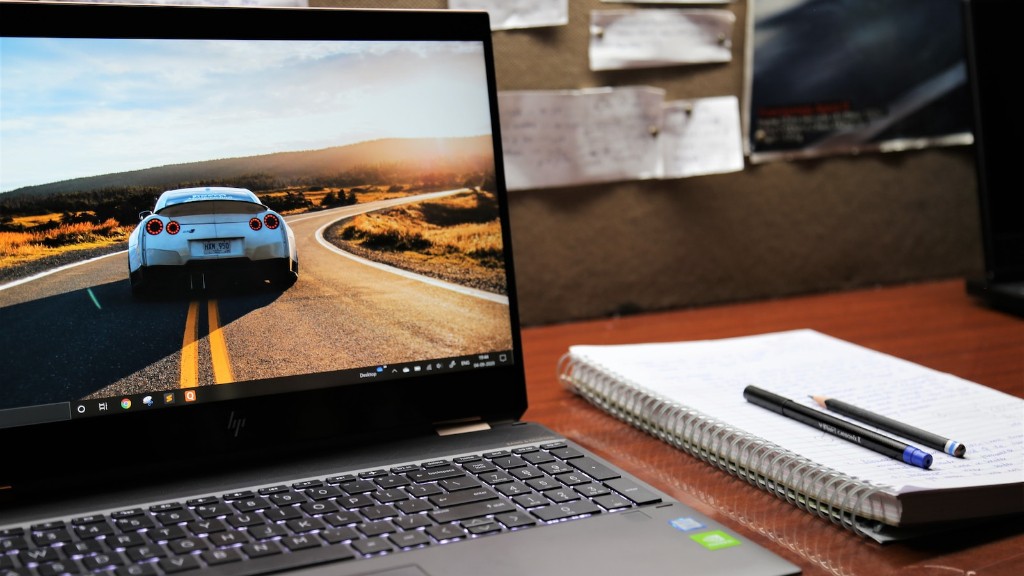When building or upgrading a gaming PC, the wattage requirement is an important factor to consider. It needs to be sufficient to support the components, while at the same time avoiding the risk of overloading them. To calculate the optimal wattage requirement, the power draw of all components must be taken into account. This includes the processor, graphics card, motherboard, storage, SSD and any cooling fans or other components. All of these components draw power, and it is important to ensure that the total amount of power draw doesn’t exceed the capacity of the power supply.
The graphics card is the main factor affecting a system’s power requirement. High-end graphics cards can draw up to 500 watts from the power supply. Equally, the processor can draw significant power; the more cores and threads, the more watts. When taking into account the power draw of all components, the total wattage is the sum of all their power draw ratings. A quality power supply should be used that is rated well above the total power draw to accommodate peaks in power demand.
Choosing the wrong power supply for a gaming PC can result in unreliable performance or even system-wide failure due to inadequate power delivery. As a rule of thumb, multiply your total wattage requirement by 1.2 to get the optimal wattage for your PC. Additionally, it is recommended to purchase a power supply with a higher wattage rating than calculated to ensure the power supply isn’t overloaded. This provides the headroom needed to run demanding applications and games while ensuring stable performance.
To calculate the power draw of each component, the manufacturer’s recommended load profile should be used. This provides the estimated power draw at maximum load. It is also a good idea to check the power draw of the system under benchmarking conditions. This should be done using professional software, such as AIDA64, for accuracy. Once the power draw of each component is ascertained, it’s a simple matter to add them up and multiply the result by 1.2 to get the optimal wattage requirement.
The wattage needed for a gaming PC depends on the components used, so it must be calculated for each individual setup. Avoiding an underpowered or overloaded power supply will result in efficient performance and power saving. To calculate the optimum wattage for a gaming PC, the manufacturer’s power draw profile should be used, and the total multiplied by 1.2 to allow for peaks in power draw.
Graphics Card
The graphics card is arguably the most important factor determining the wattage requirement for a gaming PC. This is because modern graphics cards can draw an incredible amount of power. For example, the popular RTX 3090 (from Nvidia’s RTX 3000 series) has a maximum power draw of up to 350 watts, while the RTX 3080 draws up to 320 watts. Ultimately, the power draw of the graphics card is the most important factor to consider and must be taken into account when calculating the wattage requirement.
To estimate the power draw of a graphics card, the manufacturer’s given figures are the best indication. Equally, benchmarking software such as AIDA64 is useful for assessing the power draw under gaming and other demanding applications. It is important to note that the wattage required for the graphics card must take into account the overclocking capabilities if the card is being overclocked. This will provide a higher figure for the power draw and should be taken into account when calculating the total power requirement.
Modern graphics cards are incredibly impressive pieces of technology and require a considerable amount of power to operate efficiently. Using a power supply that is rated below the power requirement of the graphics card can cause instability and even system wide failure. For this reason, it is important to calculate the necessary wattage accurately, taking into account the power draw of the graphics card.
Processor
The processor is another aspect to consider when calculating the necessary wattage for a gaming PC. Intel’s current 10th generation processors draw up to 15 watts when at idle, while AMD’s latest Ryzen 5000 series processors can draw up to 210 watts at maximum load. These figures need to be taken into account when calculating the total system wattage requirement.
Modern processors are extremely efficient and are capable of running demanding tasks with ease. High power processors such as Intel’s i9-10900K can draw up to 125 watts, while AMD’s Ryzen 7 5800X draws up to 84 watts. For the most powerful processors, it is always recommended to use a power supply that is rated above their maximum power draw to ensure stability and performance.
When calculating the wattage needed for the processor, the maximum TDP should be taken into account. This is the maximum amount of power the processor can draw, and it is important to ensure that the power supply chosen will be capable of providing this amount of power. Additionally, the overclocking capabilities should be considered if the processor is to be overclocked. This will draw additional power and must be taken into account when calculating the wattage requirement.
Motherboard
The motherboard is another factor influencing the total wattage requirement for a gaming PC. The power draw of a typical motherboard ranges from 25 watts for entry-level models to 100 watts for higher end boards. This should be taken into account when calculating the total power requirement for the gaming PC.
The motherboard acts as the backbone of the system and thus features a range of power connectors. These typically come in two types, namely the 4-pin and the 8-pin. The majority of motherboards utilize a combination of both, although higher end boards are likely to employ additional 8-pin connectors. These connectors are designed to provide additional stability and power delivery, so it is advised to ensure that the power supply chosen is compatible with the connectors present on the motherboard.
It’s also important to consider the power delivery system of the motherboard. This is particularly important when choosing a processor – some higher end processors can draw significant power and require a power delivery system capable of providing the necessary power. It is important to check the power delivery of the motherboard beforehand to ensure compatibility with the chosen processor.
Storage, SSD & Cooling Fans
The power requirements for storage, SSD and cooling fans must also be taken into account when calculating the overall wattage of a gaming PC. Hard drives typically draw around 7 watts, while SSDs are even lower, drawing around 2-4 watts. Cooling fans draw up to 1-2 watts but can draw higher amounts depending on the fan curve set.
The number of storage and cooling fans must also be taken into account, as these will draw additional power that should be included in the calculated wattage. Additionally, it is important to note that a power supply capable of powering multiple drives and fans is required, as some power supplies are limited to a certain number of drives or fans.
Modern storage and cooling fans consume relatively low amounts of power, but they must be included in the calculation of the total wattage requirement. The number of drives and fans must be taken into account, as these will draw additional power, and a power supply with adequate connectors and wattage is required.
Calculating the wattage
To calculate the wattage required for a gaming PC, the power draw of all components must be taken into account. Manufacturer’s ratings and benchmarking software is useful for assessing the power draw of each component. Once the power draw of each component, including the graphics card, processor, motherboard and storage and cooling fans, is ascertained, the total wattage is the sum of all these figures. It is then recommend to multiply this figure by 1.2 to ensure suitable headroom to accommodate peaks in power demand.
Purchasing a power supply with a wattage rating that is higher than the calculated wattage is a good idea. This provides the power headroom needed to run powerful applications and games while avoiding the risk of overloading the power supply. Ultimately, the total power requirement must be accurately evaluated to ensure the PSU is capable of supporting the components and running them effectively.
Choosing the Right Power Supply
Once the power requirement of a gaming PC has been accurately calculated, the next step is to choose a suitable power supply. To do this, the capacity and efficiency of the power supply must be taken into account. The wattage of the power supply should be comfortably above the total system wattage requirement to ensure reliable performance.
It is recommended to purchase a power supply with 80 Plus certification, as this indicates the PSU is efficient and of a high quality. There are several different types of 80 Plus certification, including 80 Plus Bronze, Silver and Titanium, with the latter being the most efficient and expensive. Additionally, modular power supplies are recommended as these allow for easy expansion and replacement of individual components.
The choice of power supply is an important decision when building a gaming PC, as an unreliable or low quality PSU can result in unreliable performance and even system-wide failure. It is always advised to choose a power supply with a higher wattage rating than necessary to ensure the PSU has adequate headroom to support peaks in power demand and maintain efficient performance.
Factors to Consider
When calculating the necessary wattage for a gaming PC, the power draw of all components must be taken into account. This includes the graphics card, processor, motherboard, storage, cooling fans and any additional components. It is important to ensure that the total power draw doesn’t exceed the capacity of the power supply. To calculate the wattage requirements, the power draw of each component should be recorded, using either the manufacturer’s ratings or benchmarking software.
Once the power demand of each component is known, the total wattage is the sum of all the figures. It is recommended to multiply this figure by 1.2 to allow for any peaks in power draw. It is also important to note that a quality power supply rated above the total wattage requirement should be used. This should have 80 Plus certification and be either modular or semi-modular for easy expansion and replacement.
In conclusion, wattage requirements for a gaming PC must be calculated accurately. This is achieved by taking into account the power draw of all components, including the graphics card, processor, motherboard, storage and cooling fans. Taking all of these into consideration will result in efficient performance and power saving. Once the wattage requirement is known, a quality power supply rated above the calculated wattage should be chosen.