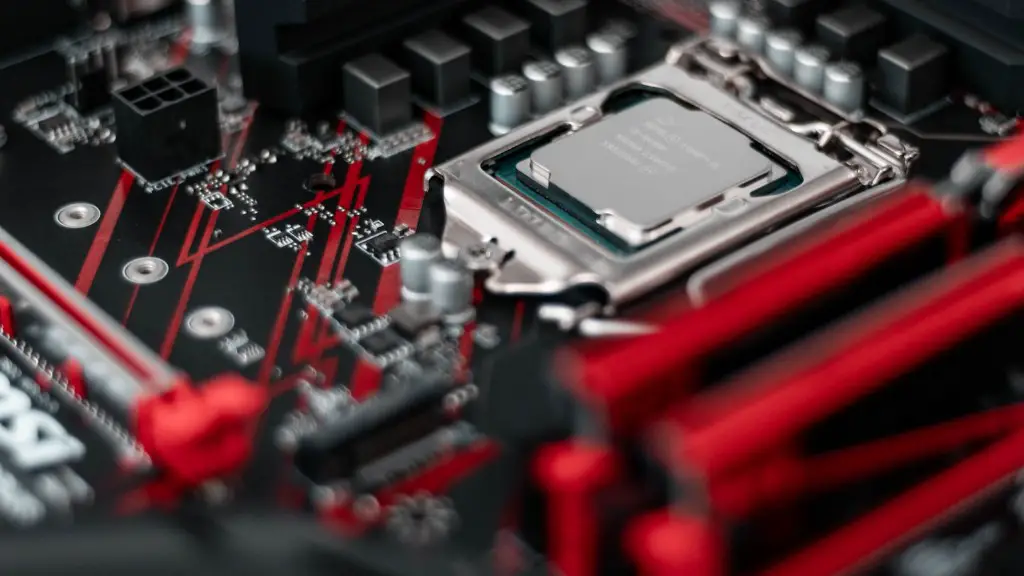Gone are the days when only specialized professionals could assemble a gaming PC. Nowadays, with the right knowledge and previous experiences, you can easily and conveniently assemble a gaming PC yourself. To do this, you need to understand the basic steps involved in setting up the components, the power supply and picking the best parts that meet your performance requirements. This blog post will walk you through the step-by-step process of how to assemble a gaming PC.
First, check the compatibility of the parts you have purchased. Make sure that the components you choose, such as the processor, motherboard, RAM, hard drive and graphics card all match. Then, if necessary, either choose the correct BIOS settings or update the BIOS with the components you have selected.
Next, identify the parts that you want to add to your system, such as a CPU cooler, power supply, soundcard, card reader, optical drives and expansion cards. Check the ports on the motherboard to confirm that they are compatible with the parts that you have selected.
After this, you will need to start the actual assembly of your gaming PC. First, position the motherboard on the case and fasten it with the included screws. Then install the processor and heat sink, followed by the RAM and hard drive. Once these are in place, you can attach the motherboard cables.
The next step is to connect the power supply to the motherboard. Check the connections for power pins, 4-pin connectors and 6-pin connectors to ensure that they are all correct. After this, connect the graphics card to the power supply and then the case fan to the computer.
Once all of the components have been connected, you will need to install the power supply into the computer case. Use the screws that are provided to mount it onto the case and then connect the power switch and power outlet. Once all of the cables are in place, secure the case and then you are ready to boot up your gaming PC.
Finally, you need to install an operating system and then your favorite games or software. Installing an operating system is fairly simple, just follow the instructions on the installation disc or USB drive. Once your games and software have been installed, you can start playing and enjoying your new gaming PC!
Choosing Parts:
Selecting the right parts for your gaming PC is essential to ensure optimal performance. First, determine your budget and the type of games you want to play. Then, research the best components that suit your needs such as the processor, motherboard, RAM, storage, graphics card, power supply, case and any other accessories you might want to add.
Start by choosing a model of processor which is suitable for your needs. This could be an Intel or AMD processor, AMD Ryzen, Intel Core-i7, Intel Core-i5, or any other suitable model. Next, choose a motherboard which is compatible with the processor you chose, and make sure to check the ports that it offers for your other components.
RAM is an important part when it comes to gaming as well as multitasking, so you need to select the right RAM capacity, type and speed. For storage, opt for an SSD, as they are faster, have better performance and don’t take up too much space. When it comes to the graphics card, pick one that best suits your gaming needs and don’t skimp here.
It is also important to choose the right power supply for your gaming PC, as this is the main source of energy for your entire system. Select one which has enough watts to power all of your components and opt for a reliable brand with good reviews. Lastly, choose a case which will house all of your components and protect your system from any external damage.
Testing The System:
Once your gaming PC has been assembled, it is important to test the system for any faults before use. This will help to ensure that your GPU, RAM and processor are correctly installed and that all of the components are compatible with each other.
To test the system, start by turning it on and check that the BIOS screens appears on the monitor. Once you can access the BIOS settings, you can then proceed to check each of the components that you have installed. You can also use a benchmarking tool such as 3D Mark to measure the performance of each component.
Next, check the temperature of your system. You can do this by downloading an application such as HW Monitor, CPU-Z or AIDA64. If the temperature of any of the components exceeds the recommended temperature limits, take necessary actions, such as adding more fans or reducing ambient temperature.
The system can also be tested for stability, which can be done by running the system for a prolonged period and checking that the performance remains consistent throughout. Also, use stress testing programs such as AIDA64 to ensure that the PC remains stable while running intensive games or software.
If all of the tests have been conducted successfully, your gaming PC is now ready for use!
Upgrading Your PC:
Upgrading your gaming PC can help to improve its performance and enhance your gaming experience. One of the most common upgrades includes increasing the RAM or graphics card. This can be done by swapping out the RAM chips or the GPU and replacing them with better and faster ones.
Another way to upgrade your gaming PC is to add more storage. This could be by buying and adding another hard disk or even using a Solid State Drive for faster storage. You can also opt for an internal RAID storage setup for maximum storage performance.
If your gaming PC has an available PCIe slot, you can also add a faster WiFi adapter or an extra graphics card for AMD Crossfire or NVIDIA SLI. This setup can help to boost your gaming performance significantly. Alternatively, if the case you have is not suitable for gaming, you can upgrade to one that is designed for gaming.
In addition, if your gaming PC still runs on an outdated operating system, consider getting the latest version as it can help to improve performance and add features. Alternatively, you can replace the power supply unit or upgrade the CPU or motherboard, but these are more complex processes which should be done by a professional.
Cleaning and Maintenance:
Aside from upgrades, it is also important to clean and maintain your gaming PC to ensure optimal performance. The dust that accumulates inside the case can have a significant impact on the performance since dust can act as insulation, blocking airflow and causing the components to overheat.
To clean the inside of your case, use an air canister or use a brush to remove the dust from the fans and other components. Make sure to also keep your GPU, CPU and RAM clean as dust can reduce the performance of these components. You can also use canned air to blow away any dust or dirt from the motherboard and other components.
When it comes to maintenance, it is important to check the cooling system to make sure that it is running optimally and that the fans are working properly. It is also a good idea to check that all of the cables are connected properly and that the power supply is functioning correctly. Lastly, check for any updates to the operating system, drivers and software to make sure that everything is up to date.
Supported Equipment:
Having the right equipment to support your gaming PC is also an important factor when it comes to the performance of your system. Investing in a good quality gaming monitor and gaming headset can help to improve your game play experience. You should also consider a gaming mouse, keyboard and controller for an immersive gaming experience.
One of the best pieces of equipment to have is a gaming monitor as this will enable you to see the game in greater detail and at higher resolutions. Choose a monitor of a suitable size, resolution and refresh rate. Also, pick a gaming headset that has surround sound capabilities and noise-cancelling features for a better audio experience.
A gaming mouse is another important piece of equipment as this will help to improve your gaming performance. Look for a mouse with a high DPI, good ergonomics and features such as programmable buttons and adjustable weights. For a better gaming experience, choose a keyboard that has backlit lighting, anti-ghosting and any other features that you may require.
Finally, you can also invest in a controller for a more immersive gaming experience. Depending on your preference and the type of games you play, you can get controllers for either the PlayStation, Xbox or Windows system.