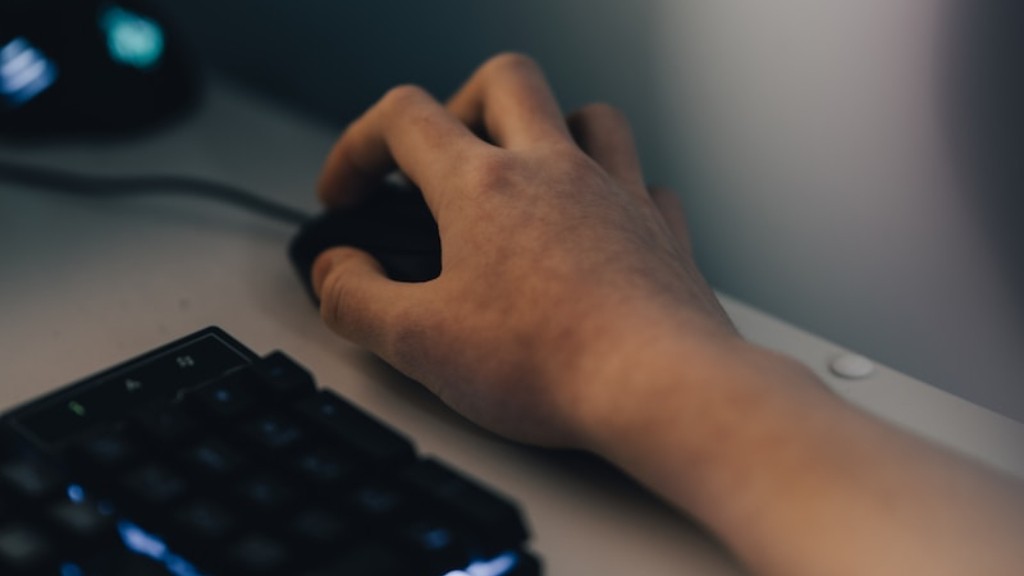For avid gamers, constructing a top-tier gaming PC can be a vital part of the experience, but it can also be a costly endeavor. If you’re looking to bring your gaming level up to the best hardware, you’ll want to ensure that you budget sufficiently. Here are a few tips to help you stay on track.
First and foremost, it’s essential to research all the latest features of the gaming hardware on the market. Not only will this help you stay up-to-date on the latest specs, but you’ll get an idea of how much you’ll be spending on each part. Plus, you’ll be better informed when making your decision.
Secondly, consider the cost of assembly. Many gamers put together their PCs by hand, but if you want to outsource the job, you’ll need to factor in the expense of doing so. You’ll also want to budget for any installation services, cables, and connecting hardware you’ll need.
Thirdly, once you’ve got a list of desired parts and the total cost of assembly, you’ll need to account for the cost of software. Make sure to examine bundled software and online deals so you can snag the best possible deal. You’ll also need to consider licensing fees and subscription prices when budgeting.
Fourthly, decide how you’re going to pay for your gaming rig, especially when it comes to large upfront expenditures like gaming software and hardware. Some gamers opt for financing, but you should consider what you can comfortably pay up-front and weigh potential long-term payments.
Finally, think twice about any new upgrades or extras you’d like to add. Part of budgeting is exercising discipline, and that means factoring in only the most essential upgrades to your PC. Furthermore, if you have to opt-in for a monthly service, make sure you are absolutely certain you need it and that you won’t be overpaying.
BudgetEssentials
When budgeting for a gaming PC, it’s key to account for the essentials. Start with the computer’s main components, such as the CPU, the motherboard and the RAM. Retain your focus on the budget; for instance, opt for quieter cooling parts instead of more expensive ones. Additionally, consider investing in a trusted power supply unit (PSU). These are crucial and should be chosen based on wattage and brand reliability.
Remember to factor in the cost of a monitor and peripherals like a keyboard, mouse and microphone. All of these components can enormously enhance your gaming experience and should also be carefully chosen as per budget. Many of these peripheral additions are upgradable, but if you’re on a tight budget, then be sure to prioritize only the most essential items.
Moreover, the cost of ventilation and cooling shouldn’t be overlooked. An inadequately cooled PC can lead to hardware degradation. Choose a case that can fit your budget and will provide the necessary ventilation and cooling capacity for your gaming PC.
Finally, pay attention to your PSU cables; these carry power and its important to choose the right length and shape. Pay attention to the shape, since some graphics cards only support certain types.
ResearchingHardware
To make the most out of your gaming experience, research the latest technology that the market has to offer. Keep an eye out for new launches and special offers, particularly on websites like Steam, Origin and GOG, where you can often find the biggest discounts.
Moreover, many gaming department stores and dedicated gaming sites feature extensive product reviews, so you can get detailed information about the specs of a specific part or accessory. You’ll be able to ascertain which method of cooling is best suited for your needs, how much power a GPU will use, or whether a monitor supports certain gaming resolutions.
You should also check out a variety of gaming forums, where you can learn from many experienced gamers and techies. Look into dedicated streaming forums if you’re setting up a gaming PC for streaming. Just be sure to check reviews and comments before buying, to ensure you’re getting the real deal.
Furthermore, check out virtual reality departments to get familiar with the kinds of gaming PCs that are suitable for VR gaming. Make sure to check compatibility with games, to ensure your PC comes with the required setup.
Finally, compare prices at different stores to get the most bang for your buck. Different stores often offer different discounts, and it doesn’t hurt to shop around before you commit to a purchase.
PriceComparisons
When budgeting for a gaming PC, don’t be afraid to compare prices. There are plenty of gaming price comparison websites, where you can find different deals from various vendors. Don’t just take the vendor’s word for it when comparing prices; scour the web for any discounts that you can find.
Furthermore, it never hurts to check out similar products. For example, if you’re looking at buying an AMD Radeon GPU, you may want to examine Radeon alternatives, like Nvidia GeForce, or shop around for an inexpensive, yet powerful Radeon chip.
Also, keep an eye out for sales and discounts. When major gaming events like E3 or PAX take place, several vendors offer big discounts and deals. Major holidays and festival seasons such as Boxing Day, Black Friday, and Cyber Monday often bring great bargains as well.
Additionally, don’t be afraid to check out bargain stores and second-hand electronics stores. Though you may not be able to find the latest specs, in many cases you’ll still be able to get your hands on some very good parts for a discounted price.
Finally, compare shipping and handling prices. Many vendors offer cheaper shipping and handling, so make sure to read the fine print before committing to a purchase.
WarrantiesandRepairs
Purchasing a gaming PC is an investment, and it’s important to factor in warranties and repair costs. Be sure to check the terms of warranties on every component, and read through the service contracts carefully. Some warranties may provide for repair, whereas others may provide for a part replacement.
Moreover, research the service and repair costs for the gaming components you’re interested in. Many of the top gaming components are expensive and require expertise for repairs. Ask around for recommendations in your area, and consider which ones include the most beneficial coverage.
Furthermore, don’t be afraid to look for deals on repair service and replacement parts. Many vendors offer deals for repair services and replacement parts, so do some research to look for these opportunities.
Finally, don’t forget to factor in the cost of insurance. For example, some gaming PCs may be covered by your homeowners insurance, or you may have a particular policy that will cover the components.
BudgetPlanning
Once you have your full budget, you’ll need to create a plan to ensure that you get the most out of your gaming PC. Make sure to prioritize the components you need and identify which ones can be scratched off the list. It’s best to stick to the essentials first and add in the luxury items later.
When creating your budget plan, you should spread out the cost of different components. Many gaming component purchasers decide to buy some components upfront and pay for the rest in installments. This can be a great way to manage your budget and spread out the cost.
Moreover, many gamers like to budget for their gaming PCs by purchasing components with their spare change. By setting aside change from each purchase, gamers can slowly accumulate funds over time to purchase gaming components without the need to pay in one lump sum.
Additionally, it’s important to keep track of your funds while you’re budgeting. Make sure to research deals and discounts available online, as well as in offline stores. Additionally, make sure to set aside some funds for shipping and potential warranties/repairs.
Finally, be aware of scams and dodgy online merchants. Make sure to double-check a vendor before paying, and don’t be afraid to ask questions and look for reviews online. Be cautious with parting with your money, and purchase only from trusted sites.