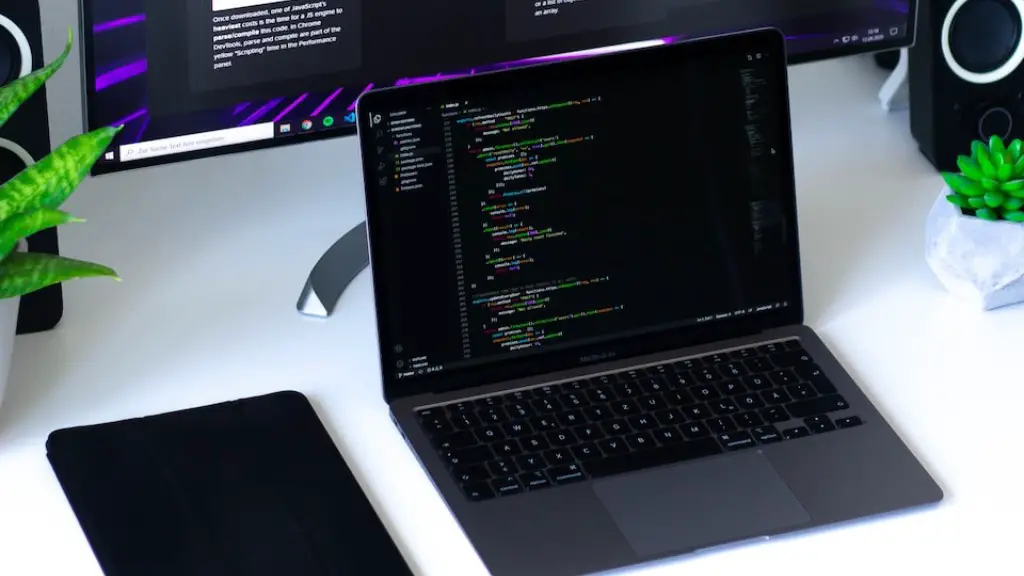Building a gaming PC for just 500 dollars is highly possible today due to the vast variety of components available. The task does require a bit of research and effort to ensure the build is cost-efficient. In this article, we’ll discuss what components make up a reliable 500 dollar gaming PC, the best parts for a budget of this size, and some tips on how to get the most from the available components.
What Components Make Up A Reliable 500 Dollar Gaming PC
A reliable 500 dollar gaming PC requires the right combination of components. The CPU is the most essential component, since it is the brain of the PC. Popular choices for gaming builds include the AMD Ryzen 5 2600 and the Intel Core i5-9400F. Both of these are excellent for gaming, but the latter is slightly more expensive.
The motherboard is the component that all other components connect to, so it is also extremely important. Choose one from a reliable brand such as MSI, Asus, or Gigabyte. Avoid generic or unknown brands, as these potentially have compatibility issues. A decent budget motherboard should support the chosen CPU, have a sufficient number of USB ports, and include any other special features.
The RAM is another significant component for any gaming PC. 8GB is usually enough for a 500 dollar gaming PC. Higher RAM capacity will boost performance, but the price of RAM at this budget isn’t worth it. Opt for a DDR4 RAM module with a decent speed between 2400-2600MHz.
For graphics, a budget of 500 dollars usually dictates the use of an entry-level discrete GPU. At this budget point, an NVIDIA GeForce GTX 1650 is ideal. This GPU is sufficient to run most games on higher graphical settings, while not pushing up the price too much.
Storage depends on what type of games you will be playing. If you are playing more AAA titles, then a 500GB hard drive should have enough space. For more intensive AAA titles and multiplayer games, you can opt for a 240GB solid-state drive. This ensures all games are loaded quickly and therefore creating a pleasant gaming experience.
Finally, the power supply is another component that should not be overlooked. At this budget, a quality 400W PSU should suffice. Be sure to opt for a reliable brand like Corsair or Cooler Master.
The Best Parts For A 500 Dollar Budget
There are some parts you can prioritize while building a gaming PC without breaking the 500 dollar budget. Firstly, choose an Intel Core i5 processor since these are usually more budget-friendly. For the graphics card, the GTX 1650 is an excellent choice since it offers great performance for the budget.
When it comes to the RAM, 8GB should be the minimum you opt for. This will ensure you get good performance out of the games and is relatively affordable. For storage, you can opt for a 120GB solid-state drive along with a 500GB hard drive. The combination of these drives is great for gaming and offers ample amount of space.
Finally, you can look for components that have a high clock speed. The higher the clock frequency, the more performance you will get out of the components. Investing in a good CPU cooler can also provide an extra performance boost. Lastly, an aftermarket cooling system can be added to keep the components cool and running at optimal temperature.
Tips To Get The Most Out Of Your 500 Dollar Gaming PC Build
Once you’ve chosen your components, there are some tips you can follow to make the most out of your 500 dollar gaming PC build. To begin with, research any compatibility concerns between components. Check the specifications of each component and make sure they are compatible with each other.
When budgeting, prioritize the most important components like the CPU and GPU. These are the most important components and they need to be of good quality. Pay no attention to components that do not contribute directly to gaming, such as the sound card or case.
Make sure you get a reliable and branded power supply. A generic power supply could damage your components, so it is important to invest in a well-known brand. Moreover, consider purchasing extra cooling fans for a better gaming performance.
Look for discounts and deals when shopping for components. This can help lower the cost of the build significantly. Finally, do not skimp on quality. Even though it is possible to build a 500 dollar gaming PC, quality components will last longer and provide a better gaming experience overall.
Saving Money On The 500 Dollar Gaming Pc Build
One of the most effective ways to save money when building a 500 dollar gaming PC is to cut out any non-essential components. This includes any case fans or LED lights which do not provide any real performance boost and just serve as aesthetic additions. While they look nice, they are not necessary in a 500 dollar gaming PC build.
Any other parts must be of high quality. It can be tempting to choose the cheapest components, but this will leave you with a system that is slow and unreliable. Invest in good quality parts as these will last longer and allow for a better gaming experience.
Furthermore, shop around for the best deals. Many websites offer discounts and deals. Moreover, look for bundles that offer components such as processor, graphics card, and RAM together at a reduced cost. This can save money and make the overall build process much easier.
It is also possible to hit the second-hand market for parts if money is tight. This is an excellent way to get slightly older components at a fraction of the cost. However, make sure you check the parts carefully before you make a purchase.
Future Upgrades On The 500 Dollar Gaming Pc
It is possible to upgrade your 500 dollar gaming PC to get more performance and better gaming experience. Expanding the RAM is the easiest and most cost-effective upgrade to make. Adding an extra 8GB of RAM can significantly boost game performance and is relatively cheap.
Another potential upgrade is adding an aftermarket CPU cooler. This can help keep the CPU running cooler, allowing it to run faster for longer periods. Similarly, a better GPU can be added for higher graphics settings and faster loading.
Adding an extra hard drive or solid-state drive can open up more gaming possibilities. This will ensure your new games run without any stuttering or lag. Similarly, investing in a better power supply can bring more stability and allow for more upgrades.
Finally, upgrading the monitor can give you a much better gaming experience overall. Keep in mind, though, that a monitor needs to be compatible with the graphics card and other components as well.