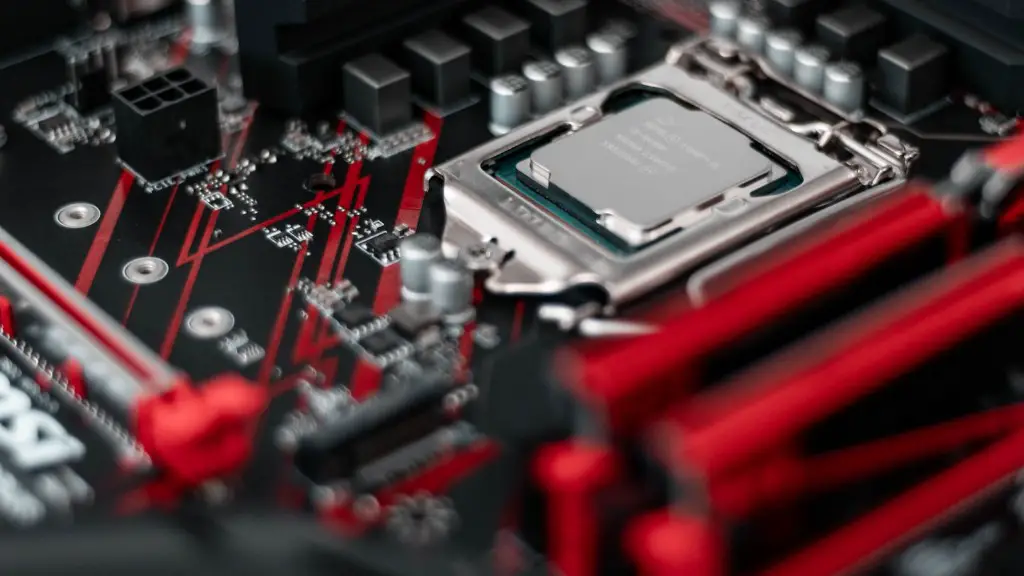Building a cheap gaming PC for beginners might seem intimidating, but it is actually quite simple. It doesn’t take expensive parts or expert knowledge to build a great budget gaming PC. Here are some simple steps for creating an affordable but still powerful gaming machine on a budget.
First, you need to decide what components to purchase. The CPU is the most important component and it should be chosen based on the processor’s performance, not its price. Look for an AMD Ryzen processor with multiple cores that is also energy efficient. Next, decide on the amount of RAM you will need. 4-8GB is ideal, but any more than that is overkill and your budget may not allow for it. Next, pick out a suitable GPU. Aim for a mid-range card with 3-6GB of video memory. Finally, decide on the storage drive.
Now that you have decided what components to get, it’s time to look for the best prices for each component. Look for sales and discounts online, especially from tech sites like Newegg or Amazon. These sites often have deals on parts such as CPUs and GPUs. You can also look for refurbished parts, which are often significantly cheaper than new components.
Once you’ve found the best deals on the parts, it’s time to assemble the PC. Start with the CPU, installing the CPU and fan into the motherboard. Next, install the RAM and GPU, followed by the storage drive. Finally, connect the power supply and all the other peripherals. Make sure to connect the appropriate power and data cables. You can find step-by-step guides online if you need help.
Once the PC is assembled, it’s time to install the operating system and any other software you might need. Windows 10 is the operating system of choice for most gamers, but Linux is a viable option as well. After that, install any drivers that are needed for the components. This is especially important for the GPU and other peripherals.
Finally, make sure that your PC is ready to go by performing a few tests. Run some benchmark tests, such as 3DMark, to ensure the GPU is performing as expected. Also, play a few games and make sure that the PC runs smoothly.
Setting It Up For Maximum Potential
One of the most important steps of building a gaming PC is making sure that it has been set up properly in order to maximize performance. To make sure that the PC will run at its peak, it is important to tweak the system settings and adjust the power options. Check the BIOS settings and make sure the system is using the correct RAM speeds and other optimization options.
It is also crucial to install the latest drivers and updates for the system components. This can improve performance, fix bugs and overall enhance the gaming experience. Make sure to check for driver updates regularly, especially for the GPU.
Finally, overclocking the CPU and RAM can provide a significant boost in performance for gaming and other tasks. However, this can also void the warranty of the CPU and other components and can be risky, so it is recommended to only do so if you are comfortable with the process and understand the risks.
Choosing The Right Parts
When selecting components for the gaming PC, it is important to consider not only the price, but also the performance. Generally speaking, more expensive components are more powerful and efficient, so they will generally provide better performance. However, there are also cases where cheaper components provide similar if not better performance.
For the CPU, look for a high-end AMD Ryzen processor with multiple cores. These processors are known to be powerful and energy-efficient, making them perfect for gaming. For the GPU, look for a mid-range card with 3-6GB of video memory. This will provide a great balance between price and performance.
For RAM, 4-8GB is usually enough for a budget gaming PC, but if you have enough room in your budget for more, 8-16GB is recommended. As for storage, a fast Solid State Drive is recommended, but if you’re on a tight budget, a slower and cheaper hard drive could work as well.
Making The Right Purchases
One of the keys to getting the most bang for your buck when building a gaming PC is to comparison shop and look for the best deals on components. Sites such as Newegg and Amazon often have great discounts on gaming-grade components, so make sure to take advantage of them. Moreover, refurbished parts are also an option, as they are often significantly discounted.
In addition, keep an eye out for combo deals and package offers. Many PC vendors offer bundle deals that include several components, such as a CPU and GPU combo. This can save you a lot of money and also make sure that the components are compatible.
Finally, some vendors offer monthly payment plans for their gaming PCs. This allows you to spread the cost of the PC over time and can be great for budget-conscious gamers. There are also cheaper financing options from third-party lenders that are worth considering.
Optimizing The Build
Once the gaming PC is built, it is important to make sure that it is running properly. To achieve maximum performance, make sure to check the BIOS settings, update the drivers and overclock the CPU and RAM if possible. Benchmark tests such as 3DMark can be used to make sure the GPU is working as expected.
In addition, consider running maintenance tasks on a regular basis. Defragmenting the hard drive and cleaning the PC of dust and debris can make sure that the PC stays running smoothly. Installing a cleaning utility can also be useful to keep the system optimized and running at its best.
Finally, making sure that the cooling system is in good condition is also essential. Of all the components, the CPU and GPU generate the most heat and require an adequate cooling system to keep them running at peak performance. Make sure that the case fans and the CPU cooler are clean and dust-free.
Getting The Best Experience
In order to get the most out of a gaming PC, it is important to make sure that it is hooked up to the right monitors and peripherals. A curved monitor can provide an immersive gaming experience, while a high-refresh-rate monitor can provide smooth and fluid images. Also, make sure to invest in a good headset and mouse, as these will help make the gaming experience much more enjoyable.
It is also important to pay attention to the gaming environment. Make sure to choose a comfortable chair and make sure the gaming area is well-lit. Proper lighting can help reduce eye strain and make the gaming experience more enjoyable.
Finally, consider setting up a multi-monitor setup. This will allow for a more immersive gaming experience, as well as providing additional desktop space for multitasking. Make sure that all of the monitors have the same resolution and similar characteristics for the best gaming experience.