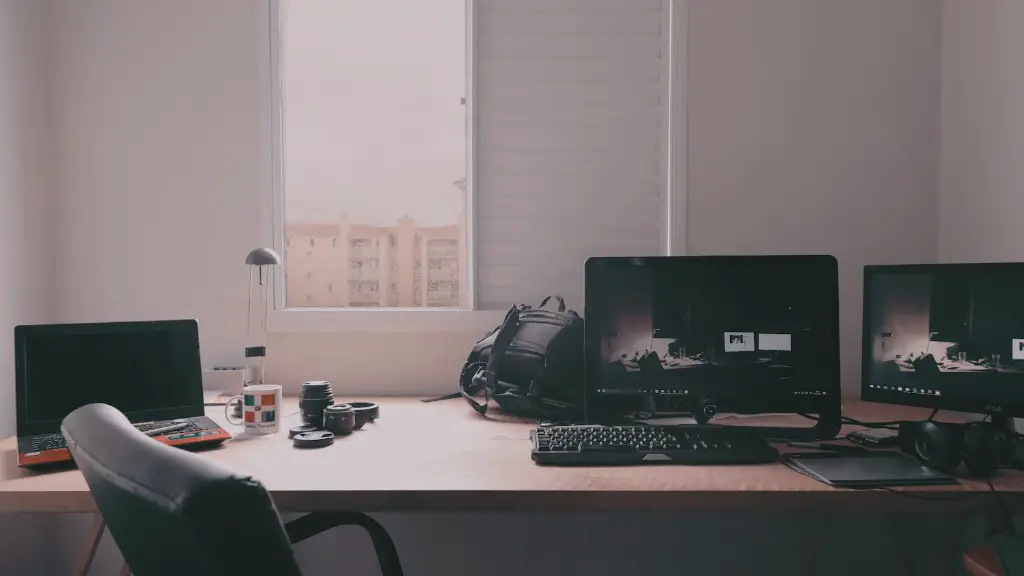So, you want to know how to build a gaming PC in 2020? Well, you’re in luck. After reading this guide, you’ll be able to build a high-performance gaming PC capable of playing any game of your choice at maximum settings.
First, let’s talk about the hardware. You’ll need parts for your gaming PC, including a modern CPU, GPU, RAM, hard drive, power supply, motherboard, and case. The CPU should be from one of the big players such as Intel or AMD. When it comes to GPUs, you have plenty of options including Nvidia and AMD Radeon cards.
When it comes to RAM, you’ll want to get at least 8GB; however, 16GB and 32GB are also great options. For storage, a solid-state drive is a great choice as they can provide better loading times and performance. You’ll also want a good power supply and a reliable motherboard, both of which should be suited to your CPU and GPU.
Once you have the components, you’ll be ready to start building your gaming PC. Start by installing your CPU on the motherboard, then your RAM and GPUs. After that, you’ll want to add in your storage and power supply. Finally, connect everything together with cables, then install your case and connect the fans to cool it down.
Once all of the components are connected, it’s important to make sure everything is working properly. This includes testing the RAM, GPU, and CPU with benchmarking software. It’s also important to install the latest drivers for your hardware, as out of date ones may affect performance.
Finally, you’ll want to install the necessary software and games. For software, you’ll need an operating system, such as Windows 10, as well as any other applications you may need. As for games, you’ll want to download or purchase them, then install them directly onto your gaming PC.
System Optimization
Once you have built your gaming PC and installed your software and games, you will need to make sure it runs at optimal performance. The two most important things when it comes to system optimization are making sure your drivers are up to date, and that you have the right settings for your games.
Updating drivers regularly is a key part of keeping your gaming PC running at optimal performance. You can do this manually by visiting the manufacturers’ websites, or you can use one of the many driver update programs that are available. It’s important to check for updates often, as new drivers can often improve performance.
Game settings can have a huge impact on performance as well. You’ll want to make sure your settings are optimized for your hardware. This may include adjusting resolution, shadows, textures and other graphics options. Installing game optimization software can also be beneficial as it will automatically adjust the settings for you.
Finally, make sure you clean your gaming PC regularly. Dust can have a negative impact on performance and cooling, so you’ll want to make sure you clean it out regularly. This can be done with compressed air, or with a vacuum if you have one. Cleaning the inside and outside of your PC will help to keep it running at its best.
Overclocking
Overclocking is a great way to get more performance out of your gaming PC. It involves increasing the core clocks and voltages of your CPU and GPU to improve performance. Most modern CPUs, GPUs, and motherboards come with overclocking tools, and it’s easy to do once you have the right hardware.
It’s important to note, however, that overclocking can negatively affect your hardware if done incorrectly. It can also void your warranty, so it’s important to make sure you research the process before attempting it yourself. If you’re comfortable with overclocking, then it’s a great way to get more performance out of your gaming PC.
If you want to go a step further, you can also look into liquid cooling. This will allow you to push your hardware to extreme frequencies, and it can give you a great deal of performance benefits. However, it does come with its own risks, and it’s not for the faint of heart.
Overall, if you have the right hardware and you’re comfortable with liquid cooling and overclocking, then it can be a great way to get more performance out of your gaming PC.
Upgrades & Maintenance
Over time, you may want to upgrade or add components to your gaming PC. For example, you may want to add an SSD for faster loading times, or a new GPU for higher frame rates. You can also upgrade RAM or CPU if you want more power. Upgrading your gaming PC is a great way to keep it up to date.
Finally, you’ll want to keep up with maintenance of your gaming PC. This includes checking for dust and cleaning it out; testing your hardware with benchmarking software; and replacing components if they become damaged or outdated. Following these steps should keep your gaming PC running at peak performance.
Conclusion
Building a gaming PC in 2020 is easier than ever before. With the right hardware and guidance, it’s not too difficult to build a powerful gaming PC that can play any game you can think of. Make sure to keep your PC updated, clean and optimized for the best performance.