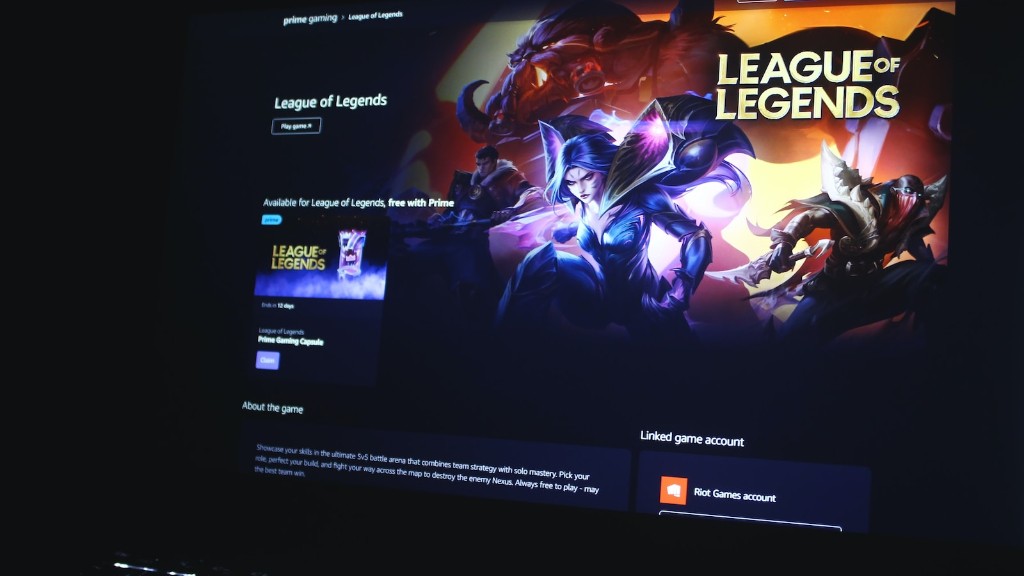Building a gaming computer for 2021 can be challenging for beginners. Whether you want to create a machine for playing the latest AAA titles, or for participating in esports, it is important to understand the basics of how to build a gaming PC. With this guide, you will learn how to get the best parts and build a powerful machine for your gaming needs.
One of the first things to consider when building a gaming PC is the budget. There are many components of different prices to choose from, so setting a budget before you begin is essential. You will want to make sure you have enough money to get the right parts that match your gaming needs. Plan ahead so that your budget will cover all of the parts, and any additional fees associated.
Next, you will need to research the best gaming components. Consider the Processor (CPU), Graphics Card (GPU) and Motherboard carefully to make sure they are compatible with the game you want to play. Some online tools like PCPartPicker can help you compare components and make sure your chosen parts fit together well. It is also important to consider the other parts e.g. Storage, Ram, and cooling.
When choosing your gaming components, also think about software customization. Some high-end motherboards come with built-in software-customization tools that allow you to customize settings for better performance. Make sure to check for available software updates for the specific game you want to play and make sure you get the best performance out of your machine.
Before assembling the computer, ensure to prepare the components properly. Check the compatibility of your components with each other and make sure they support the game you want to play. It is also important to clean the parts with compressed air, as dust and debris can cause clogging and damage the hardware. Once everything is ready, start assembling the gaming computer following the instructions.
Finally, once the machine is assembled, you will want to take extra steps to improve its reliability and performance. Overclocking is one of the main steps that can significantly boost your machine’s performance. With the help of the right tools, overclocking can be a simple and effective process, granting you the best possible performance out of your gaming PC.
Extra Software For a Gaming PC
Once the machine is built and running, there are some extra steps you can take to further customize it for gaming. Provided it is compatible with the game you are looking to play, you may want to consider using a controller or steering wheel. Many games have in-game settings that can be changed to better fit your gaming preferences, so make sure to explore these before commencing. Consider also downloading additional programs, such as benchmarking and performance software, to get the most out of your gaming PC.
Choosing a Case and Cooling System For Your Gaming PC
When it comes to choosing the right case and cooling system for your gaming PC, it’s important to understand how each component can affect your gameplay. Desktops with good airflow and cooling systems can allow your components to run longer and faster, giving you an advantage over others who don’t pay attention to these details. Cases in various shapes and sizes can also be thermally optimized for gaming, with the right ventilation and air-flow ensuring a powerful gaming experience.
Make Sure Your Operating System is up-to-date
Your operating system is the window to your gaming PC, so making sure it’s up-to-date is essential. For optimal gaming performance, ensure your Windows version is the latest and regularly check for any important updates. Additionally, install any relevant graphics or sound card driver updates that could help with game performance.
Choose the Right Gaming Monitor With The Right Refresh Rate
Having the right gaming monitor can make all the difference in your gaming experience. When choosing the best monitor for gaming, pay attention to the size, resolution, and refresh rate. For competitive gaming, a higher refresh rate monitor may be the way to go as it can give you an edge over your opponents. Consider display technologies such as G-Sync and FreeSync to ensure a smooth gaming experience.
Update Your Drivers Regularly
Lastly, it is important to remember to update your drivers regularly to ensure maximum compatibility and performance with the games you play. Regularly updating your drivers can fix bugs and glitches, reduce lags due to outdated software, and increase the overall performance of your gaming rig for smoother gameplay.