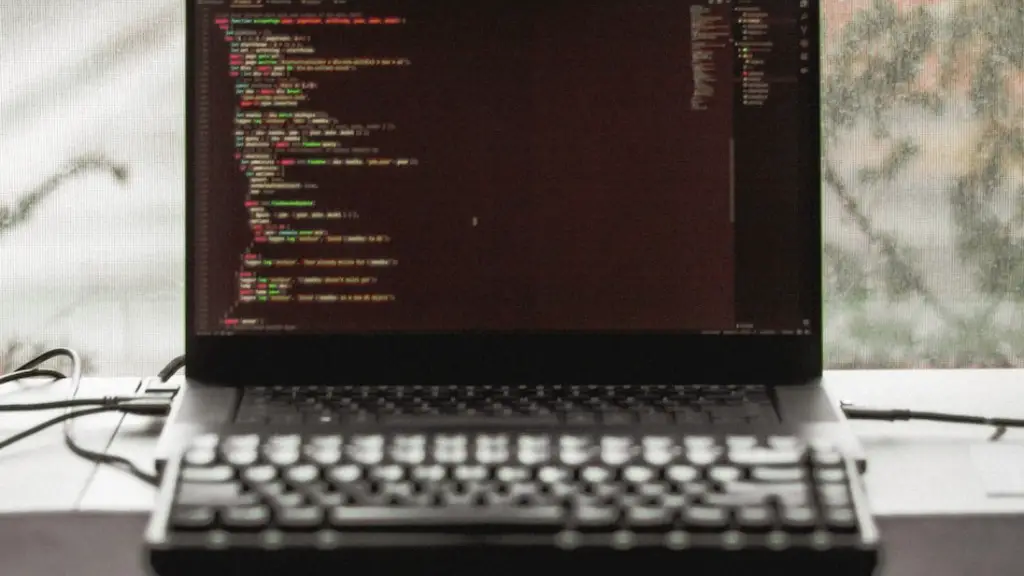Are you looking to build a gaming PC in 2022? With the release of new graphics cards and processors, it can be tough to know where to start. This guide will take you through the process of choosing the right parts for your gaming PC, whether you’re looking for the best value, the best performance, or a balance of the two. We’ll also give you some tips on putting it all together, so you can get started on your dream gaming rig.
Building a gaming PC in 2022 may vary slightly from building one in 2021, but the process is generally the same. Here are the basic steps:
1. Choose a CPU. AMD and Intel are both viable options, though AMD tends to be more affordable.
2. Choose a motherboard. Again, both AMD and Intel offer good options.
3. Choose a suitable GPU. NVIDIA and AMD are the two main options here.
4. Choose RAM. 8GB is a good starting point, but 16GB is ideal.
5. Choose a storage option. An SSD is always best for gaming, but a HDD can suffice.
6. Choose a power supply. Make sure it can handle your chosen components.
7. Choose a case. This is mostly a matter of personal preference.
8. Assemble everything and install your chosen OS.
Is it worth building a gaming PC in 2022?
Building your own gaming PC is still the way to go if you’re looking for the best performance, customization, and value. Even though the cost of components has gone up in recent years, you can still save a lot of money by building your own PC. And with the rising popularity of esports, there’s no better time to get into PC gaming than now.
You will need a few things in order to build a gaming PC. In addition to your case, you will need a CPU, GPU, motherboard, RAM, storage, PSU, system cooling, and gaming peripherals. Make sure you have everything you need before you start building!
How cheap can I build a gaming PC for in 2022
If you’re looking to build a gaming PC on a budget, you’ll need to make some sacrifices. One area where you can save some money is on the graphics card. For around $500, you can build a PC that has a discrete graphics card. You won’t get the fastest GPU around, but you will be able to play games at 1080p with modest settings. That’s a big improvement over relying on integrated graphics.
For the graphics card in this system, we’re going with Intel’s Arc A380. It’s not the fastest card on the market, but it offers decent performance for the price. Plus, it comes with a free game key for Intel’s new GameOn service.
Building your own PC can be a great way to save money, especially if you’re on a budget. By choosing your own parts, you can shop around to find the best prices and avoid the added cost of paying for expensive parts that you don’t need. Plus, you’ll have the satisfaction of knowing that you built your own PC from scratch!
How long until a gaming PC is outdated?
The lifespan of a gaming desktop largely depends on the quality of the parts used and how well the desktop is cared for. Some gamers may be able to expect their gaming desktop to last for around 5-7 years while others could potentially get more than 10-12 years out of theirs. Regular cleaning and dusting of the desktop and its components can help to prolong its life. Additionally, carefully choosing high-quality parts when building or upgrading a gaming desktop can also help to increase its lifespan.
A good rule of thumb for the amount of RAM you need in your computer is 8GB for the bare minimum, 16GB for most gaming needs, and 32GB if you want to run multiple high-intensity programs simultaneously. This will ensure that your computer can handle anything you throw at it without slowing down.
Should I build a PC now or wait 2023?
It’s been a tough few years for the PC market. After years of decline, the market has finally begun to show some signs of life. However, there are still many challenges that need to be overcome. In 2023, a new PC isn’t a value investment anymore. If you scope out the PC market, you’ll find bumps and challenges at every corner. Post-pandemic inflation, rising production costs, and supply chain issues are just a few reasons why you should likely hold onto your money.
When choosing a motherboard, one of the most important factors to consider is the form factor. The form factor determines the size of the motherboard and, in turn, the size of the case you’ll need to house it. The three most common form factors are ATX, microATX and mini-ITX.
ATX is the most common form factor and is a good choice if you’re looking for a balance of expansion and portability. MicroATX is a smaller form factor that’s ideal for building a compact system. Mini-ITX is the smallest form factor and is perfect for building a small, powerful system.
Another factor to consider when choosing a motherboard is the chipset. The chipset is the heart of the motherboard and determines the features and capabilities of the board. The two most popular chipsets are Intel and AMD.
Intel chipsets offer a good balance of performance and features. AMD chipsets are typically more affordable and offer good value for the money.
The last factor to consider when choosing a motherboard is the socket type. The socket type determines what type of processor you can use with the motherboard. The two most common socket types are Intel and AMD.
Once you’ve considered the
Is 16 GB RAM good for gaming
As long as you have 16GB of RAM or more, you should be able to play most games without any issues. There will be a noticeable increase in performance from 8GB, and you’ll be able to run applications in the background without affecting gameplay. So if you’re looking to improve your gaming experience, upgrading to 16GB of RAM is a good place to start.
No, your cheap $500 gaming PC isn’t suited for 4K gaming and it can’t push a 144Hz 1440P monitor. But, to be honest, 1080P gaming is still more than satisfying for the majority of gamers. And, your $500 budget build is more than capable of handling games at 1080P.
What type of CPU is best for gaming?
The Intel Core i5-12600K is the best gaming CPU you can get right now. It has a base clock speed of 36GHz, but allows you to boost it to 49GHz for even faster performance. It also has integrated graphics so you don’t need to invest in an expensive, dedicated GPU to play less graphically intensive games.
For the best results when gaming and streaming at the same time, you’ll want a machine with an Intel Core i7 processor or better and at least 8GB of RAM. If you’re looking for even better gaming performance with minimal impact on your streaming quality, go for an Intel Core i9 processor.
Is it worth switching to PC gaming
PC gaming is definitely the way to go if you want the best gaming experience. With better quality components and free online play, you can’t go wrong. Plus, the ability to use mods really enhances the gameplay.
There is no definitive answer to how much you should spend on a gaming PC. It depends on your resolution, budget, and what games you want to play. If you are only interested in basic games, then $300-400 is plenty. If you want to game in 1080p, then you should budget for $500-$1,000. If you want to game in 1440p or higher, then you should budget for $1,000-$1,200 for the PC itself and another $400-$600 on peripherals. Lastly, if you want to game in 4K, then you should budget for more than $2,000.
Do prebuilt PCs last longer?
A prebuilt PC will typically last for 4 to 5 years. The lifespan of a prebuilt PC will depend on the types of games played on it and its specifications. In general, prebuilt gaming PCs are cheaper than custom-built PCs.
It’s important to put your computer to sleep or shut it down when you’re not going to be using it for a while. This helps Windows make the appropriate updates and helps maintain the life of the machine.
Warp Up
Building a gaming PC in 2022 is much the same as building one in 2021. The key thing to remember is to choose the right components for your needs. You’ll need a powerful CPU and GPU, plenty of RAM, and a fast storage solution. Our top-rated gaming PC build guide will help you choose the right parts for your build.
If you are looking to build a gaming PC in 2022, you will need to make sure that you have the most up-to-date hardware. Some of the newer CPUs and GPUs on the market will be able to give you a significant boost in performance. You will also need to make sure that you have enough RAM and storage to meet the demands of modern games.