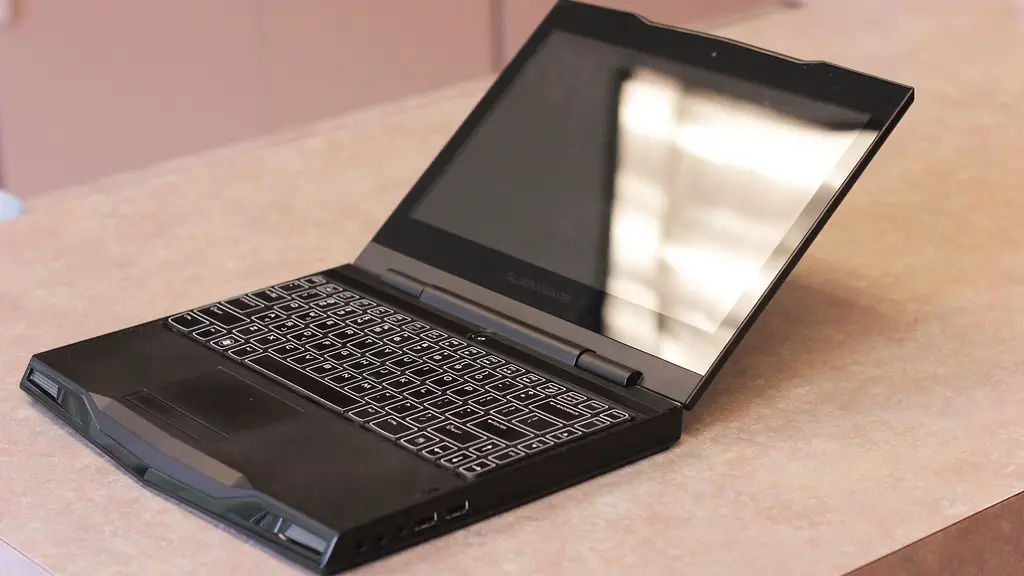Building a good gaming PC doesn’t have to be expensive. You can build a good-performing budget system using quality components that don’t break the bank.
The first step in building a PC is to get your hands on the right components. It’s best to focus on the essentials such as a processor, motherboard, RAM, storage and graphics card. For a budget gaming PC, you don’t need the best of the best – but you should be aware of what will work best for your needs.
As far as processors go, there are two main contenders – Intel and AMD. It’s a good idea to shop around and compare prices, as Intel has a tendency to be more expensive. You’ll also want to consider the type of motherboard you need. Most gamers opt for an Intel or AMD chipset. Again, it’s worth shopping around for the best deals.
When it comes to RAM, there are two main types – DDR4 and DDR3. Many budget-minded gamers will opt for the more affordable DDR3, although DDR4 modules are faster and more reliable. It’s also important to consider the size of the RAM module – the more RAM, the better the performance.
The storage is also an important factor when building a good gaming PC. Most gamers opt for a solid state drive (SSD) or a hard disk drive (HDD). An SSD will provide much faster loading times, but will typically cost more. An HDD is slightly slower, but cheaper.
Finally, the graphics card is one of the most important components of a gaming PC. It’s important to think about what type of games you plan to play and the kind of graphics performance you’ll need. A mid-range graphics card should suffice for most budget-minded gamers.
It’s worth shopping around for the best deals, as prices can vary significantly. It’s also worth checking out some online stores and buying the components in bulk if possible. This can help you save a few bucks in the long run.
Choose the Right Components
When building a cheap gaming PC, the components you choose can make or break your system. One of the most important components is the processor. Intel and AMD offer varying processor speeds and features, and it’s essential to choose the right one for your specific needs.
RAM is also important, and it’s best to choose a DDR4 or DDR3 module. It’s worth considering the size of the RAM module you’ll need. If you plan on playing certain types of games or running certain software, you may need more RAM to get the desired performance.
Storage is another key component. Solid state drives (SSDs) offer faster loading times, but tend to be more expensive. Hard disk drives (HDDs) are slower, but are usually cheaper. It’s a good idea to weigh up the pros and cons of both types.
Finally, you’ll need to consider the graphics card. This is one of the most important components of a gaming PC, as it determines the type of games you can play and the level of graphics performance you’ll get. You should choose a mid-range card to keep costs down, but make sure it can handle the games you plan to play.
Put it All Together
Once you’ve selected the components you need, it’s time to put it all together. It’s a good idea to get someone experienced in building PCs to help you if you’re not confident. Alternatively, there are plenty of online tutorials and videos that can provide expert guidance.
The first step is to attach the CPU to the motherboard. This is easier than it looks – simply insert the CPU into the motherboard and screw it in with a few screws. Next up is to install the RAM modules, which is just as easy – simply insert the RAM module and secure it with a few screws.
The same goes for the storage and graphics card. Just pop the component into the respective slot, secure it with some screws and it’s ready to go. It’s important to make sure everything is tightly secured and properly connected during the build process.
Once all the components are installed, you’ll need to attach the power supply (PSU). This is pretty straightforward: just plug the PSU into the motherboard and secure it to the case with some screws. Once that’s done, you can turn on the power and install the operating system.
Finally, you’ll need to configure your software settings, such as the video settings, sound settings and control settings. This is a bit of a trial and error process, so you’ll just need to play around with the settings until you’re happy with the results.
After-Build Maintenance
Once you’ve built your PC, it’s important to take good care of it. This includes regular maintenance such as dusting the components, unplugging and replugging the cables and replacing faulty components when needed.
It’s also important to update your software regularly. It can be easy to forget about software updates, but it’s essential for keeping your system running reliably and securely. Make sure you update your operating system, drivers and other software regularly to ensure you’re getting the best performance from your PC.
Another important thing is to keep an eye on your system’s temperature. As components heat up, they can malfunction or even damage other components, so it’s important to make sure your system isn’t becoming too hot. A laptop cooling pad can help keep temperatures in check.
Finally, it’s important to be mindful of the amount of power your PC is consuming. It’s a good idea to invest in an energy monitor so you can keep track of how much power your gaming PC is using. This will help you keep your electricity bill in check.
Be Prepared to Make Changes
Building a good gaming PC on a budget can be a challenge, but it’s very doable. It’s important to research your components beforehand, shop around for the best deals and be prepared to make changes if necessary.
You may find that certain components are too expensive or don’t suit your needs, so you’ll need to adjust your plans. This could mean opting for cheaper components or finding an alternative solution. It’s also worth considering second-hand components if you’re really trying to stick to a tight budget.
It’s also a good idea to ask for advice from experienced PC builders. They’ll be able to provide guidance regarding the best components and give you invaluable tips on how to build a budget gaming PC.
Finally, it’s important to have patience throughout the process. You may have to wait a while for good deals to come around or for certain components to become available. But with a bit of perseverance, you’ll be able to put together a budget gaming PC that will perform just as well as a more expensive system.
Stay Safe When Building
When building your own PC, it’s important to take all the necessary safety precautions. Make sure you’re working in a well-ventilated area and take extra care when handling sharp components such as the CPU and heat sink.
It’s also important to be mindful of static electricity. This can cause serious damage to computer components, so it’s best to use an anti-static wrist strap whenever handling components. This will help prevent static electricity build up.
Finally, make sure you’re taking the right power precautions. A power surge can cause serious damage to your PC, so make sure you’re using a surge-protected mains socket. If you’re using multiple devices, it’s also a good idea to use a powerboard to help distribute the load.
Conclusion
Building a good gaming PC on a budget can be tricky, but it’s possible. It’s important to research the components you need, find good deals and be prepared to make changes if necessary. It’s also essential to take all safety precautions and keep up with software and system maintenance.