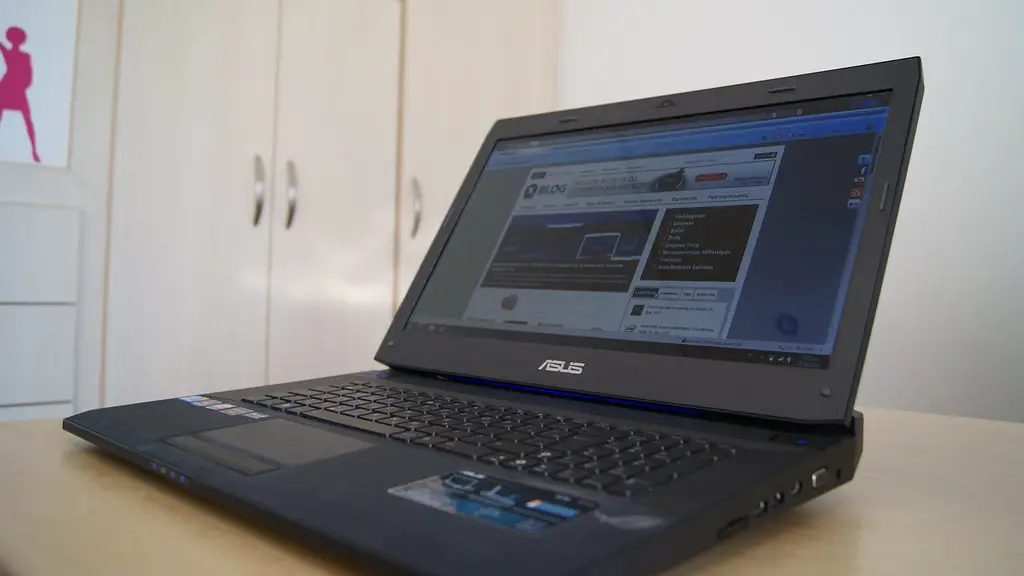Are you a PC gamer looking to build the best gaming PC possible for 2022? Well, you’ve come to the right place! In this article, we’re going to show you how to build a top-of-the-line gaming PC for less than $2,000.
Now, before we get started, we want to make it clear that this build is aimed at those who want the very best gaming experience possible. If you’re looking to save a few bucks, you can definitely cut some corners and still end up with a great gaming PC. But if you want a PC that will let you max out the settings on the latest games and still have room to grow, this is the build for you.
So, without further ado, let’s get started!
Building a gaming PC in 2022 will require some planning and budgeting. You’ll need to consider which games you want to play and what kind of performance you’ll need. You’ll also need to decide on the right components, including a powerful CPU, a dedicated graphics card, plenty of RAM, and a fast storage solution. With all of that in mind, here’s how to build a gaming PC in 2022.
1. Choose your games. The first step is to decide which games you want to play. New games like Cyberpunk 2077 will require a powerful PC, so you’ll need to make sure your build can handle them. Older games will still be playable on a less powerful system, so you can save some money if you’re not planning on playing the latest and greatest titles.
2. Decide on your budget. Once you know which games you want to play, you can start planning your budget. Gaming PCs can range in price from around $500 to over $2000, so it’s important to know how much you’re willing to spend. If you’re on a tighter budget, you can focus on getting the most bang for your buck by choosing cheaper components.
3. Choose the right components. The next step is
Is it worth building a gaming PC in 2022?
We think that building a gaming PC is still worth it in 2022. The main reason is that you can get much better performance by building your own PC than you can by buying a pre-built one. You’ll also be able to customize your PC to your own liking, and you’ll generally get better value for your money by building your own PC.
Here are the components you need to build a gaming PC, in addition to your case:
-Central Processing Unit (CPU)
-Graphics Processing Unit (GPU)
-Motherboard
-Memory (RAM)
-Storage
-Power Supply Unit (PSU)
-System cooling
-Gaming peripherals
How cheap can I build a gaming PC for in 2022
If you’re looking to build a gaming PC on a budget, you’ll need to make some sacrifices. One area where you can save some money is on the graphics card. For around $500, you can build a PC that has a discrete graphics card. You won’t get the fastest GPU around, but you will be able to play games at 1080p with modest settings. That’s a big improvement over relying on integrated graphics. For the graphics card in this system, we’re going with Intel’s Arc A380.
There are a lot of factors to consider when comparing the cost of building a PC to buying a prebuilt one. In general, building a PC will be cheaper, but you may sacrifice on some of the high-end parts that come with a prebuilt. Many prebuilts will come with lower quality motherboards, power supplies, SSDs, HDDs, etc. So if you’re looking to get the most bang for your buck, building a PC is the way to go.
How long until a gaming PC is outdated?
Without replacing or upgrading parts, some gamers may be able to expect their gaming desktop to last for around 5-7 years while others could potentially get more than 10-12 years out of theirs. The average lifespan of a gaming desktop is around 8 years. However, with proper maintenance and care, some gaming desktops can last much longer.
This is a good rule of thumb for the amount of RAM you should have in your computer.8GB is the bare minimum, 16GB is good for most gaming needs, and 32GB is if you want to run multiple high-intensity programs simultaneously.
Should I build a PC now or wait 2023?
If you’re thinking about buying a new PC in 2023, you might want to reconsider. With post-pandemic inflation, rising production costs, and supply chain issues, a new PC is no longer a value investment. Instead, you’re better off holding onto your money.
Building your own PC can be a great way to save money. By choosing your own parts, you can shop around to find the best prices and avoid the added cost of paying for expensive parts that you don’t need.
Is building a PC worth it for gaming
PC gaming is definitely worth it! You can enjoy an amazing gaming experience with either budget or high-end components. Plus, online play is free and there are tons of mods available to enhance your gameplay.
No, your cheap $500 gaming PC isn’t suited for 4K gaming and it can’t push a 144Hz 1440P monitor. But, to be honest, 1080P gaming is still more than satisfying for the majority of gamers. And, your $500 budget build is more than capable of handling games at 1080P.
What type of CPU is best for gaming?
The Intel Core i5-12600K is the best gaming CPU you can get right now. It has a base clock speed of 36GHz, but allows you to boost it to 49GHz for even faster performance. It also has integrated graphics so you don’t need to invest in an expensive, dedicated GPU to play less graphically intensive games.
Having 16GB of RAM is the recommended amount of RAM for playing most games. This will provide a noticeable increase in performance from 8GB. You will also be able to run applications in the background without affecting gameplay.
Is it better to buy a prebuilt gaming PC or build your own 2022
Building your own PC can save you money in the long run, as you will likely not need to replace or repair components as often as with a pre-built. This is because you can choose higher quality components that will last longer, and you can also be more selective about the components you choose to include in your build. Additionally, you will have a better understanding of your PC and how to troubleshoot any issues that may arise, which can save you money on repair costs.
A $1000 – $2000 budget allows you to budget for plenty of extra features, such as WiFi in your build, a built-in IO shield, USB C, plenty of fans and RGB across selected components.
On the high-end, we would advise spending upwards of $2000 to get the best possible performance. This will allow you to get the best possible components and ensure that your build is future-proof.
How to build gaming PC for beginners?
Building a gaming PC is a great way to get the most out of your games. If you Follow the steps below to ensure a smooth and successful build.
1. Pick out the right motherboard for your needs.
2. Install the CPU.
3. Install the memory.
4. Get a case that will fit your motherboard and all of your components.
5. Install the motherboard into the case.
6. Install the power supply.
7. Connect any SATA hard drives or SSDs.
8. Install your graphics card.
9. Make sure everything is properly plugged in and seated.
10. Install your operating system of choice and any necessary drivers.
11. Install your favorite games and start playing!
Restarting your computer frequently can cause wear on components, but it is still okay to shut your machine down daily. From a maintenance standpoint, you should shut down your computer at least once a week. If you want to save energy, you should shutdown your computer and unplug it or turn off surge protectors and power strips.
Conclusion
The best way to build a gaming PC for 2022 is to start with a high-end graphics card and a powerful processor. Then, add in plenty of RAM, a fast solid-state drive, and a high-end gaming monitor. You can also add in a gaming keyboard and mouse, and a gaming chair for the ultimate gaming experience.
If you want to build a gaming PC for 2022, you’ll need to start with a powerful CPU and a good graphics card. You’ll also need a reliable motherboard and plenty of RAM. Once you’ve got all the components, you’ll need to put them all together and install the appropriate drivers. With a little bit of patience and effort, you’ll have a high-performance gaming PC that’s ready for the latest games.