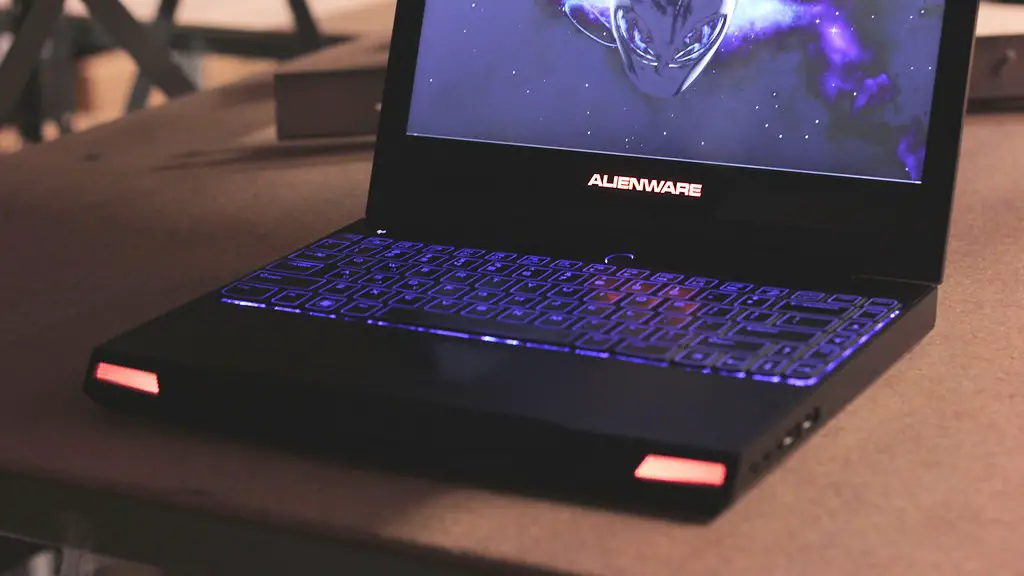Buying a gaming PC is a major purchase, and there are many factors to consider when browsing for one. It helps to have a basic understanding of what makes an optimal gaming experience. From buying the right components and looking for the best deal to knowing how to handle the installation process, buying a gaming PC has its own set of prefatory steps to get it up and running. Here’s how to buy a gaming PC.
Component Selection
When looking for components, one of the main things to think about is your budget. You can find PC builds anywhere from around $500 up to many thousands of dollars, so it’s important to establish how much you’re willing to pay for components for your build. From there, you can start looking at which components you want to buy. CPU, GPU, RAM, case, power supply and cooling are among the most essential elements of a gaming PC build.
It’s important to pay attention to specs like core count, thread count, clock speeds, and wattage when selecting components for your gaming PC build. Once you’ve identified the optimal specs for each part, you’ll need to decide which model of each to buy. Enlisting the help of a PC building expert is a great way to make sure that parts are compatible with each other and that you get the best deal possible.
Going beyond the base components, you might want to consider investing in a gaming keyboard and mouse, a solid-state drive (SSD) for faster performance, and additional fans or radiators for improved cooling. You can also invest in RGB components, nicer fans, and other customizations to make your gaming PC stand out.
Peripherals Selection
Having the right peripherals is integral in playing most games. This includes the monitor, a gaming keyboard and mouse, headset, and controller. A monitor with a refresh rate of more than 60 Hz is ideal for gaming, as it can reduce lag and provide better overall gaming visuals. A good gaming keyboard and mouse should also provide a comfortable and accurate experience. Having a good gaming headset can also be useful for communicating with teammates and enjoying virtual surround sound.
When it comes to controllers, many console gamers choose to purchase a controller for PC gaming, due to the more natural layout and feel of console gaming. If this is the case, you’ll need to ensure that the controller is compatible with your gaming PC and any games you plan to play. Additionally, you’ll also want to think about purchasing another type of controller, such as a racing wheel, flight stick, or joystick, depending on your preferred style of gaming.
It’s important to research the different options available before deciding what to buy. It can help to read reviews and ask other gamers for recommendations in order to ensure that you’re getting the best peripherals for your PC build.
Benchmark Test (Optional)
Once you’ve selected the components for your gaming PC, you may want to consider running a benchmark test on the system before you make your purchase. Benchmark testing can help identify any potential issues with the system, such as low frame rates or performance issues. Such tests can also let you know if the system is able to handle the games that you intend to play.
Benchmark testing usually requires the use of specialized benchmarking software, such as 3DMark. Before running benchmark tests, you should take the time to become familiar with the software and how to interpret the results correctly. This helps ensure that you’re fully aware of the system’s performance and that you’re getting the most out of your purchase.
Price Comparisons & Shipping Methods
Once you’ve settled on the components you want to buy, you’ll need to shop around for the best prices. It pays to compare prices on various websites and stores, as prices can vary widely. You should also take the time to look into any promotions or discounts that may be offered on the components.
You’ll also need to consider the shipping costs when making your purchase. Due to the size and weight of the components, shipping costs often add up quickly. If possible, it’s usually a good idea to go with a local store, as this helps to reduce shipping costs.
You should also pay attention to the return and exchange policies when shopping for your gaming PC. Many stores offer a few days for returns and/or exchanges in order to help ensure that customers are satisfied with their purchase. Knowing these policies ahead of time can help you make your decisions with confidence and make sure you’re getting the best deal possible.
Installation and Setup
Now that you’ve chosen your components and peripherals and made your purchase, you’ll need to install and set up the gaming PC. Installation is a fairly straightforward process, but you may want to enlist the help of an expert if you don’t feel comfortable or have any uncertainties about the process. An expert can also help make sure that the system is properly set up and ready for gaming.
Before you start, you’ll need to make sure you have all the installation and setup materials you’ll need, such as a screwdriver and cable management tools. This helps ensure that the build process goes as smoothly as possible. Next, you’ll need to assemble the parts, connect all the components, power up the system, install the drivers, and install the operating system.
Once the setup process is complete, it’s time to install any games and software you plan to use on the PC. Finally, you’ll need to configure the settings of the games you plan to play in order to get the optimal gaming experience.
Peripheral Installation & Setup
Peripherals, such as the monitor, keyboard, and mouse, also need to be installed and set up. This usually requires following the instructions in the manual that came with each device. Many gaming keyboards and mice also have software that needs to be installed for optimal performance.
Similarly, if you purchased a controller, you’ll need to make sure it’s compatible with your PC and any games you plan to play. Some games require specific controllers and may require software installation. It’s also important to make sure that the controller is set up and configured correctly for optimal performance.
Finally, headsets need to be connected to the PC and configured properly in order to get the best sound quality. Once all of the peripheral components are connected, you can now begin gaming with your newly built PC!
Upgrades & Overclocking
Once you’ve purchased your gaming PC, you may want to consider overclocking certain components. Overclocking is the process of increasing the clock speed of a component, such as the GPU or CPU, in order to increase performance. However, this is a risky endeavor and can have serious consequences if done incorrectly.
It’s generally recommended that users enlist the help of a PC building expert if they plan to overclock their gaming PC. A PC building expert can help ensure that the components are able to handle the increased clock speed and can help walk you through the process. Additionally, it’s important to research any potential upgrades you may want to make to your setup, such as a liquid cooler or larger SSD.
There are many steps to consider when buying a gaming PC. Taking the time to research and understand which components to buy and how to install and configure them correctly will help ensure that you get the optimal gaming experience. Knowing what components to buy and how to install them is the first step to begin gaming on your new PC.