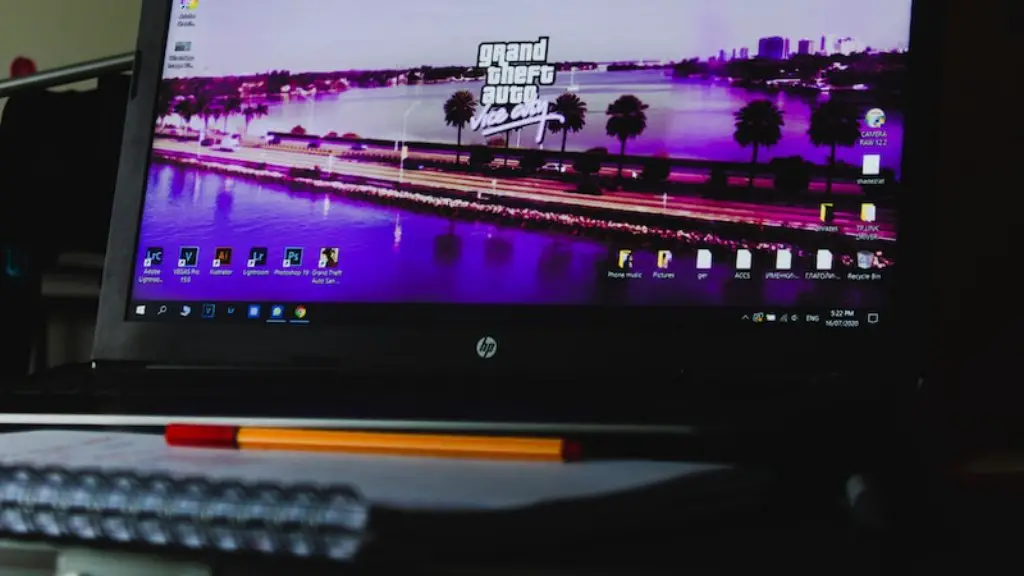How To Check Gaming Pc Performance
Gaming PCs have become quite popular in today’s world, and there are a lot of components that can be tweaked and tested to maximize gaming performance. Knowing how to check gaming PC performance can help to assess the current gaming experience and make changes accordingly.
The first step in assessing gaming computer performance is to analyze the components of the PC. Most gaming PCs come with a GPU, central processing unit (CPU), and memory, but there are often other components that may need to be monitored. Analyzing the hardware is an important step in understanding the gaming performance, as all components will play a role in how well the game runs.
Once the components have been determined, it is important to use benchmarking software to test the performance. Popular software options include 3DMark and Cinebench R15. These programs allow game performance to be compared to other PCs with the same specs, and so can quickly reveal how the gaming PC is performing compared to other models.
Once the performance has been tested, there are various ways to optimize gaming performance if necessary. Changing settings in the in-game menus can have a big impact on performance, and so it is a good idea to experiment with different settings to find the best compromise between quality and speed. Installing additional fans and updating graphics drivers can also make a big difference when it comes to gaming performance.
Finally, it is important to monitor the temperature of the gaming PC’s components. Most PCs come with heat management systems, such as CPU coolers, to ensure that the parts don’t become too hot and can form an unnecessary bottleneck for gaming performance. By ensuring that parts are running at the right temperature, gamers can ensure that their PC’s performance remains consistent.
Monetizing From Gaming Pc Performance
Another way to get the most out of gaming PCs is to monetize the performance. Many gamers are now signing up to streaming platforms and making an income from showing gameplay. Establishing a stream on a platform like Twitch or Mixer requires understanding the hardware requirements, so it makes sense to run tests and analyze components before launching a stream.
When it comes to optimizing streams, resolution, bitrate, and smoothing settings can all have an impact on the stream’s quality. Different streaming platforms have different requirements, so it is important to research the settings for each platform. In general, higher resolutions, bitrates, and smoothing settings can help to provide better quality for viewers but will also cause more of a strain on the PC. Therefore, if higher settings are chosen, it may be necessary to upgrade components to keep up.
It is also important to consider the cost of streaming, from the cost of the PC to the cost of the internet connection. Higher settings can require more powerful PCs, while streaming can require a good download speed with strong upload speeds. Therefore, it is important to calculate the cost of maintaining a stream, and how much income the stream can generate in order to make sure the costs do not outweigh the rewards.
Finally, it is important to review streaming software when considering monetizing gaming PC performance. Some streamers prefer to use traditional broadcasting software, such as OBS (Open Broadcasting Software), or broadcast using their game’s own software, such as GeForce Experience. It is important to assess the pros and cons of each platform, as this will affect the overall quality of the stream.
Optimizing For Other Uses of Gaming Pc Performance
Although streaming is a popular way to monetize gaming PC performance, there are also other uses for optimized performance. Content creation can also provide an income and requires a lot of computer processing power to render 1080p, 4k, and even 8K videos quickly. This may require upgrading components such as the GPU and CPU to maximize rendering performance and ensure good quality output.
Another use of gaming PCs is competitive gaming, where gamers compete in tournaments and gaming leagues. To gain a competitive edge, it is important to optimize performance, as the player’s reactions must be as fast as possible and their hardware needs to be able to handle the demanding games. To achieve this, players need to examine their computer specs and consider upgrades for components like the GPU and CPU.
The best way to customize gaming PCs for these activities is to determine the budget, size constraints, and desired performance level. Performance-wise, gamers must determine what the desired FPS (Frames Per Second) target is in the game and try to achieve that target with the given budget. Many gamers also prefer smaller gaming PCs that are compact and easily portable, known as “mini-PCs”. This requires looking into specific hardware components that can deliver the desired performance while fitting within the mini-PC size.
Once the desired components have been determined, it is important to research prices and shops to find the best deals. Remember to factor in shipping fees, taxes, and any other costs when comparing prices. Once the components are purchased, it is important to make sure that they are properly installed and the system is updated to ensure stability and performance.
Maintaining Gaming Pc Performance
Maintaining a gaming PC’s performance is essential for ensuring the best gaming experience. This includes tidying up the interior of the case and cleaning the internals in order to reduce heat and energy-efficient operation. More intensive maintenance can involve changing the thermal paste, cleaning the fans, and adding additional cooling systems.
It is also important to keep updated with new drivers and software updates. Gaming PCs come with a wide variety of components, and manufacturers often release updates for the hardware and the software. Installing these updates can help to optimize performance, as well as reduce the risk of potential security vulnerabilities.
Finally, it is important to keep an eye out on the performance of the PC. Some games may become too demanding over time and cause slowdowns in gaming performance. To make sure this doesn’t become a major issue, it is good to keep track of the PC’s resources and temperatures while playing. This can help to spot any problems before they become too serious.
Accessories To Enhance Gaming Pc Performance
While upgrading the internal components of a gaming PC can have a big impact on performance, it is also important to consider accessories. Accessories such as gaming mouses, keyboards, and headsets can make a huge difference in terms of gaming immersion as well as providing communication with teammates or opponents. When it comes to accessories, it is important to find the ones that fit the budget, feel comfortable to use, and provide the necessary features.
Gaming mice are an essential component for gaming, offering precise control and accuracy in FPS games. There is a big variety of gaming mice in different sizes and weights, as well as features such as programmable buttons, adjustable prices, and wireless. Choosing the right mouse can make a difference in gaming performance, so it is important to research the different options and find the most suitable option.
Gaming keyboards also play an important role in gaming performance, as they can provide a fast and smooth experience during gameplay. Mechanical keyboards are the preferred choice for gaming, as they offer great durability, fast actuation, and individual key illumination. The key switches between different keyboards can also vary, and so it is important to think of the gaming genre when making a choice.
Finally, headsets are a great way to enhance the gaming experience by providing communication with teammates, as well as an increased sense of audio immersion. Different types of headsets provide different features, from open-back headphones for a natural soundscape to closed-back headphones for great isolation and noise reduction. It is important to research both wireless and wired headsets to find the best option for the game and budget.