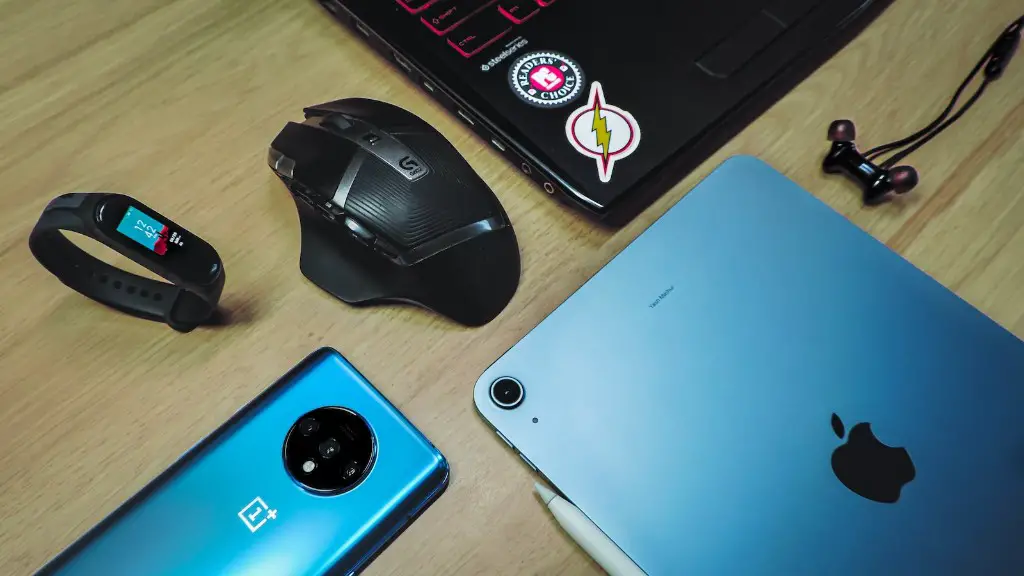Choosing a gaming mouse can be a daunting task with all of the options on the market. However, there are a few key factors to consider that will help you narrow down the choices. First, consider what type of games you will be playing. There are different mice that are better suited for different genres. For example, a FPS gamer will want a mouse with a high DPI and fast polling rate, while an MMO player might want a mouse with extra buttons for macros. Second, think about your budget and what features you are willing to pay for. There are simple mice that are very affordable, and there are also feature-packed mice that can cost over $100. Third, take into account the size and shape of the mouse. Some mice are meant for larger hands, while others are more compact. And finally, don’t forget about aesthetics! Choose a mouse that has a look that you like.
In order to choose a gaming mouse, you need to consider several factors. The first factor is the size of the mouse. You need to make sure that the mouse is comfortable for you to use. The second factor is the buttons on the mouse. You need to make sure that the buttons are easy for you to press. The third factor is the sensitivity of the mouse. You need to make sure that the mouse is sensitive enough for you to use.
What should I look for in a gaming mouse?
There are many different ways to play video games, and each person’s style will dictate the type of gaming mouse they need. If you’re someone who likes to play a lot of first-person shooters, for example, you’ll need a mouse with good button placement and a high DPI setting. Gamers who prefer role-playing games, on the other hand, might want a mouse that’s lightweight and easy to grip.
Most gaming mice have extra buttons that can be programmed to perform different functions in game. These can be useful for quickly performing certain actions, such as opening up your map or changing your weapon.
DPI, or dots per inch, is a measure of how sensitive a mouse is. A higher DPI setting means that the cursor will move further on the screen with each movement of the mouse. This can be useful for gamers who need to make small, precise movements.
Polling rate is the speed at which the mouse communicates with the computer. A higher polling rate means that the mouse will be more responsive.
Weight and size are important considerations for gamers who want a lightweight mouse that they can easily carry with them.
Wireless or wired is a personal preference, but wired mice are generally more responsive.
When choosing a mouse, it is important to find one that is the right size. Your fingers should reach the buttons and scroll wheel comfortably. Your thumb should reach any side buttons or a side scroll wheel with ease and in a natural movement. Your pinky should not have to reach to hold the mouse on the right side.
How much DPI is good for gaming
800 DPI is the best starting DPI for a 1080p or a 1440p system. While it might seem low, this level is suitable for most gameplay styles.
The above are some of the best gaming mice that you can buy in 2023. The Razer Basilisk V3 Pro is the best premium gaming mouse, while the Glorious Model I is the most comfortable mouse. If you have small hands, the Razer Viper Mini is the best gaming mouse for you. If you have large hands, the Corsair Sabre RGB Pro is the best gaming mouse for you. Lastly, the Corsair Scimitar RGB Elite is the best MMO mouse.
What makes a good gaming mouse good?
Extra-sensitive optical sensors can help you make smaller, more precise movements in games that require quick reflexes. Having more buttons on a gaming mouse can also be helpful, as it allows you to map different actions to different buttons and keep them within easy reach.
The size of your hand can be a helpful guide in choosing the right size glove. If your hand measures 17.5 cm or less, you will need a small size glove. If your hand measures between 17.5 and 19 cm, you will need a medium size glove. If your hand measures more than 19 cm, you will need a large size glove.
Are smaller mice better for fingertip grip?
A short, lightweight mouse with a flattened arch is best for a fingertip grip. Since you’re relying on your fingers to move the mouse, you might want to consider a model that features tactile grips to help enhance control. Here are some popular options: Logitech G502 Hero.
The gaming mouse is specially designed for gaming purposes. It uses optical sensors and also laser sensors for higher gaming. With the laser sensor, one can achieve high DPI, means sensitivity of the gaming mouse can be increased. It does not limit to 3 buttons like the normal mouse.
What DPI do most pros use
most pro gamers have their DPI settings between 400-800. This is because this is the range that most gaming mice are able to track perfectly. Anything outside of this range may result in inaccurate tracking.
Lowering your DPI will definitely help with accuracy and precision, especially if you find yourself struggling with twitchy movements that you can’t control. It may take some time to get used to a lower sensitivity, but it’ll be worth it in the end!
Is 1600 DPI better than 800 for gaming?
FPS games are all about reaction time and accuracy, so every little bit counts. 1600 dpi is the sweet spot for most people because it offers enough sensitivity to make small adjustments easily, while still being high enough to avoid any pixel skipping.
It is often thought that wired mice are better than wireless mice because they have lower latency. However, the difference in latency between a top tier wired and wireless mouse is so small as to be imperceptible, even for pro gamers. In online benchmarks like the video shown above, there is little correlation between whether a mouse is wired or wireless and whether it has low or high latency.
What mouse do FPS gamers use
The Razer Viper 8KHz is the best FPS gaming mouse at a mid-range price point. It shares the same iconic shape as the original Razer Viper and has a pair of side buttons on either side, making it an equally viable option for either right or left-handed gamers.
When it comes to choosing a gaming mouse, there are a few key factors to consider. First and foremost, you’ll want to think about the type of games you’ll be playing. If you’re a competitive FPS player, then you’ll want a mouse that gives you the advantage in speed and precision. Here are 8 of the best gaming mice used by eSports players:
Logitech G Pro X Superlight: This mouse is designed for ultimate precision and speed. It’s lightweight and features Logitech’s exclusive G Lightspeed wireless technology for a reliable and responsive connection.
Razer Viper Ultimate: This mouse is designed for professional-grade gaming. It features Razer’s 5G optical sensor for pinpoint accuracy and a wired/wireless hybrid design for ultimate versatility.
Logitech G Pro Wireless: This is another great option for competitive FPS players. It features Logitech’s exclusive G Lightspeed wireless technology for a reliable and responsive connection.
Zowie EC1: This mouse is designed for comfort and precision. It features an ergonomic design and Zowie’s exclusive 450/900/1800/3600 DPI adjustment.
SteelSeries Prime Wireless: This is a great all-around gaming mouse. It features a versatile design with
Why are Razer mice so good?
Razer makes great gaming mice that feel very responsive and have low click latency. They use high quality sensors, even in their lower priced models, and have great build quality. Their mice typically feel very well-built and durable.
When it comes to gaming mice, you generally get what you pay for. That being said, a gaming mouse that costs around $100 is a great option for those looking for a decent keyboard. Gaming mice are usually larger, with more surface area for the palm to rest, and they have much better innards. The zoom wheel is usually adjustable in friction, and the buttons have extra heavy duty switches. This all adds up to a mouse that will give you a competitive edge in gaming.
Final Words
There are a few things to consider when choosing a gaming mouse:
-What types of games will you be playing?
-Do you need extra buttons?
-How much customization do you need?
-What’s your budget?
Here are a few of the best gaming mice on the market:
-The Logitech G900 Chaos Spectrum has great reviews and is versatile for different types of games.
-The Razer DeathAdder Chroma is a good option if you’re looking for a basic mouse with extra buttons.
-The Corsair Scimitar RGB is a good choice if you need a lot of customization options.
-The SteelSeries Rival 700 is a good option if you’re looking for a high-end mouse.
There is no one perfect gaming mouse for everyone, but there are some key features to look for when choosing one. First, think about the games you play and what style of mouse would work best for them. Then, consider the grip you prefer and the size and weight of the mouse. Finally, make sure the mouse has buttons and features that are programmable for your convenience. With these things in mind, you should be able to find a gaming mouse that will give you an edge in your gameplay.