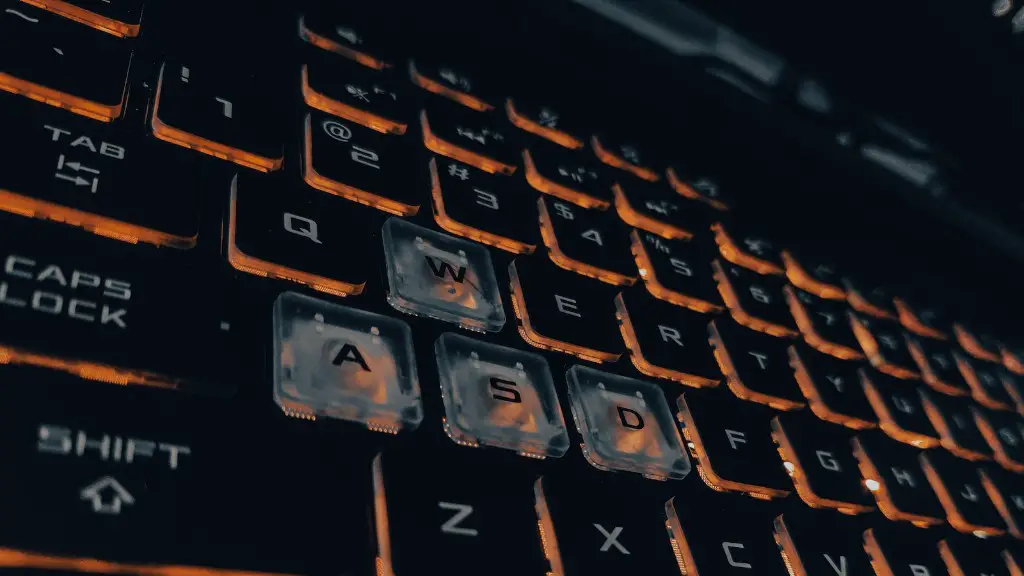The task of cooling down a gaming PC is one that should not be taken lightly. Despite the fact that many gamers opt to use air cooling methods to keep their systems cool, there are a number of instances where air cooling is not enough. If your gaming PC is overheating, it is important to take the necessary steps to cool it down as quickly as possible. Below are some tips on how to cool down a gaming PC.
If your gaming PC is overheating, there are a few things you can do to cool it down. First, check the orientation of your computer. If it’s horizontal, switch it to vertical so that air can circulate more easily. Next, clean the dust out of your computer’s components and fans. You can use a can of compressed air or a vacuum cleaner with a soft brush attachment. Once the dust is gone, check your computer’s cooling system to make sure it’s functioning properly. Finally, make sure that your room is not too warm and that you have enough ventilation.
What is the best cooling method for gaming PC?
Liquid cooling is one of the most effective ways to cool down a PC. Water has a very high thermal conductivity, so it can quickly transfer heat away from the components that need to be cooled. A liquid cooling system consists of water blocks, a pump, a radiator, pipes, and optionally a reservoir. The water blocks are placed over the components that need to be cooled, and the pump circulates water through the blocks and the radiator. The radiator helps to dissipate the heat from the water, and the reservoir stores extra water so that the system can continue to operate even if there is a leak.
There are a few things you can do to help prevent your computer from overheating. Check that the fans are working and try to improve airflow for desktop PCs and laptops. Avoid using programs that use a lot of CPU power and close unnecessary browser tabs and programs. Clean and dust your computer regularly to help improve airflow and prevent overheating. You may also need to reapply thermal paste to help improve heat transfer.
How hot is too hot for PC gaming
Anything under 60 degrees C (140 degrees F) is perfect. Just above this temperature is okay, but as you creep above 70 degrees C (158 degrees F), you should look at how to cool your PC down. Above 81 degrees C (178 degrees F) is too hot and could cause damage to your computer if you run it for a sustained period.
If your desktop computer is generating too much heat, it can damage the components inside. Internal fans can help dissipate the heat, but sometimes you may need to use external cooling fans to keep the air moving and the temperature at a safer level.
Should I water cool my PC?
If you want the lowest possible temperatures, or if you’re interested in a quieter solution and don’t mind a slightly more complex installation process, liquid cooling is probably the best option. Liquid cooling involves installing a water block on your CPU and attaching tubing to a radiator, which is then mounted in your case.
If your computer is overheating, it is likely due to dust buildup on the fans or air vents. Reducing the heat inside the computer will improve system performance and prevent any damage to the internal components.
Is it OK if your PC is hot?
Heat is one of the most deadly enemies for electronic components. In extreme cases, the computer will crash if it gets too hot. Even if it doesn’t crash, overheating drastically shortens the life of components such as processors and hard drives.
There are many ways to keep a CPU cool, from mineral oil to passive cooling, but by far the most popular solutions are air or liquid CPU coolers. Air CPU coolers are the most common, and they come in many different shapes and sizes. Some have one fan, while others have multiple fans. Liquid CPU coolers are becoming more popular, as they offer better cooling performance than air coolers. However, they are more expensive and can be more difficult to install.
How to know if CPU is overheating
The most common symptom of an overheating system is that it will boot up but then shut down automatically after a short period of time. Other symptoms can include a reported CPU operating frequency that is less than expected, evidence of CPU throttling, and general slowness of the system. CPU/system fan noise may also be excessive.
If you’re concerned about your CPU temperature, it’s important to keep an eye on it and make sure it doesn’t get too high. In general, temperatures above 80 degrees Celsius or 176 degrees Fahrenheit can be dangerous for your CPU. If the temperature reaches 90 degrees Celsius (194 Fahrenheit) or higher, it could lead to permanent damage and render the CPU useless.
There are a few things you can do to help keep your CPU temperature down:
-Make sure your computer has proper ventilation. If it’s crammed into a tight space, the heat can build up and cause problems.
-Try not to use your computer for long periods of time when it’s hot outside. The ambient temperature can make your CPU temperature rise.
-If you’re using your computer for gaming or other intensive activities, make sure to take breaks so that your CPU can cool down.
-Keep an eye on your CPU temperature and investing in a good CPU cooler if needed.
How hot can a GPU get before damage?
If your GPU temperature is reaching 90-100 degrees Celsius, it is time to take action to prevent damage. Above this temperature range, permanent damage to your processor may occur. Various measures can be taken to lower your GPU temperature, such as increasing cooling and ventilation or reducing the power consumption of your graphics card.
The RTX 3080 GPU can operate at temperatures up to 93 degrees Celsius. Above this temperature, the GPU will start to throttle itself to prevent damage. Throttling is when the GPU limits itself, so it doesn’t overheat. So 93 degrees is the max temperature before it starts to limit itself.
Do you want PC fans blowing in or out
There are a few things to keep in mind when positioning your case fans:
1. Generally, you want the case fans in front of the case drawing in air while the fans at the rear blow air out.
2. If your case has vents at the top, they should be placed as exhaust fans because hot air will rise.
3. Side-mounted fans should be used for intake, though they often don’t have air filters.
The ideal operating temperature for a laptop is between 50 and 95 degrees. Laptops should be as close as possible to room temperature, 72 degrees.
How many fans do you need to cool a PC?
As your PC heats up, the air inside the case becomes less dense and starts to rise. That’s why you want at least one intake fan at the front of the case, pulling cool air in from outside. The hot air inside the case will be less dense and will rise to the top of the case. That’s why you want at least one exhaust fan at the rear, pushing the hot air out.
The dry ice will prevent heat from going to the CPU, but it will also create vibrations. This can cause electrical contacts to become loose.
Warp Up
1. Shut down any programs you don’t need.
2. Open up your case and clean out any dust buildup, especially around fans and heat sinks.
3. Make sure all your case fans are working properly.
4. If you have a graphics card, make sure it’s properly seated and has good cooling.
5. Check your CPU temperatures and look for any throttling or overheating issues.
6. Consider adding more case fans or even water cooling if your temperatures are still too high.
A gaming PC can be cooled down by various methods. Some people might use air cooling, water cooling, or even a fan. Some people might even choose to use a combination of these methods. Whichever method you choose, be sure to maintain your gaming PC so that it runs at its best.