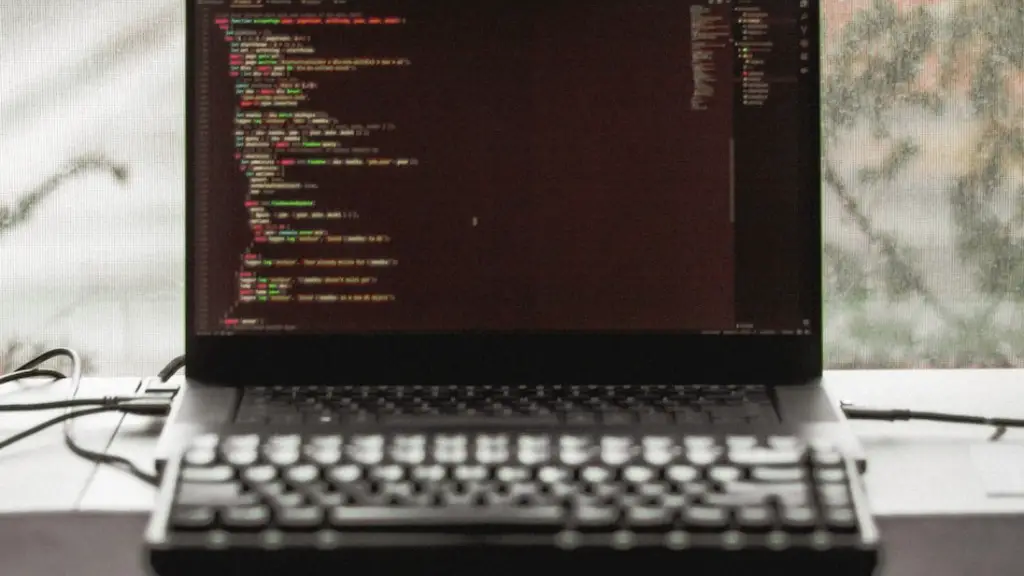Overheating is a common issue with gaming laptops. To cool down your gaming laptop, first make sure that the vents are not blocked. You can use a can of compressed air to clean the vents. Next, decrease the graphics settings. This will help to reduce heat build-up. Finally, try to use your laptop on a hard surface, rather than on a soft surface like a couch or bed. This will help to improve air circulation.
1. Turn off your laptop and unplug it from its power source.
2. Flip your laptop over so that its bottom is facing up.
3. Place your laptop on a cooling pad or something similar that will help dissipate heat.
4. If possible, elevating your laptop slightly will also help airflow and cooling.
5. Once your laptop is plugged back in and turned on, avoid gaming for long periods of time to allow it to cool down.
How can I reduce the heat in my gaming laptop?
Laptops can overheat for a variety of reasons. Here are some simple tips to help prevent your laptop from overheating:
– Always use your laptop on flat surfaces. This will help ensure that air can circulate freely around the laptop.
– Most laptops have air vents at the bottom or on the sides. Make sure that these vents are not blocked, as this can cause the laptop to overheat.
– Invest in a laptop cooling pad. This can help to regulate the temperature of your laptop and prevent it from overheating.
– Clean the vents regularly. This will help to ensure that they are not blocked and that air can circulate freely.
– Monitor your laptop’s temperature. This will help you to identify any potential problems early on and take steps to prevent the laptop from overheating.
If you want to keep your laptop in good condition, there are some simple things you can do. Avoid using it on carpeted or padded surfaces, as this can damage the bottom of the laptop. Elevate your laptop at a comfortable angle to help keep it cool and prevent it from overheating. Keep your laptop and workspace clean and free of dust, as this can also cause overheating. Be familiar with your laptop’s typical performance and settings, so you can notice if anything changes. Finally, consider using cleaning and security software, as well as cooling mats and heat sinks, to help keep your laptop in good condition.
Why is my gaming laptop so hot
It’s normal for your gaming laptop to get hot when you’re gaming on it. The CPU and graphics card produce lots of heat when in use, especially since they’re all crammed in a small space. Make sure to keep it on a hard surface so it can ventilation and use a cooling pad to help regulate the temperature.
While cooling a gaming laptop will help keep temperatures in check, it will not improve your gaming experience by putting a couple of fans under your laptop. The reality is that you can’t improve your gaming experience by cooling your laptop.
Does heat destroy laptop?
Your laptop’s impressive processing power and storage comes at a cost: excess heat. The greatest threat to your laptop, save for your coffee, is overheating. It can cause hardware failure and permanent damage.
A good gaming laptop should last you around 5 years in terms of performance. Pick up a laptop that has similar or better specs than a gaming console. The graphics processing unit (GPU) will have the biggest impact on the lifespan of your gaming laptop. Most of the hardware in a gaming laptop is not upgradeable, so make sure to spend your money wisely.
How hot is too hot for a laptop?
Laptops have been designed to work within a safe temperature range, typically between 50 to 95 degrees F (10 – 35 degrees C). This range refers to the optimal usage temperature of the outside environment and the temperature the laptop should be warmed to before using.
It’s important to make sure your laptop has proper ventilation to prevent it from overheating. The best way to do this is by elevating it above your work surface. Laptop stands and wall mounts are widely available, but you can also improvise with a book or similar small object.
How do I not overheat my laptop
If your computer is overheating, there are a few things you can do to help cool it down. Check that the fans are working and that there is good airflow around the device. For desktop computers, you can improve airflow by moving the PC to a more open space. For laptops, prop up the device on a stand or cooling pad to help improve airflow. Avoid using programs that use a lot of CPU power, close unnecessary browser tabs and programs, and clean and dust your computer to help keep it cool. If the overheating persists, you may need to reapply thermal paste to the CPU.
A cooling pad can help improve the airflow around a laptop and help keep it cooler, but it will only do so to a limited extent. The big fan of a cooling pad might look impressive, but in practice, it’s not doing much to improve the cooling of the laptop. The biggest gain from using a cooling pad comes from simply raising the laptop up, allowing for greater air circulation.
Is 100 degrees hot for gaming laptop?
Thermal throttling is a safety measure implemented in most computer hardware which reduces clock speeds to decrease temperature to safe levels. Usually, 75-80°C is perfectly normal for a medium to high end gaming laptop under load. Any higher than this, and the performance will begin to decrease.
No, gaming laptops will not overheat if played for extended periods of time. The computer will automatically turn off if it starts to overheat in order to prevent any damage.
What temperature is bad for a gaming laptop
It’s not particularly dangerous to have a CPU temperature above 100 C, but most other gaming laptops are able to keep CPU temperatures at 80 C or cooler when under similar circumstances. CPU temperatures above 100 C can be considered a danger zone, especially for prolonged periods.
Cooling pads are not effective at cooling laptops and can actually damage the components. If a laptop is overheating, it means there’s something wrong with its cooling system and the best course of action is to take it to a computer repair shop.
Do cooling pads extend laptop life?
If you want to prolong the lifespan of your laptop, it is important to keep it at its optimal temperature. This is where HAVIT laptop cooling pads come in. By keeping the laptop cool, the electronic parts inside the laptop will have less heat to suffer from, thereby allowing them to work for a longer period of time and extending their lifespan.
1. Laptops are designed to work best in temperatures of 50° to 95° Fahrenheit or 10° to 35° Celsius. Operating a laptop in temperatures outside of this range can cause problems.
2. It is important to know the safe range for temperatures because operating a laptop in temperatures that are too hot or too cold can cause damage.
3.Damage can occur to the internal components of a laptop when it is exposed to temperatures that are too high or too low.
4. It is best to avoid extremes of temperature when using a laptop. If the temperature is outside of the safe range, it is best to use the laptop in a temperature-controlled environment.
Should I be worried if my laptop is hot
Computers produce a lot of heat, and laptops are very compact, so they need to remove their heat rapidly and their outer casing warms up as a result. Some laptops do get too hot, however, and may be uncomfortable to use. If your laptop is getting too hot, make sure that it is well-ventilated and try using a cooling pad.
If you laptop is overheating, it is important to take measures to cool it down as soon as possible. This can help avoid damage to the internal components and prolong the lifespan of your laptop. Additionally, overheating can cause the battery to lose a charge quickly, so it is important to keep an eye on the temperature and take steps to prevent further overheating.
Final Words
1. Check if your laptop is overheating. An overheating laptop can cause performance issues and may even damage the hardware.
2. Make sure that your laptop is properly ventilated. Dust can block the vents and prevent air from circulating properly.
3. Use a cooling pad. A cooling pad can help to dissipate heat and keep your laptop running cooler.
4. Reduce the graphics settings. If you are gaming, reducing the graphics settings can help to reduce the amount of heat generated by the laptop.
5. Turn off unnecessary programs and processes. Having too many programs running in the background can cause your laptop to overheat.
You can cool down your gaming laptop by elevating it, using a cooling pad, or using an external fan. If your laptop is overheating, it’s important to take action to prevent damage to your computer.