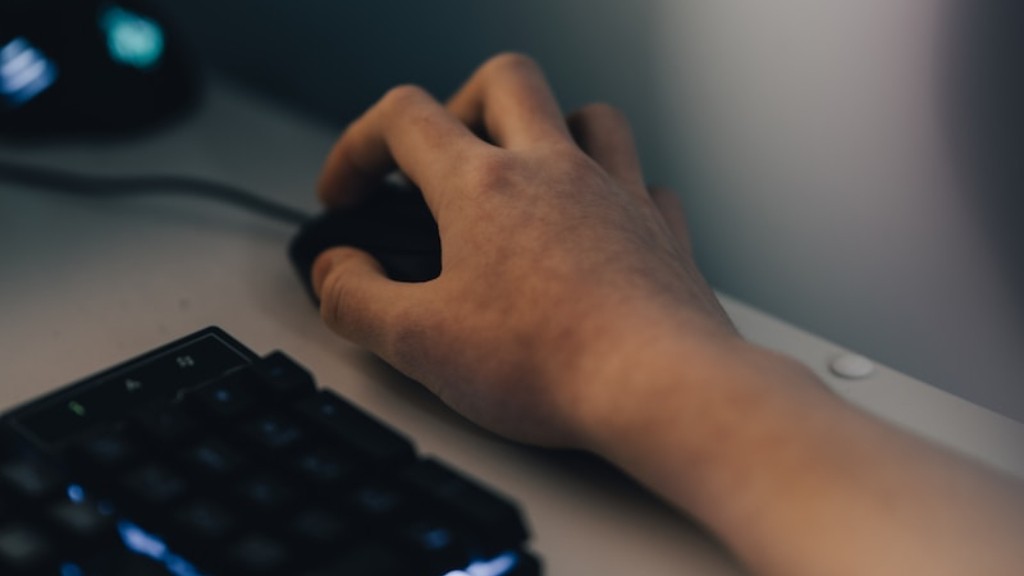Almost all gamers will agree that having a great gaming mouse can mean the difference between winning and losing. But with so many different models and brands on the market, how do you choose the right one? Here are a few tips on how to determine the best gaming mouse for you:
– Consider the shape and size of the mouse. It should fit comfortably in your hand and be the right size for your gaming needs.
– Look at the buttons and controls. Make sure they are placed in a way that is comfortable for you to use and that they offer the functions you need.
– Consider the sensor type. Some gamers prefer optical sensors while others prefer laser sensors.
– Compare prices and reviews. Once you’ve narrowed down your options, compare prices and read reviews to see what others think of the gaming mice you’re considering.
There is no one definitive answer to this question. Depending on what kind of games you play, you may want to look for a gaming mouse with different features. For example, if you play first-person shooter games, you may want a gaming mouse with a high DPI (dots per inch) setting, which will allow you to make small, precise movements. Or, if you play MMO games, you may want a gaming mouse with a lot of buttons, so you can easily access all your game’s menus and commands. Ultimately, it depends on your personal preferences and what kind of games you play.
How do I identify my gaming mouse?
A gaming mouse is specifically designed for use with computer games. The most important feature of a gaming mouse is the high level of precision and accuracy it offers. This is achieved through a variety of features, such as a high DPI sensor, which allows the mouse to track movement more accurately. Gaming mice also often have adjustable weights, so you can customize the feel of the mouse to suit your preferences. In addition, many gaming mice have customizable lighting and buttons, so you can further customize your gaming experience.
The gaming mouse uses an optical sensor and also a laser sensor for higher gaming. With a laser sensor, one can achieve a high DPI, which means the sensitivity of the gaming mouse can be increased. It does not limit to 3 buttons like a normal mouse.
What defines a good gaming mouse
Most gaming mice coming out today have great sensors. The best sensors excel at accurate tracking across a large DPI range, no jitter, no acceleration, no prediction and angle snapping, and a fast poll rate. Some also have a low lift off distance, which is great for gamers who want the most precise control possible.
Mice are small rodents that are common pests in homes and businesses. They are usually brown, grey, black, or white in color and have large ears and small heads. They also have triangular snouts, small bodies (about 6 inches long, including the tail), and thin tails with sparse or short hairs.
How do I find my mouse model?
If you are having trouble finding your wireless mouse, try looking in the control panel under “View devices and printers.” Your mouse should be listed in the top row with the model number. If you still can’t find it, check to make sure that the batteries are charged and that the receiver is properly plugged into the computer.
If you’re looking for a mouse that can do more than just move the cursor around, you’ll want to consider a gaming mouse. Gaming mice come with a variety of features that can be customized to your liking, including macro keys, RGB lighting, sensitivity, and polling rate. In general, gaming mice provide more value than regular mice, as they can be used to improve your gaming performance.
Does it matter what mouse you use for gaming?
Gaming mice are specially designed for gamers who need more responsiveness and additional buttons for more options while gaming. The ergonomics of gaming mice are also superior, making them more comfortable to use for extended periods of time.
800 DPI is the best starting DPI for a 1080p or a 1440p system. It might seem low, but this level is suitable for most gameplay styles. By starting at 800 DPI, you can ensure that you won’t accidentally overshoot your target or make too small of movements.
How many Ghz is good for gaming mouse
To get the level of precision one expects from gaming mice, most manufacturers use a low-latency 24GHz wireless radio-frequency (RF) connection that syncs directly with a USB receiver plugged into your PC. A 24GHz wireless arrangement should be able to create a stable connection with no discernible input lag.
The best gaming mouse for 2023 is the Razer Basilisk V3 Pro. This premium gaming mouse has a comfortable ergonomic design, and is packed with features like adjustable sensitivity, on-board memory, and RGB lighting. It’s also one of the most expensive gaming mice on the market, but it’s worth the price for serious gamers.
For gamers with smaller hands, the Razer Viper Mini is the best gaming mouse. It’s designed for easy gripping and features RGB lighting and on-board memory.
For gamers with large hands, the Corsair Sabre RGB Pro is the best gaming mouse. It has a large, comfortable ergonomic design and is packed with features like adjustable sensitivity, on-board memory, and RGB lighting.
For MMO gamers, the Corsair Scimitar RGB Elite is the best gaming mouse. It has 12 programmable buttons, on-board memory, and RGB lighting.
What are the 3 types of mouse?
There are 11 different types of mouse for your computer, each with its own advantages and disadvantages.
Wired mouse: The wired mouse is the most common type of mouse. It is relatively cheap and easy to use. However, the wired mouse can be a bit cumbersome, as it requires a cable to connect to the computer.
Wireless mouse: The wireless mouse is becoming increasingly popular. It offers a lot of the same advantages as the wired mouse, but without the need for a cable. However, wireless mice can be more expensive than wired mice.
Bluetooth mouse: The Bluetooth mouse is the latest type of mouse. It offers all the advantages of a wireless mouse, but without the need for a special receiver. Bluetooth mice are more expensive than other types of mice, but they are becoming more common.
Trackball mouse: The trackball mouse is a bit of a hybrid between a mouse and a touchpad. It offers the accuracy of a mouse with the convenience of a touchpad. However, trackball mice can be more expensive than other types of mice.
Laser mouse: The laser mouse is the most accurate type of mouse. It uses a laser to track movement, which makes it more precise than other types
Deer mice are one of the most common rodent species found all over the continent. They get their name from their brown back and white belly, which is similar to the colors of a deer. Deer mice are known for being very active, and they are often found in fields and woods. If you see a deer mouse in your home, it is important to take steps to get rid of it, as they can carry diseases.
What’s the difference between a GREY mouse and a brown mouse
There are a few key differences between deer mice and house mice. The most obvious is the coloring – deer mice are typically a tawny brown, while house mice are mostly gray. Another difference is that deer mice are white underneath, while house mice are usually the same color all over. Finally, deer mice are larger and have longer tails than house mice.
A mechanical mouse is a type of computer mouse that contains a metal or rubber ball on its underside. This ball is what allows the mouse to be rolled in any direction, which in turn, causes the on-screen mouse pointer to move accordingly. The picture provided is an example of the bottom of a mechanical mouse, with the ball removed.
What are the different types of mouse models?
There are many different types of mouse models that are used in research. Inbred mice are defined as colonies produced by a minimum of 20 generations of brother-sister mating, traceable to a single founding pair. Outbred mice are bred for various purposes, such as to have specific genetic traits or to be used in specific research studies. Hybrid mice are a cross between two inbred strains of mice. Immunodeficient mice lack a functional immune system and are used in studies of immunology and cancer. Oncology mice are used in cancer research. Humanized mice have been genetically modified to have human genes inserted into their genome. Germ-free mice are raised in a sterile environment and are used in studies of microbiome and infections. Transgenic mice have been genetically engineered to have a specific gene inserted into their genome.
There are different types of mouse which include wired mouse, optical mouse, laser mouse, gaming mouse, trackball mouse, stylus mouse and presentation mouse. Each type of mouse has its own distinct features that make it suitable for different purposes. For instance, wired mouse is the most common type of mouse that is used with computers. Optical mouse is more accurate than wired mouse and is often used for gaming purposes. Laser mouse is more precise than optical mouse and is often used for presentations.
Final Words
There is no surefire way to determine whether a mouse is suitable for gaming, but there are a few key factors to look for. Firstly, the response time of the mouse should be as low as possible. This refers to the amount of time it takes for the mouse to register a click or movement. Secondly, the mouse should have a high polling rate, which refers to the frequency at which the mouse reports its position to the computer. A high polling rate ensures that movements are registered more quickly and accurately. Finally, the mouse should have a comfortable, ergonomic design to reduce fatigue during long gaming sessions.
There are a few steps you can take to determine the best gaming mouse for you. You need to consider the type of games you play, the style of grip you have, and your budget. Once you have a good understanding of those things, you can start looking at specific models and features. Reviews can be helpful, but ultimately you need to try the mouse out for yourself to see if it’s a good fit. With a little bit of research, you can find the perfect gaming mouse for your needs.