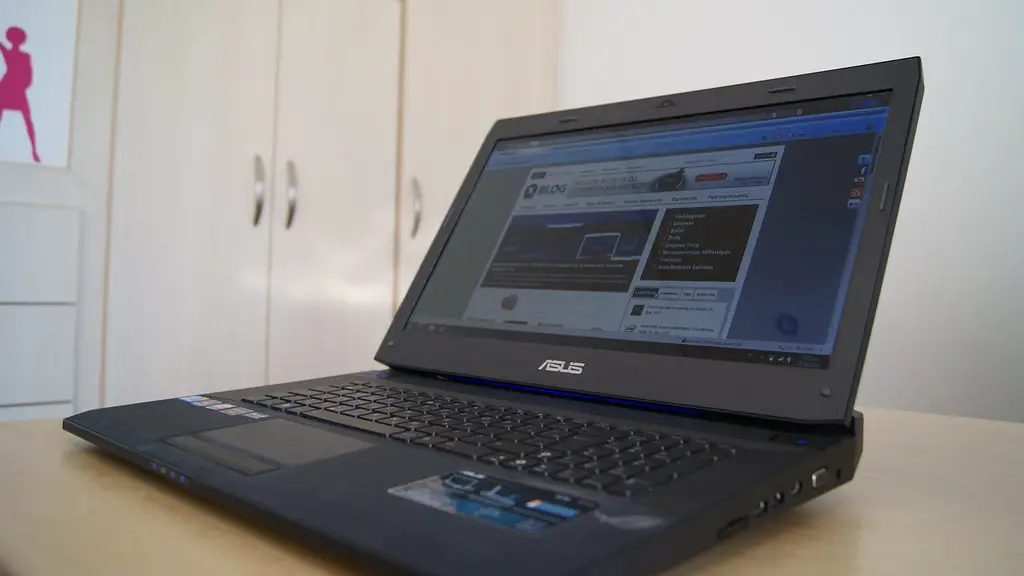If you are a gamer, you know that gaming laptops are not known for their battery life. While you can do some things to help improve the battery life, there are some limits to what you can do. In this article, we will share some tips on how to extend battery life on a gaming laptop. We will also share some general advice on how to take care of your gaming laptop battery to help it last longer.
If you want to extend the battery life on your gaming laptop, there are a few things you can do. First, make sure that you are only running the programs and applications that you need. Second, adjust the laptop’s power settings so that it is not using as much power. Third, avoid using the laptop in hot or humid conditions. Finally, make sure that the laptop’s battery is regularly conditioned by running it down to about 50% full and then recharging it fully. By following these steps, you can extend the battery life on your gaming laptop.
Why is my gaming laptop battery draining so fast?
There are a few key reasons why your laptop battery may be draining faster than usual. If you are using the display at higher than normal brightness levels, this can cause the battery to drain more quickly. Additionally, if your laptop is connected to numerous peripherals, this can also lead to faster battery drainage. Finally, if you are running many applications or programs in the background, this can also cause the battery to drain more quickly.
Gaming laptops have batteries that typically last between 1 and 2 years. To help extend the life of the battery and the laptop, it is important to develop good charging habits. Some tips to keep in mind include:
-Avoid leaving the laptop plugged in for extended periods of time when it is not in use.
-Try to keep the battery between 40-80% charged. Avoid letting it drain completely or letting it get too full.
-Avoid exposing the battery to extreme temperatures.
How can I extend the battery life on my HP gaming laptop
If you want to conserve battery power on your computer, here are some tips:
-Reduce the number of open applications
-Reduce the brightness of the screen to the minimum readable level
-Remove peripherals when not in use
-Reduce the speed of your processor
-Turn off the wireless function
There are a few things you can do to help reduce the power consumption of your computer and conserve battery charge. Disconnecting external devices when they are not in use is a good way to save power. Reducing the brightness of your screen can also help save power. Closing unused software programs can also help conserve power. Finally, turning off WiFi or Bluetooth (or both) when they are not in use can help save power.
Is it OK to leave gaming laptop plugged in overnight?
It’s perfectly safe to leave your laptop plugged in when you’re playing games. The battery will not be damaged by doing this. In fact, it’s actually best to leave it plugged in so that it doesn’t run out of power while you’re playing.
It is not possible to overcharge a battery if it is left plugged in all the time. The battery will stop charging once it reaches 100 percent and will not start again until the voltage falls below a certain level.
How many times should I charge my gaming laptop in a day?
Keeping your computer’s charge between 50-80% is ideal, as Katsch recommends plugging it in the morning and then keeping it unplugged for the rest of the day.
The average lifespan of a laptop battery on a single charge is around 4 to 6 hours. However, it really just depends on what you are doing with your laptop. If you are doing continuous heavy activity, like gaming or video editing, then your battery will die quicker. However, if you are just doing light activity like browsing the web or working on a document, your battery will last longer. There are also other factors that can affect your battery life, like the age of your battery and the temperature of your environment.
Are gaming laptops good for everyday use
A gaming laptop is a great choice for those who want the power of a desktop computer with the portability of a laptop. These laptops are designed for gaming and have high-end graphics cards and processors. Gaming laptops also have large displays and full keyboards.
No, it is not bad to keep a laptop plugged in when it is fully charged. As long as the battery is lithium-based, it cannot be overcharged. Internal hardware prevents the battery from charging any further until the voltage drops below 100%.
How can I save battery while gaming?
If you haven’t been using auto brightness, you should start! It’s a great way to conserve battery life. If you need to manually adjust your brightness, it’s best to turn it down low and then back up when you want to use your phone. This way, you won’t be blasting your eyes with bright light unnecessarily. If you have an Android phone, you can add a brightness widget to your home screen for easy access to brightness controls.
A laptop’s battery lifespan depends on its usage. Some common factors that affect a laptop battery’s lifespan are the screen’s brightness, the One of the best ways to prolong your battery’s lifespan is to avoid completely discharging it.
Should I keep laptop battery 100%
It is often thought that it is best to keep a laptop battery between 40% and 80% charged in order to get the most out of it. However, there is no scientific evidence to support this claim. In fact, it is more important to simply keep the battery charged so that it does not become completely discharged. If you are looking to extend the life of your laptop battery, avoid letting it discharge completely on a regular basis.
The study’s findings are surprising, as it was previously believed that dark mode would have a significant impact on battery life. However, the study found that dark mode is unlikely to impact the battery life of a smartphone significantly. Though dark mode does use less battery than a regular light-coloured theme, the difference is unlikely to be noticeable for most people.
What reduces the lifespan of a laptop battery?
It’s important to note that the lifespan of Lithium Ion batteries decrease when they are constantly charged to full capacity. This is because batteries tend to get damaged when they are at or near capacity. Therefore, it’s best to keep your battery level at around 80 percent to prolong its life.
The Dell G15 is the best battery life laptop for gaming. Its 156-inch display produces both a 120Hz native refresh rate and 1080p full HD resolution for a clean, smooth gameplay experience while providing you with 10 hours of battery life/gaming time.
Is it good to play games while charging laptop
If you want to avoid power limiting and laggy game play, it is absolutely recommended that you use the power adapter while playing games on your gaming laptop. The included power adapter will provide the laptop with the energy it needs from the external power source, and use the rest for charging.
Yes, it is okay to leave your laptop plugged in all the time instead of using the battery. In fact, it is better for battery longevity. Lithium ion batteries have a limited number of charge cycles (around 500).
Final Words
There are a few ways to extend battery life on a gaming laptop:
1. Use power saving settings: Many gaming laptops have a “power saving” mode that can be turned on in the settings. This will help to lower the graphics settings and processor speed to help save battery.
2. Dim the screen: One of the biggest battery drains on any laptop is the screen. By dimming the screen, you can help to reduce the strain on the battery.
3. Turn off WiFi and Bluetooth: If you’re not using them, be sure to turn off WiFi and Bluetooth to help save battery life.
4. Close unnecessary programs: Having a lot of programs running in the background can also take a toll on your battery. Make sure to close any programs that you’re not using to help save power.
One way to extend the battery life of a gaming laptop is to use power management features. Many laptops have a power management feature that allows you to adjust the power settings. By reducing the power setting, you can reduce the amount of power the laptop uses and extend the battery life. Another way to extend the battery life is to enable the laptop’s battery saving mode. This mode can be found in the power management settings and can help to reduce the power consumption of the laptop.