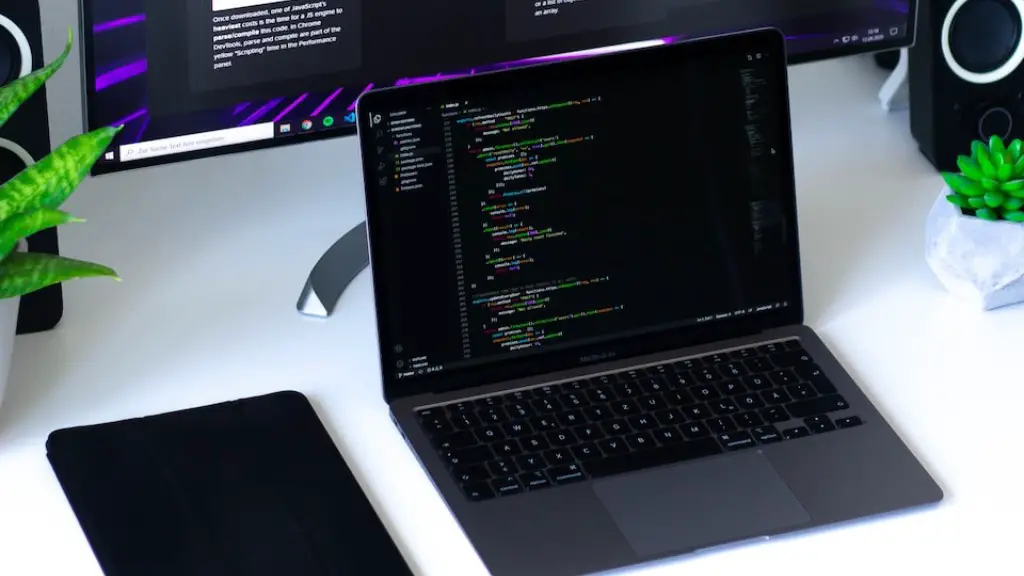As laptops increasingly become more powerful and gaming laptops in particular require more and more juice to run properly, many gamers are looking for ways to increase their battery life. Here are a few tips:
Reduce the screen brightness: One of the easiest ways to conserve battery power is to simply reduce the screen brightness. After all, the brighter the screen, the more power it requires.
Lower the graphics settings: Another way to save battery power is to lower the graphics settings on your games. This may mean sacrificing some visual fidelity, but it can be a worthwhile tradeoff if it means being able to play for longer periods of time.
Close unnecessary programs: Have a lot of programs running in the background? That can be a big drain on your battery, so make sure to close anything you’re not using.
Use power-saving mode: When all else fails, most laptops have a power-saving mode that can help extend your battery life. It’s not as fun to game in, but it’s better than having to stop in the middle of a match.
There are a few things you can do to increase the battery life on your gaming laptop:
1. Dim the screen. A brighter screen will use more battery power.
2. Use power-saving mode. This will disable some features and lower the performance of your laptop, but it will also use less battery power.
3. Close unnecessary programs and windows. The more programs and windows you have open, the more battery power your laptop will use.
4. Unplug any external devices. If you have any USB devices or other peripherals plugged into your laptop, unplug them when you’re not using them.
5. Avoid using the built-in speakers. If you want to save battery power, use headphones or external speakers instead.
Why is my gaming laptop battery draining so fast?
If you are facing laptop battery drainage problem, there could be following reasons:
1. You are using the display of your laptop at brightness levels higher than usual.
2. Your laptop is connected to numerous peripherals.
3. The laptop is being operated in High-Performance mode.
4. There are many applications/programs running in the background.
It’s important to keep an eye on the battery life of your gaming laptop, as they typically only last for 1-2 years before needing to be replaced. To help extend the life of your battery (and your laptop), be sure to follow some good charging habits:
– Don’t let your laptop battery drain completely before recharging
– Avoid leaving your laptop plugged in for extended periods of time
– Store your laptop in a cool, dry place
– Keep an eye on the battery health indicator to get an idea of when the battery may need to be replaced
How do I maximize my laptop battery life
There are a few things you can do to help reduce the power consumption of your computer and conserve battery charge:
-Disconnect external devices when not in use
-Reduce the brightness of the screen
-Reduce the amount of open software
-Turn off WiFi or Bluetooth (or both) when not in use
A gaming laptop’s battery life is generally worse than on an ultrabook, thin-and-light, or business/office laptop because some tasks run more efficiently than others on the same laptop.
Is it OK to leave gaming laptop charging overnight?
It is generally safe to leave a gaming laptop plugged in all the time, as long as you are using a quality laptop charger and power outlet. Most modern laptops are designed to be used either with or without a battery and do not experience any issues from being left plugged in all the time.
The average lifespan of a laptop battery on a single charge probably ranges from as low as 2-3 hours to as high as 7-8 (or more) hours. This greatly depends on the activities being performed on the laptop. For example, if you are constantly using demanding applications, your battery will deplete faster than if you are just browsing the internet. Additionally, battery life also varies depending on the make and model of your laptop.
Is it better to keep laptop plugged in all the time?
It is advisable to keep your laptop battery at a partially charged level for as much of its lifespan as possible in order to extend its battery life. Additionally, whether your laptop is plugged in or using battery power can also impact the environment. This largely depends on the time of day when your laptop is plugged into an outlet.
Katsch recommends keeping your computer’s battery charge between 50 and 80 percent for optimal battery health. He also recommends plugging your computer in to charge in the morning, and then unplugging it once it’s fully charged for the rest of the day.
Which gaming laptop has the highest battery life
The Dell G15 is the best battery life laptop for gaming. Its 156-inch display produces both a 120Hz native refresh rate and 1080p full HD resolution for a clean, smooth gameplay experience. It also provides 10 hours of battery life/gaming time.
A battery cannot be overcharged. As soon as it hits 100 percent, it will cease charging and won’t start again until the voltage falls below a certain level.
Is it OK to use laptop while charging?
If you are using your laptop in a cool temperature, then keeping the laptop plugged in won’t be a problem. However, if the temperatures are high and the battery is fully charged, then leaving it plugged in and using laptop while charging could potentially damage the battery.
It’s important to note that the lifespan of Lithium Ion batteries decreases when they are constantly charged to full capacity. As Samsung puts it, most battery damage occurs when the cells inside are at or near capacity. That’s because batteries get a bit hot under the collar when they max out their charge at 100 percent.
How many hours can a gaming laptop last
Once your gaming laptop reaches 3-6 years old, you may start to experience hardware failures or your laptop’s specs may not be able to keep up with newer games. At that point, you will need to decide whether to repair or replace your laptop. Depending on the severity of the issue and your budget, you may be able to keep your laptop running for a few more years.
It’s important to keep your computer free from clutter and dust in order to keep it running properly. Temporary files, browser cookies, and the recycle bin can all contribute to clutter. Be sure to delete them regularly. You should also use canned air every few months to prevent dust buildup from impacting your PC components.
Can a gaming laptop run 24 7?
Yes, it is better to leave your laptop plugged in all the time instead of using the battery. Lithium ion batteries have a limited number of charge cycles (around 500). If you use your laptop on battery power, your battery will degrade faster and won’t last as long.
It is advisable to charge your new laptop battery for 24 hours during the first charge. This will help to ensure that the battery gets a full charge and will help to prolong its life.
Is it okay to charge your laptop 2 times a day
It’s absolutely fine to charge your laptop multiple times in a day! In fact, it’s actually better for the battery to keep it topped up rather than letting it run all the way down and then recharging it.
Lithium-based batteries can’t be overcharged, so you don’t need to worry about that. The internal hardware actually prevents the battery from charging any further once the voltage reaches 100%.
Batteries are like people; they work best when they’re not too hot or too cold. Keeping your laptop battery between 40 and 80 percent charged will help prolong its life.
If your laptop gets too hot, make sure the cooling fan is working properly. This will help keep the battery from over heating and damaging itself.
Conclusion
There are a few things you can do to increase the battery life on your gaming laptop:
1.Lower the screen brightness.
2.Don’t run graphics-intensive programs.
3.Close unnecessary programs and windows.
4.Put the laptop in power-saving mode.
Playing games on a laptop can cause the battery to drain quickly. There are a few ways to help increase battery life while gaming. Laptops with discrete graphics cards will use more power than those with integrated graphics. To help reduce power consumption, lower the graphics settings on the game. Many games have a battery saver mode which can help extend battery life. Another way to increase gaming laptop battery life is to disable any unnecessary features or programs that are running in the background. Keeping the laptop cool will also help to prolong battery life. Use a laptop cooling pad or stand to help improve airflow and reduce heat.