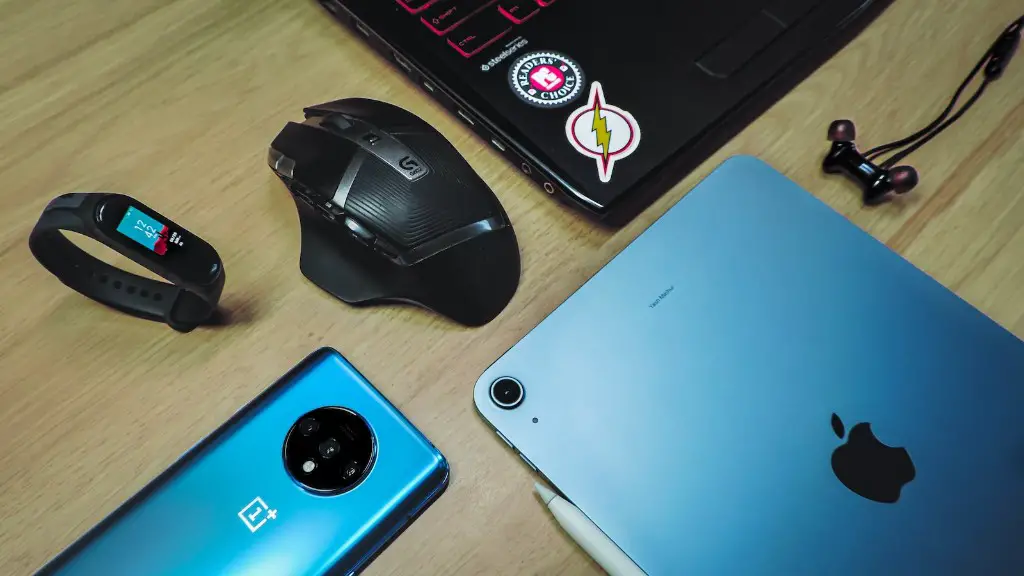Installing a Solid State Drive (SSD) on a gaming PC is the best way to improve its performance and unlock the potential of your system. Every gamer should know how to install a SSD properly, and this article will show you all the steps necessary to get the job done. Before attempting to install your new SSD, make sure your PC is turned off, unplugged and stable, and that you have all the necessary components and materials on hand.
The first step is to unscrew the side panel from your PC tower and set it aside. Now you will have access to the inner workings of your gaming PC. To install a SSD, you must have a mounting bracket, which will be used to attach the drive to the PC. Place the mounting bracket in the mount slot and secure it with screws or bolts. Once the bracket is secured, insert the SSD in the mount slot and secure it with the same screws.
Once your SSD is securely in place, you can now plug in the SATA power cable and the SATA data cable. Connect them to your SSD, and then plug the other ends into a free SATA port and a free SATA power port, respectively. Your SSD will then be ready to boot up and store data.
The next step is to install an operating system onto your new SSD. To do this, insert a USB drive with a bootable version of your operating system. If you don’t have a bootable version, you can easily create one using a third-party tool. Then, select the USB drive as your boot device, and follow the on-screen prompts to install your OS.
Finally, you can now move data from your previous hard disk drive (HDD) onto your new SSD. To make it easier, you can use a third-party tool that can copy your data over in just a few minutes, without the need to format or reinstall the OS. Once the data transfer is complete, you are all set. Your gaming PC will be faster and better than ever.
Test Your SSD
After installing your new SSD, it is important to run a few tests to make sure it is working as expected. To begin, start up your PC and open the disk manager. This tool will tell you the status of your drive and if it is working properly or not. It is also a good idea to run a benchmarking tool such as PC Mark to check the performance of your hard drive. This will tell you whether or not your drive is performing up to the expected level.
Maintain Your SSD
Once your SSD is installed and tested, it is important to take steps to ensure it continues to function optimally. To begin, enable the write-back caching feature in the BIOS. This will enable your drive to write data more efficiently, reducing the wear and tear on the drive. Additionally, it is a good idea to periodically run a disk clean-up tool to remove any unnecessary files and registry entries that may be taking up precious storage space.
Upgrade Your SSD
An SSD is a great investment that can drastically improve the performance of your gaming PC. Over time, however, your SSD may fill up and become slow. To keep your drive running at peak performance, it is important to periodically upgrade it. The best way to upgrade your SSD is to purchase a larger capacity drive or a higher performance model. This will enable you to store more data and improve the overall performance of your gaming PC.
Tips To Increase The Speed of Ssd on Gaming PC
Once you have installed your new SSD, there are a few steps you can take to further increase the speed of your gaming PC. To begin, defragment your drive (if necessary) to ensure that your data is stored in contiguous chunks. This will considerably boost your read/write speeds. Additionally, you should enable the write-back caching feature in the BIOS, which will reduce the amount of wear and tear on your drive. Finally, run a disk clean-up tool to remove any unnecessary files and applications, as this will free up space and help your PC run faster.