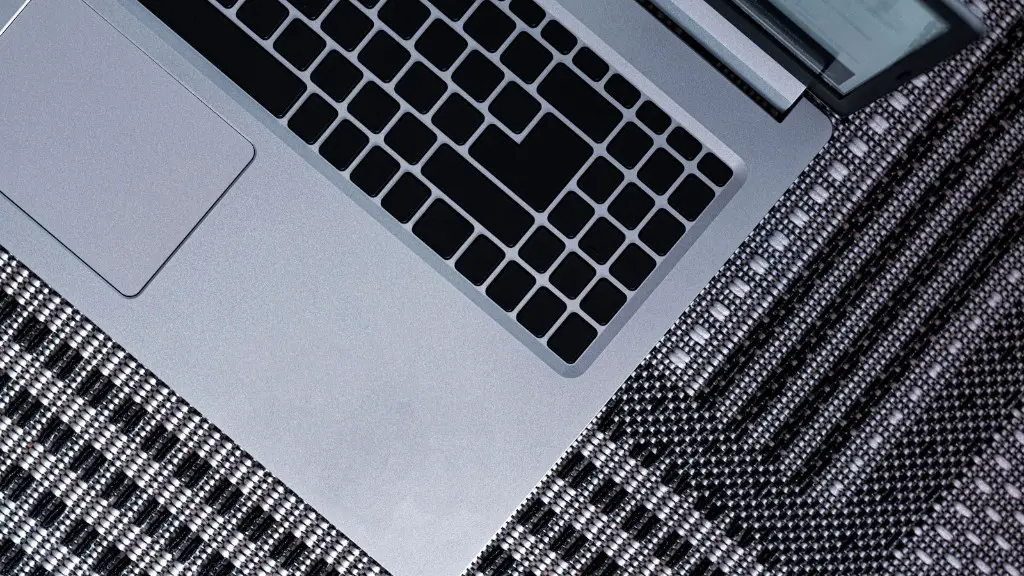In order to keep dust out of your gaming PC, you will need to take some precautionary measures. First, make sure that you keep your PC in a clean and dust-free environment. Secondly, avoid bringing your PC into dusty areas. Finally, regularly clean your PC with a soft, dry cloth. By following these simple tips, you can keep your gaming PC dust-free and running smoothly.
To keep dust out of your gaming PC, make sure to keep the case clean and free of dust buildup. You can do this by regularly dusting the case and using a vacuum cleaner with a hose attachment to suck up any dust that has accumulated inside the case. Additionally, keep your computer’s fan clean and dust-free to ensure proper airflow and prevent dust buildup.
Can dust affect your gaming PC?
If you don’t clean your gaming computer regularly, the dust and dirt can damage the components and affect your gaming performance. So it’s important to keep your system clean, especially if you want to keep it running smoothly and avoid any potential issues.
It’s important to keep your computer clean, both inside and out. This will help it to run more efficiently and prevent issues like overheating. Follow these steps to clean your computer:
1. Turn off your computer and unplug it from the electrical outlet or surge protector.
2. Open up your computer’s case.
3. Using compressed air, dust the internal components of your computer with short bursts of air. Be careful not to touch any of the components with the nozzle of the can.
4. Wipe down the outside of the computer case with a soft, dry cloth.
5. Once everything is clean, plug your computer back in and turn it on.
Can you dust proof a PC
It’s true that dust proofing a PC is difficult, if not impossible. All PCs need access to outside air for cooling, and this air can often be full of dust. Theoretically, you could hook up an AC unit to a PC that filters the air as well as cools it, but I’m pretty sure you’d be the first to do so. In any case, dust proofing your PC is something you’ll need to keep working on if you want to keep it running smoothly.
Most computers use fans to lower the CPU temperature. By sucking in air, these fans also draw in dust. This dust can build up over time and eventually cause problems with the computer’s performance. To help avoid this, it’s important to regularly clean the inside of your computer case, as well as the fan itself.
How often should a gaming PC be cleaned?
It’s a good idea to clean your computer every 3 to 6 months to keep it in good condition. Computers kept on the floor will need to be cleaned more often, as this low placement allows dust and dirt to creep in more easily. Our advice is to clean your computer now, then again in about 3-4 months.
A light layer of dust is fine, but most people tend to be OCD over dust like me and tend to clean their computers every time there’s only a little schmeckle of dust. With filters you can expect easily 6+ months before having to clean the inside of your computer.
What happens if you don’t dust your PC?
Dust and other unwanted dirt can build up and suffocate your PC’s hardware. By regularly cleaning dust out of the fan vents and case, you can help protect the system from overheating and causing permanent damage to the internal parts of your computer and the information you store on it.
Performing a deep clean on your PC every now and then can help to remove any dust or dirt that has built up over time, and can help to keep your components running smoothly. If you don’t feel comfortable doing a full clean, then simply focus on the more sensitive components, such as the CPU cooler and graphics card. Regular cleaning will help to keep your PC running at peak performance and can help to extend the life of your components.
Are PC dust filters worth it
I agree that filters are worth it if your environment is not super-clean. They help keep the dust out of your computer and make it easier to clean.
Dust filters are an effective, yet cheap way to keep the inside of your PC clean. This can prolong the life of your components and make your fans run quieter. Anyone with a desktop PC should use them!
How do you keep electronics dust free?
If you want to keep your electronics dust-free, there are a few things you can do. First, keep them off the floor. Second, use dust covers when possible. Third, cover power cords. Fourth, maintain 40-60% relative humidity. And finally, remove carpeting. By following these simple tips, you can reducing the amount of dust that builds up on your electronics.
Although a desktop computer for gaming can last a long time, the parts will eventually start to degrade and will need to be replaced or upgraded. For some gamers, this process may take 5-7 years, while others may be able to get more than 10-12 years out of their computer. In either case, it is important to plan for these eventualities so that you can keep your gaming desktop in good working condition for as long as possible.
What happens if you dont clean your gaming PC
Regularly cleaning your PC’s hardware can help prevent dust buildup and suffocation. By doing so, you can help protect the system from overheating and causing permanent damage to the internal parts of your computer.
These temporary files, such as Internet history, cookies, and caches, can take up a lot of space on your hard disk, which can slow down your system. A disk cleanup/repair can clean up hundreds of megabytes by deleting temporary files, unnecessary system files, and even just emptying your recycling bin.
How long does it take for dust to accumulate in PC?
A desk with no ventilation underneath can start to smell after a year or so. The wood may also start to warp.
If you notice your computer overheating, it could be due to a buildup of dust. Dust can clog up a computer’s ventilation and cause it to overheat. To prevent this, be sure to clean your computer regularly, especially the vents and fans. If your computer is already overheating, try cleaning it and see if that helps. If not, you may need to get it serviced.
Final Words
To keep dust out of your gaming PC, make sure to keep it in a well-ventilated area and use a dust cover when it’s not in use. You can also clean the inside of your PC regularly with compressed air to keep dust from building up.
There are a few things you can do to keep dust out of your gaming PC. First, make sure that you keep your PC in a clean and dust-free environment. Secondly, don’t use your PC in dusty areas, such as near an open window or in a dusty room. Finally, regularly clean your PC with a vacuum cleaner or compressed air to remove dust from the components and keep your PC running smoothly.