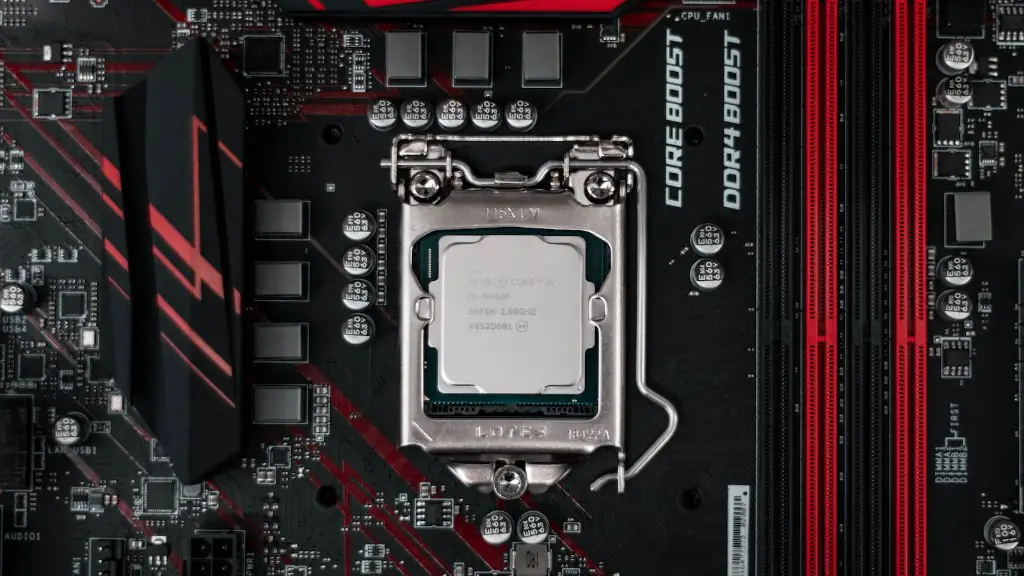If you’re a PC gamer, you know how important it is to keep your gaming laptop cool. Overheating can lead to hardware damage and performance issues, so it’s crucial to keep things cool. Here are a few tips to help you keep your gaming laptop cool.
There are a few things you can do to keep your gaming laptop cool:
1. Use a cooling pad – this will help to distribute the heat away from the laptop and improve airflow.
2. Make sure the vents are clear and not blocked – this will ensure that the air can flow freely around the laptop.
3. Use a laptop stand – this will help to raise the laptop so that the vents are not blocked and more air can circulate.
4. Avoid using the laptop on soft surfaces – this will block the vents and impede airflow.
5. If possible, use the laptop in a cooler environment – this will help to keep the overall temperature down.
Do gaming laptops need cooling?
A cooling pad is an essential accessory for any gaming laptop. It helps to dissipate heat and keep the laptop from overheating. A good cooling pad will have multiple fans and often come with a USB port to power the fans. Some gaming laptops even have special cooling modes that can be activated to help keep the laptop cool while gaming.
It is normal for your gaming laptop to get hot when you are gaming on it because the CPU and graphics card produce a lot of heat when in use and they are all crammed in a small space. Make sure to keep your laptop in a well-ventilated area to help keep it cool.
How do I stop my gaming laptop from overheating
If your laptop is overheating, there are a few things you can do to try and fix the issue. First, check and clean the fans. If they are full of dust, they won’t be able to cool the laptop properly. Second, elevate your laptop. This will help to improve airflow and prevent the laptop from getting too hot. Third, use a lap desk. This will help to keep the laptop cooler by providing a layer of insulation. Fourth, controlling fan speed. You can do this by going into the BIOS and changing the fan settings. Fifth, avoid using intense processes. If you are running a lot of programs or working on a big project, your laptop will likely get hot. Finally, keep your laptop out of the heat. If it is in a hot environment, it will struggle to stay cool.
A cooling pad can help to a limited extent. The biggest gain from using a cooling pad comes from simply raising the laptop up, allowing for greater air circulation.
Is 100 degrees hot for gaming laptop?
When choosing a gaming laptop, it is important to pick one that won’t overheat. The maximum temperature that a gaming laptop should be able to reach is 90 degrees Celsius. If it gets any hotter than that, it could be unsafe.
While it’s not the most dangerous thing in the world, it’s important to keep an eye on your CPU temperature when gaming on a laptop. Some laptops can get up to 80 C when under stress, and prolonged exposure to temperatures that high can be dangerous. If your laptop starts to hit the 100 C mark, it’s time to take a break and let it cool down.
Do gaming laptops last long?
A good gaming laptop will last you around five years if you take care of it. That said, the most important factor in a gaming laptop’s lifespan is the graphics card. Most gaming laptop hardware is not upgradable, so spend your money where it matters most. Get a laptop that matches or exceeds the performance of a console.
It is important to note that running a laptop at high temperatures for extended periods of time can increase the risk of component failure and shorten the overall lifespan of the device. For this reason, it is generally considered safe to operate a gaming laptop at temperatures up to around 90°C.
How do I know if my gaming laptop is too hot
And intel specify temperatures of around 100 degrees celsius as a maximum But a good rule of thumb is to keep your computer safe from anything over 80. This will help ensure that your computer lifespan is not cut short by components overheating.
Laptops are designed to operate within a safe temperature range, typically between 50 and 95 degrees Fahrenheit (10 to 35 degrees Celsius). This temperature range refers to the optimal usage temperature of the outside environment and the temperature the laptop should be warmed to before using. Laptops function best when they are within this temperature range, so it is important to keep them out of extreme hot or cold temperatures. If your laptop is outside of this temperature range, it is likely that it will not work as well as it could.
How do I lower my CPU temperature while gaming laptop?
If you’re looking to lower your CPU temp, there are a few things you can do. First, you’ll want to clean your PC to get rid of any dust that’s accumulated over time. Next, reapply thermal compound or paste to help conduct heat away from the CPU. You can also upgrade your CPU cooler for better cooling, and make sure you have good airflow in your case. Additionally, adding more fans can help lower temps, and you can also control fan speeds in your BIOS. Finally, make sure your cables are managed well so they’re not blocking airflow.
Ice packs are not a good idea for laptops because they will create condensation and potentially cause more harm than good.
Can cooling increase FPS
A good cooling system is key to maintaining optimal performance in your computer. By keeping electronic components cool, the resistances inside them become very low. This in turn increases the current flow in the hardware, such as the GPU, CPU, and RAM, which results in increased FPS and overall performance.
Performance-conscious PC users who want to game at maximum settings should consider water cooling. Pushing your PC to its limit requires more power, and therefore will potentially heat up your system to a dangerous level. Water cooling can bring these temperatures down faster and more efficiently than air cooling.
How do I stop my laptop from overheating?
Your laptop can overheat for a variety of reasons. Maybe you’re using it on your lap for too long, or it’s just been running a lot of demanding programs. In either case, there are some easy things you can do to prevent your laptop from overheating.
Always use your laptop on flat surfaces. This will allow air to circulate around the laptop and keep it cool. Most of the laptops have air vents at the bottom or on the sides. Make sure these vents are not blocked by anything so that the air can flow freely.
Invest in a laptop cooling pad. This is a great way to keep your laptop cool, especially if you use it for long periods of time. Place the cooling pad on a flat surface and put your laptop on top of it. The cooling pad will help to dissipate the heat away from the laptop.
Clean the vents regularly. Over time, the vents on your laptop can become clogged with dust and other debris. This can impede the flow of air and cause your laptop to overheat. Use a can of compressed air to blow out the vents and keep them clean.
Monitor your laptop’s temperature. There are a few different ways to do this. Some laptops have a built-in
The temperatures for gaming should be around 65 degrees C to 85 degrees C. However, the latter can affect your device if it’s for a long time. Taking a break from games can be good for you and your PC.
Is 90c too hot for GPU
Ideal GPU temperatures are usually between 65° to 85° Celsius (149° to 185° F) under load. However, some AMD GPUs (like the Radeon RX 5700 or 6000 Series) can safely reach temperatures as high as 110 degrees Celsius (230° F). So if you have an AMD GPU, you don’t need to worry about it overheating as long as the temperature doesn’t exceed 110 degrees Celsius.
Mid-range gaming laptops usually last for 3-4 years while high-end gaming laptops can last for 4-6 years. However, with proper care and maintenance, they can last longer. The physical components of the laptop can last up to 10 years but they might not be able to support the software of a decade.
Warp Up
There are a few things you can do to help keep your gaming laptop cool:
1. Use a cooling pad.
2. Make sure the vents and fans are clear of debris.
3. Set the laptop on a hard, flat surface.
4. Avoid using the laptop on your lap.
5. Avoid using the laptop in a hot environment.
There are a few simple things you can do to help keep your gaming laptop cool. Make sure the vents are clear and not blocked by anything. You can also use a laptop cooling pad to help with airflow. Lastly, avoid gaming in hot or humid conditions if possible.