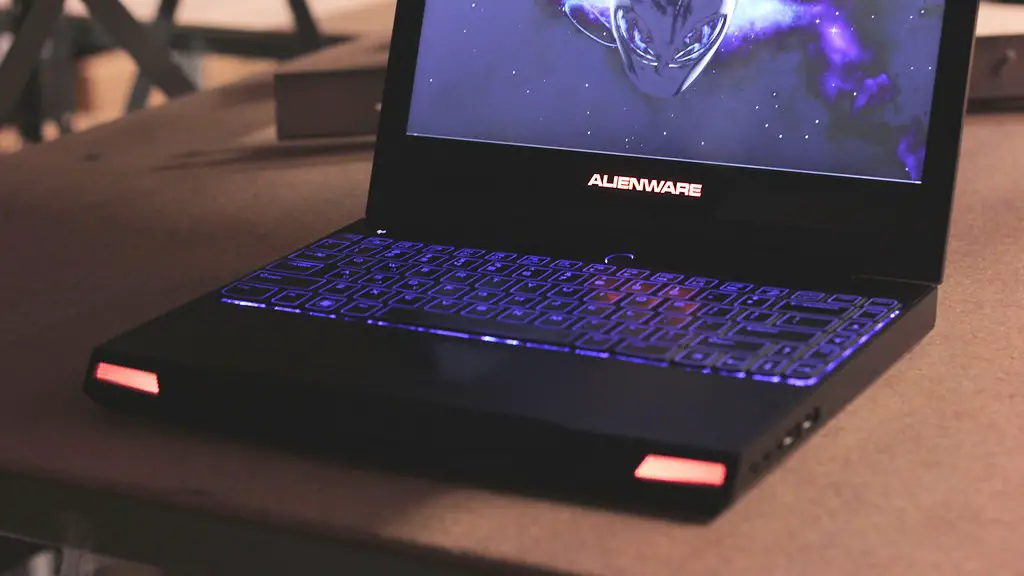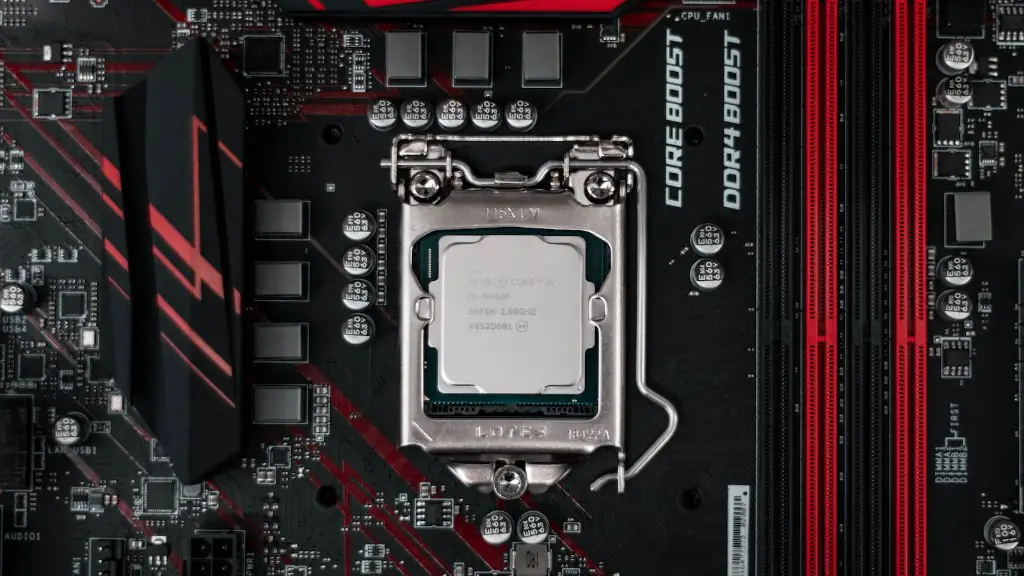Gaming laptops are a great way to get into PC gaming without spending a lot of money. But, like any PC, they need to be properly maintained in order to keep them running smoothly. Here are a few tips on how to maintain your gaming laptop:
-Make sure to keep your laptop clean. Dust and dirt can build up and cause your laptop to overheat.
-Be careful when handling your laptop. Dropping it or banging it around can damage the internal components.
-Use a cooling pad to help keep your laptop from overheating.
-Don’t forget to backup your data. Losing progress in your games can be frustrating, so make sure to backup your saves often.
By following these simple tips, you can keep your gaming laptop in good shape and avoid any costly repairs.
Clean your computer regularly. Dust off the keyboard and use a can of compressed air to clean out the vents. You should also clean the screen and wipe down the exterior of the laptop.
Run virus and malware scans regularly. This will help to protect your computer from any malicious software that could damage your system or impede your gaming performance.
Make sure you have the latest updates and patches for your games. These updates often include bug fixes and performance enhancements that can improve your gaming experience.
Invest in a good laptop cooling system. This will help to keep your system from overheating and suffering any negative consequences as a result.
Be mindful of how you use your laptop. Avoid storing it in direct sunlight or in excessively hot or cold environments. Also, try to avoid dropping or jarring your laptop, as this can damage the internal components.
How often should I clean a gaming laptop?
It is important to keep your computer sanitary and free of germs in order to prevent illness and maintain optimal performance. Following a proper maintenance and cleaning schedule of every three to six months is key. If you notice lots of dust following cleanup, you may want to increase the frequency to reduce the dust and debris buildup.
A laptop that’s intended for gaming can absolutely be used for work. In fact, some high-end laptops are so powerful that they’re the perfect choice of computer for animation or editing.
Should I keep my gaming laptop plugged in at all times
It is generally safe to leave a gaming laptop plugged in all the time, as long as you are using a quality laptop charger and power outlet. Most modern laptops are designed to be used either with or without a battery and do not experience any issues from being left plugged in all the time. However, if you are using an older laptop, it is advisable to check with the manufacturer to see if there are any potential problems with leaving it plugged in all the time.
Most gaming laptops will last between 3 and 6 years before experiencing hardware failure or becoming unable to run newer games. After that point, you may need to upgrade to a new laptop to continue enjoying the latest games.
Do gaming laptops need maintenance?
It is important to clean and maintain your laptop so the computer can run smoothly. Consequently, you can enjoy endless hours of gameplay.
There is no evidence to suggest that gaming damages computers. In fact, many computers are designed to handle heavy gaming use. However, if a game is causing a computer to run slowly or become overheated, it could potentially damage the computer.
Should I shut down my gaming laptop every night?
While it is true that frequent restarts can cause more wear on components, it is perfectly fine to shut your machine down on a daily basis. From a maintenance standpoint, it is recommended that you shut down your machine at least once a week. And from a green energy standpoint, it is best to shutdown your machine and unplug it or turn off surge protectors and power strips when not in use.
The American Academy of Pediatrics (AAP) is the professional organization for pediatricians in the United States. They have released a statement saying that children should have no more than two hours of screen-based entertainment per day. This includes time spent watching TV, using the computer, and playing video games. The AAP recommends that parents limit their child’s screen time and make sure that it is balanced with other activities such as outdoor play, reading, and talking with family members.
Can a gaming laptop last 7 years
With proper care and maintenance, gaming laptops can last anywhere from 3 to 10 years. However, the software they are able to support will only be as current as the decade in which it was made. So, while the physical components of a gaming laptop from the 2010s will still be usable in the 2020s, the same cannot be said for its software.
A laptop battery should be given a full charge at least once a month to prevent it from becoming sulfated. However, leaving a laptop plugged in all the time will shorten the battery’s life. Try to use the battery power as much as possible, and only plug in when necessary.
How do I keep my laptop battery healthy?
try to keep the battery level between 20% and 80% several times a week
A battery cannot be overcharged. There’s no danger of overcharging a battery if you leave it plugged in all the time, even 24/7. As soon as it hits 100 percent, it will cease charging and won’t start again until the voltage falls below a certain level.
How many GB is best for a gaming laptop
As a general rule, you will need more storage for your gaming computer than for a regular computer. This is because games tend to be much larger files than other types of files.
Most experts recommend that you get a minimum of 512GB of storage if you plan on loading a few games. However, if you’re planning on loading several AAA games, you will need 1TB of storage.
take into consideration how often you’ll be downloading new games. If you’re someone who likes to keep up with the latest releases, you’ll need even more storage. 2TB of storage is a good option for gamers who want to have plenty of space for new games.
It’s also important to consider the type of games you like to play. Games that require more storage include open world games, games with large file sizes, and games that have high-resolution textures.
A gaming desktop is typically the better choice for a number of reasons. They provide more bang for your buck in terms of performance, are less expensive to upgrade and repair, and last longer before they go obsolete. The only exception is portability – laptops are obviously more portable than desktops. So, if you absolutely need a portable gaming machine, a laptop is your only option.
What are the disadvantages of buying a gaming laptop?
Gaming laptops are great for people who want the best performance out of their laptop. However, they come at a higher cost and are less durable than standard laptops. Additionally, gaming laptops are more challenging to fix if something goes wrong.
Laptop batteries are designed to be used for a long time. It’s perfectly safe to leave it plugged in, and you’re best leaving it running off the mains when playing games. If you’re worried about damaging the battery don’t be. It’s not possible to damage or overcharge a laptop battery. Once it reaches 100% it will stop charging and run off the mains supply.
How can I protect my laptop battery while gaming
Assuming you would like tips on how to extend the battery life on a gaming laptop:
One way to help extend the battery life on a gaming laptop is to make sure you regularly clean it. This includes dusting out the vents and cleaning the screen.
You can also customize and optimize the power plan to help conserve battery power. For example, you can choose to have the laptop go into standby mode after a certain amount of time.
It’s also a good idea to close any programs you’re not using. This can help free up resources and prevent unnecessary drain on the battery.
If you have any devices plugged into the laptop that you’re not using, be sure to unplug them. This can help reduce power consumption.
You may also want to decrease the screen brightness to help conserve battery power.
Finally, make sure the laptop has good air circulation. This can help prevent the battery from overheating.
It’s important to limit screen time for kids, according to the American Academy of Pediatrics. For kids over the age of 6, the AAP says no more than 60 minutes on school days and 2 hours on non-school days. Kids under 6 should spend closer to 30 minutes on screen time. It’s also appropriate for parents to know and approve the games their kids are playing.
Final Words
1. Avoid Keeping Your Laptop in a Hot Environment
Your gaming laptop is prone to overheating, so it’s important to avoid leaving it in places where the temperature can get too high. This means avoiding leaving it in direct sunlight or on top of a radiator, for example.
2. Don’t Block the Laptop’s Vents
In order to keep cool, your laptop needs to be able to expel heat efficiently. Blocking the vents – for example, by leaving it on a soft surface like a bed or sofa – will inhibit this process and could lead to your laptop overheating.
3. Keep the Laptop Well Ventilated
When you’re using your laptop for gaming, make sure that there’s plenty of ventilation around it. This will help to draw heat away from the laptop and prevent it from overheating.
4. Use a Laptop Cooling Pad
A laptop cooling pad can be a helpful way to keep your gaming laptop from overheating. These devices provide extra ventilation and often feature built-in fans to help draw heat away from the laptop.
5. Keep Your Laptop Clean
Over time, dust and other debris can
There are a few key things to remember if you want to keep your gaming laptop in good condition. First, be sure to clean the surface of your laptop with a soft, dry cloth regularly. Secondly, avoid putting your laptop in areas where there is dust or dirt, as this can damage the sensitive components. Finally, make sure to keep your laptop well-ventilated, as overheating can shorten its lifespan. Following these simple tips will help ensure that your gaming laptop stays in good working order for years to come.