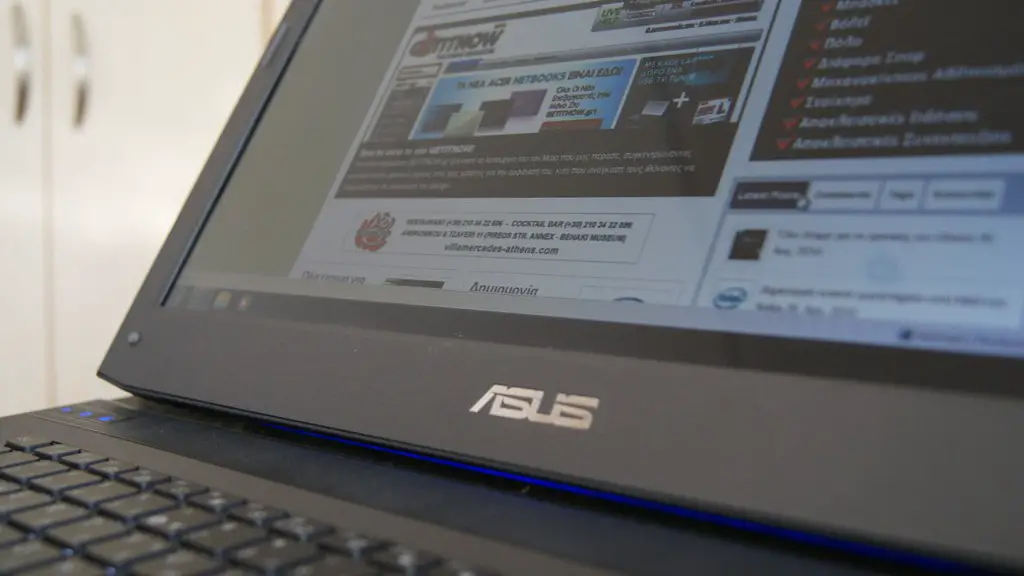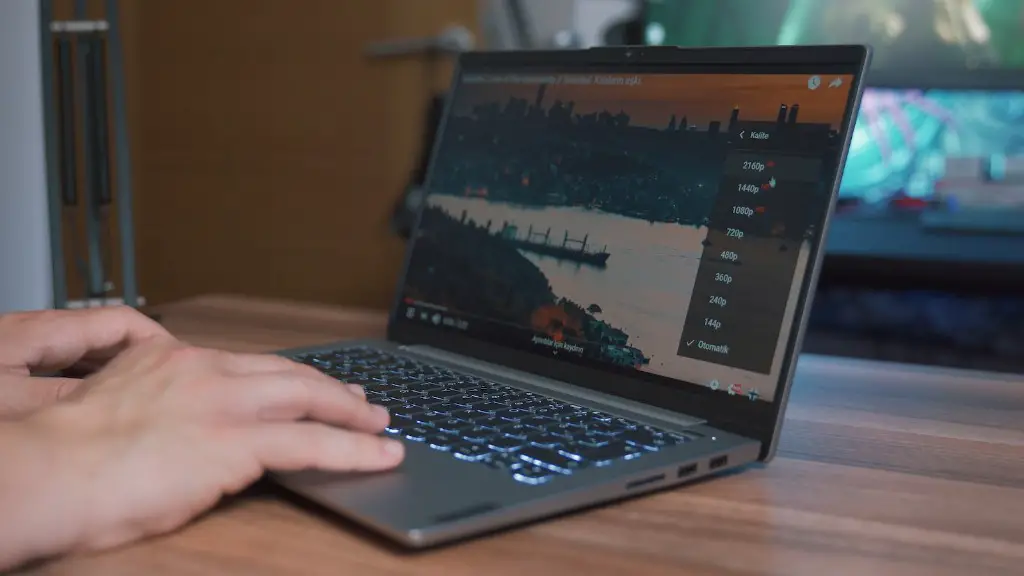This guide will teach you how to make a normal laptop a gaming laptop. You will need to add a graphics card and an SSD.
There is no surefire answer, as it depends on the specific game requirements and the capabilities of the laptop. However, there are some possible methods to make a normal laptop a gaming laptop. One is to use an external GPU, which can be plugged in to the laptop to boost its graphics processing power. Another is to overclock the CPU and/or GPU, which can improve gaming performance but may also lead to instability. Finally, it is also possible to modify the BIOS to improve gaming performance, but this is a more advanced option and should only be attempted if you are confident in your abilities.
Can I use a normal laptop as a gaming laptop?
A laptop for gaming needs to be more powerful than a standard one to handle the latest games. You should seek advice on which games your laptop can handle. Some games require more power and functionality than others. A powerful laptop will give you the best gaming experience.
You can only upgrade certain parts of the laptop, which also depends on the model of the laptop’s motherboard For example, some motherboards come with extra slots that give you the freedom to upgrade parts like RAM and SSD, while on others it is not possible. The best way to find out is to consult your laptop’s user manual or contact the manufacturer.
How do I make my laptop compatible with gaming
1. Turn on gaming mode: Windows is already conveniently built for gaming, so turning on gaming mode can help optimise your PC for gaming.
2. Disable notifications: You don’t want any distractions while gaming, so disabling notifications can help you focus on the game.
3. Turn on Hardware-accelerated GPU scheduling: This can help improve your gaming performance by making better use of your graphics processing unit.
4. Adjust for best performance: Windows has a setting that allows you to automatically adjust your PC for best performance. This can help improve gaming performance.
5. Turn off enhanced pointer precision: This setting can actually hurt your gaming performance, so it’s best to turn it off.
6. Update your drivers: Keeping your drivers up-to-date can help improve gaming performance.
7. Turn on Nvidia G-Sync: This setting can help improve gaming performance on Nvidia graphics cards.
8. Set your monitor refresh rate: A higher refresh rate can help improve gaming performance.
A laptop with a dedicated graphics processor will offer significantly better gaming performance than one with integrated graphics. A dedicated GPU can handle much more complex graphics and will provide a smoother gaming experience. If you’re serious about gaming on your laptop, make sure it has a dedicated GPU.
Can I play games on my laptop without a graphics card?
Integrated graphics are becoming increasingly more powerful, and can offer a great gaming experience in many cases. However, there are still some games that require a dedicated graphics card in order to run properly. So, if you’re interested in gaming, it’s worth considering a dedicated graphics card. But, you don’t need one to enjoy all forms of gaming. There are many great games out there that can be enjoyed on integrated graphics.
There are a few key things to keep in mind when shopping for a new graphics card for your laptop:
1. Make sure that the graphics card you select is compatible with your laptop’s motherboard. Most laptops use a standard socket for the graphics card, but there are a few exceptions.
2. Check your laptop’s manual or specifications online to see what kind of graphics card it can accommodate. Many laptops have space for only a single-slot card.
3. Consider the power requirements of the graphics card you’re interested in. Some cards require an external power connector, which may not be available on your laptop.
4. Keep in mind that graphics cards can generate a lot of heat. Make sure that there is adequate airflow in your laptop’s case to keep the card cool.
5. Make sure that the graphics card you select has the right output ports for your needs. Many laptop graphics cards come with HDMI, DVI, and/or DisplayPort outputs.
Can you buy more RAM for a gaming laptop?
If you’re looking to get better performance out of your gaming laptop, one of the best things you can do is upgrade the RAM. Adding more RAM can allow your computer to run more programs simultaneously, open more browser tabs, edit video more smoothly, and play games more effectively. If your laptop is starting to feel sluggish, upgrade the RAM and see if that gives you the boost in performance that you’re looking for.
Most of the latest laptop models support 16GB of RAM, however, some high-end gaming laptops may accommodate 32GB of RAM. To check how much of extra RAM your laptop supports, refer to the software we mentioned earlier.
Are cheap gaming laptops worth it
There are some cheap gaming laptops on the market, but they definitely have performance limitations compared to more expensive models. The components necessary for an enjoyable PC gaming experience are expensive, so even entry-level gaming laptops typically start at $700 to $1,000. If you’re serious about gaming, it’s worth investing in a more expensive laptop that will be able to handle the demands of modern games.
A laptop’s GPU is the key to enjoying smooth gameplay with high resolution graphics. If you want to game in 1440p or 4K, you’ll need a powerful CPU and GPU.
Are gaming laptops slower than PC?
A laptop’s portability means that it has to make some sacrifices in terms of performance when compared to a desktop. Many gamers assume that a PC with an AMD Ryzen 7 processor and Nvidia RTX 3070 graphics will perform roughly the same whether it’s a laptop or desktop. In fact, desktops typically outperform laptops in all demanding situations.
One of the reasons for this is that laptops have to fit everything into a much smaller space. This means that they often have slower processors, less RAM, and smaller, slower hard drives. Additionally, the battery life of a gaming laptop is going to be considerably shorter than that of a desktop.
So, if you’re looking for the best performance possible, a desktop is the way to go. However, if you need the portability of a laptop, be aware that you will be sacrificing some performance.
A GPU is a specialized type of microprocessor that is used to accelerate the image and video rendering on a computer. A GPU can be used to offload computationally intensive tasks from the CPU, freeing up resources and allowing for smoother overall performance. GPUs typically have a much higher number of cores than a CPU, and each core is able to process a large number of instructions in parallel. This makes them ideal for certain types of workloads, such as video encoding, where a large number of small tasks need to be completed quickly.
What is better CPU or GPU for gaming
The CPU is responsible for handling the game’s logic and complex simulations, while the GPU is responsible for rendering the graphics. Games that require lots of complex simulations or logic will rely heavily on the CPU, while games that have very simple graphics and lighting won’t require as much GPU legwork. Most games, however, require lots of GPU legwork to compute and render graphics.
The menu will look something like this:
-Chipset
-Internal Graphics
-Peripherals
-Initial Display Output
More items.
Can I buy a graphics card for my laptop?
Most laptops are now compatible with an external graphics card with the help of multiple ports. It can either be Bluetooth, VGA, or even Thunderbolt 3 port. So installing the external graphics card for the laptop is not a problem. The main advantage of using an external graphics card is that it can significantly improve the performance of your laptop.
Most laptops have an integrated GPU, which is usually sufficient for general use. However, if you plan to use your computer for gaming or other graphics-intensive activities, you’ll need a dedicated GPU. You can check if your computer has multiple GPUs by opening the Device Manager and navigating to Display adapters.
Can you add RAM to a laptop
Upgrading laptop memory is easy – just follow these simple steps!
1. Determine how much memory you need. See our guide to estimate the amount of computer memory you need.
2. Once you know how much memory you need, purchase the desired amount of RAM from a reputable computer store or online retailer.
3. Shut down your laptop and unplug it from any power source.
4. Remove the battery (if applicable).
5. Find the access panel on the bottom of your laptop. This will likely be a small rectangular door that can be removed by unscrewing a single screw or by popping it open with a small flathead screwdriver.
6. Inside the access panel, you should see one or more RAM slots. With most laptops, you can add or replace RAM by simply removing and reinserting modules into the available slots.
7. Follow any on-screen instructions that appear when you start up your laptop after adding the new RAM. That’s it – you’ve successfully upgraded your laptop’s memory!
There is no denying that 16 GB of RAM is more than enough for most people. It is the perfect amount to help strike a balance between running demanding apps and resource-hungry software on your computer. If you find that you are constantly opening multiple tabs in Google Chrome, you will be happy to know that your computer will barely complain.
Conclusion
You can make your laptop a gaming laptop by installing a gaming graphics card. This will enable your laptop to handle gaming-related tasks much better than before. You will also need to upgrade your laptop’s cooling system to ensure that it can properly dissipate heat generated by the gaming graphics card. Finally, you will need to install additional RAM to give your laptop the extra memory it needs to run games smoothly.
There are a few ways to turn a normal laptop into a gaming laptop. One way is to purchase and install a gaming-specific graphics card. Another way is to upgrade the CPU, hard drive, and memory. Lastly, laptop cooling solutions can be added to help keep the system cooler and improve performance. By following these simple steps, any normal laptop can be turned into a gaming powerhouses.