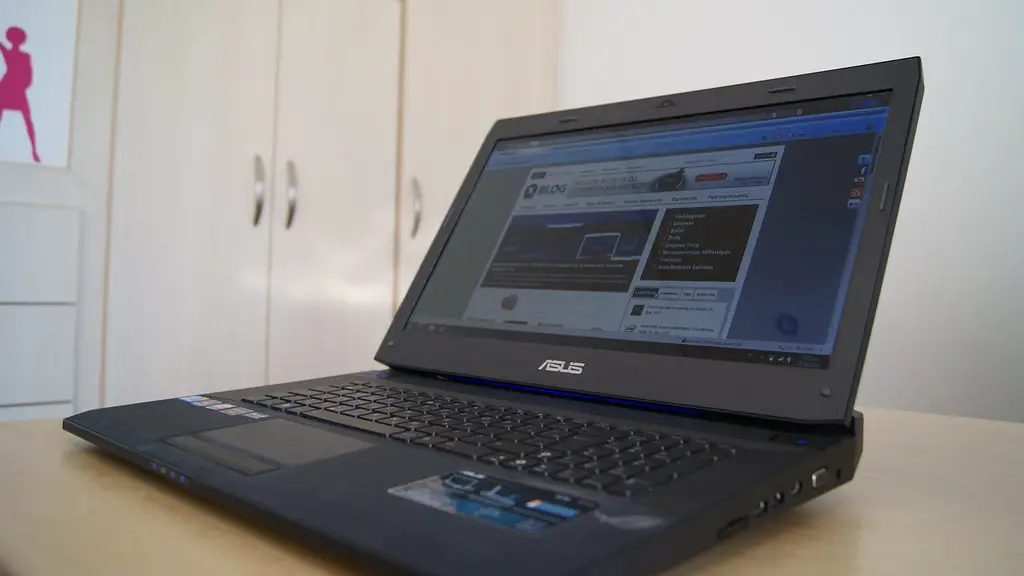How to Make Your Gaming PC Better
The ultimate gaming PC experience requires more than just the right hardware; it requires thoughtful maintenance and regular upgrades. If you want to make your gaming PC better, here are some tips you should follow.
First, you need to ensure your PC has adequate cooling and airflow. Plugging in your PC to a larger case can enhance airflow while liquid coolers are effective at dispersing heat away from key components. If your current PC is still overheating continuously, consider swapping out your thermal paste for a more efficient type.
Second, make sure your gaming system is using the best graphics card for gaming. If your graphics card is more than a year old, it may be worth upgrading to a newer model for improved performance and visuals. Also, determine your budget so you can find the best balance between power and price.
Third, regularly check your system’s strength. Ensure your CPU and RAM are up to date and that your gaming system can handle modern games. If your CPU and RAM are lagging behind current standards, it may be time to upgrade. You can also boost your system’s performance with a gaming laptop or a gaming tablet.
Fourth, you should check to see which games are weighing down your system. Many modern games require more than the average system, so you may need to upgrade your hardware if it can’t handle the load. Alternatively, you can modify variables such as resolution and graphical settings.
Finally, upgrade the audio, controller and switch out any old, slow hard drives. By finding the right balance between graphics, audio, and speed, you’ll be able to enjoy games with the utmost efficiency and performance.
How To Improve Your CPU
When making your gaming PC better, you should consider upgrading your CPU if it isn’t capable of handling the games you’re playing. A good processor is important for gaming and can give you an edge over your opponents. Your CPU should be capable of handling the gaming technology today and should be compatible with your motherboard. Generally speaking, the more cores a CPU has the better performance you’ll get from it. If you play more graphics-intensive games, you will need to order a more powerful CPU.
You have a lot of options when it comes to CPUs. You can upgrade to an Intel Core i7 or an AMD Ryzen 5 processor, as both of these perform well for gaming. An AMD Ryzen 9 5900X is an excellent choice if you can afford it, as it offers plenty of power for modern gaming. Whichever model you choose, it’s important to ensure you are getting the latest version.
A powerful processor will enable you to have immersive gaming experiences. You’ll experience faster loading times, improved image quality, and your games won’t slow down as much. The better your processor, the more control you’ll have over your gaming performance.
You’ll need to purchase a compatible cooler for your processor, and make sure you install it correctly. You should also ensure your motherboard supports the processor you’ve chosen and ensure your BIOS is up to date.
If your current processor can’t keep up, it’s a good idea to upgrade to a new CPU. Doing so will enable you to get the most out of your gaming PC.
How To Improve Your Graphics Card
Another key consideration when making your gaming PC better is to improve your graphics card. Your graphics card determines the quality of the visual output you’ll get from your games. Modern games require more power from a GPU so if you want to gain an edge over your opponents, you’ll need a good graphics card.
Popular graphics cards today include the Nvidia GeForce RTX 30 Series and the AMD Radeon RX 6000 Series. If you’re looking for a top-tier solution, you should consider the Nvidia GeForce RTX 3080 or the AMD Radeon RX 6800 XT. Both of these cards offer outstanding performance and cutting-edge visuals.
Aside from the power of the card, you should also consider its features. Some cards are equipped with extra features designed to enhance your gaming experience. For instance, the Nvidia GeForce RTX 30 series cards come with real-time ray tracing, which makes lighting and shadows look more realistic. Some cards also come with overclocking features, allowing you to tweak and fine-tune your card’s performance.
It’s important to note that the best graphics card for gaming is the one that’s going to meet your performance needs without breaking the bank. Consider your budget and find the best balance between power and price. You should also ensure you have the necessary connections on your PC, as some graphics cards require different connections (e.g., DisplayPort vs. HDMI).
Once you’ve chosen the card, you’ll need to install it correctly. Make sure you follow the instructions correctly and use thermal paste for extra cooling. When everything’s been installed correctly, you’ll be ready to enjoy the best gaming experience possible.
Maintaining Your System
It’s important to maintain your gaming PC and hardware regularly. Even if your PC is running smoothly, you should still check your temperatures and fan speeds to ensure they’re running at an optimal level. Doing so will help you to avoid overheating issues and will help to keep your system in good working order.
Furthermore, dust can build-up inside your system and limit airflow and cooling which can degrade your gaming performance. Make sure to clean your system regularly with compressed air to get rid of any build-up of dust. Doing so will help to keep the inner components of your PC cooler and more efficient.
Regular software maintenance is also important to make sure your gaming PC is running optimally. Make sure all your drivers are up to date and that your operating system is running the latest version. Additionally, you should make sure you’re using the best antivirus software and that your gaming setup is not prone to security risks.
By keeping your gaming PC in good shape, you can ensure it will continue to run optimally and allow you to enjoy an immersive gaming experience. Don’t neglect the importance of regular maintenance.
Modifying Variables
If you’re looking to make your gaming PC better, one way is to modify certain variables in your games. Generally speaking, the more you turn up the graphical settings, the less chance there is of your PC performing well. You can also reduce resolution, turn off anti-aliasing, and/or reduce texture size.
Turning down the graphics in some games can give you an edge over your opponents since your computer won’t be spending as much time processing graphics. You can also reduce draw distance, shadows, and some of the other graphical effects to reduce the strain on your system.
Another way to squeeze more out of your system is to adjust the sound settings. If your game’s sound is having an adverse effect on your FPS, you might want to turn down the volume or switch to headphones instead.
Finally, you can also adjust the in-game physics. Physics settings in some games can have a dramatic effect on the performance of your PC. You should experiment with different settings to find the best balance between performance and visuals.
Modifying certain variables in your games is a great way to squeeze out more performance and make your gaming PC better. Just make sure to not overdo it and disable any features that are too detrimental to the game.
Upgrading Your Storage
It’s also important to upgrade your storage to make your gaming PC better. A fast hard drive or an SSD can make a huge difference when it comes to loading games and other applications. An SSD is particularly beneficial as it offers faster loading times compared to a traditional hard drive.
You should also make sure you have enough storage available. Your games are likely to take up a lot of space and you’ll need to ensure you have enough capacity available to store new games and updates. If you’re not sure what size hard drive or SSD you need, it’s best to consult with an expert.
Furthermore, you should consider investing in an external hard drive. An external drive can provide extra storage and can be easily connected to your PC. You can also use it to back up your data and create a backup of your entire system.
Along with a larger drive, you should also consider investing in an optical drive if you don’t already have one. An optical drive can be used to read and write CDs, DVDs, and Blu-rays and can be very useful for archiving your data.
By upgrading your game storage, you can ensure your gaming PC will perform optimally and will have enough space for all your games, updates, and other data.