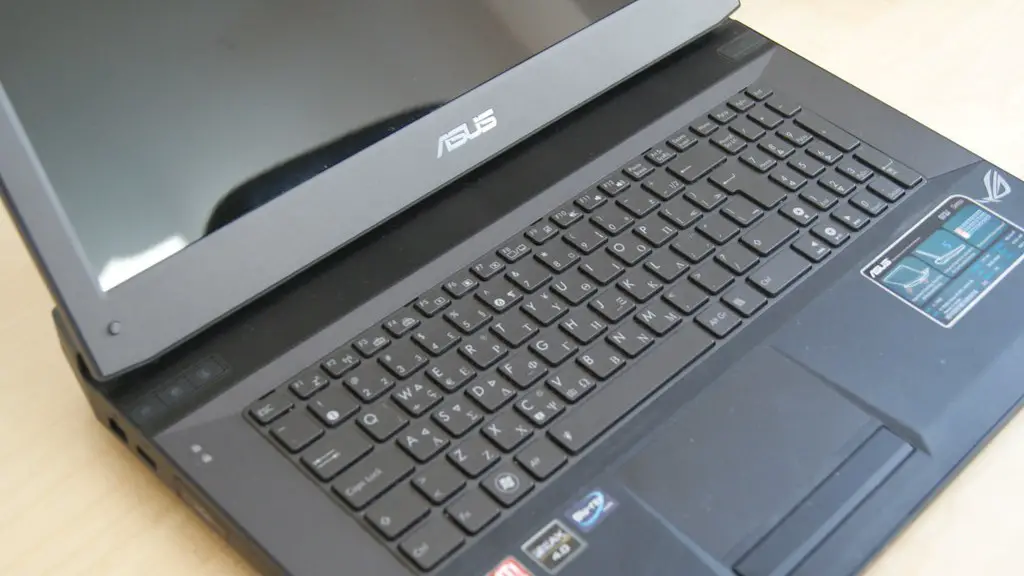As the gaming industry continues to grow, having the best gaming PC possible has become increasingly important. With the right tips and tricks, you can optimize your gaming PC to bring out the most in its performance. Here are a few key tips to help you do just that:
1. Upgrade Your Graphics Card – The GPU or Graphics Processing Unit is the most important component for gaming. So having the latest, powerful GPU will provide your system with better gaming performance and visuals. Do your research to pick the GPU that most fits your needs and budget.
2. Increase Memory – Adding extra RAM can significantly improve the gaming experience by allowing for faster loading of applications and games. Preferably, you should go for the most current RAM technology. Investing in high-end RAM will ensure better gaming performance.
3. Upgrade Your Hard Drive – If you are stuck playing on a traditional hard drive, it’s time to upgrade to a solid-state drive (SSD). An SSD drastically improves game loading times and it also increases the speed of your operating task load. If you are an avid gamer, then an SSD is a must have.
4. Overclock Your Processor – Generally, an overclocked processor can provide you with improved performance. Although there are risks involved in this process, if done correctly it can result in a significant boost for gaming. Overclocking should be done with caution as it can result in hardware damage.
5. Upgrade Your CPU Cooling System – Overheating is the biggest issue of CPU and if you are using its maximum performance by overclocking, it can even be more damaging. A high-end cooling system is the best solution for keeping the processor temperature low even when gaming for long periods.
6. Keep Your Drivers Up To Date – Keeping your graphics drivers up to date means lots of performance improvements and bug fixes. Outdated drivers can make your gaming experience worse, so make sure you constantly keep updating them.
7. Optimize Your Windows – Windows can have a huge impact on games performance and speeds. A few general tweaks can make a great change to delivery the best gaming experience. For instance, you can disable background applications, anti-aliasing, and V-Sync.
Upgrade Graphics Cards
As mentioned before, the GPU or Graphics Processing Unit is the most important component of your gaming PC and having the latest, powerful gaming GPU can bring out the most in its performance. When you are choosing to upgrade your GPU, it is important that you do your research to make sure you pick the Best GPU for your needs. GPU’s come in a variety of models and prices, so make sure to get a model that is best suited for you and your budget.
GPU’s also come in two categories; consumer-grade and professional-grade. The consumer grade GPUs are the ones you would typically purchase, and the professional-grade ones are generally sought after if you need to run the, most intensive games and tasks; such as VR. If you have the budget, then it is best to stick to consumer-grade GPUs, however, if you have the budget and feel that you need more intense gaming and tasks, then it is best to stick to professional-grade GPUs.
Another important factor you need to consider when you are upgrading your GPU is the size of your case. Make sure to measure the size of your case before you make your purchase, as you don’t want to have to return your GPU if it doesn’t fit. Furthermore, when considering professional-grade GPUs, it is important to check the wattage of your PSU (Power Supply Unit) to make sure it can support the extra power consumption.
It is also important to also consider the type of monitor you are using for gaming. If you are using a 4K monitor, then you will require a higher-end GPU to deliver games on it. However, if you are using an HD monitor, then a mid-range GPU will be enough. All of this information should be considered before you make your upgrade.
Finally, when you are considering a GPU upgrade, it is important that you also consider your budget. GPU’s can get very expensive and therefore you don’t want to buy something that you won’t be using to its fullest, or even worse – something that you cannot afford.
Increase in Memory
Adding extra RAM (Random Access Memory) is another way to optimize your gaming PC in order to bring out the most in its performance. RAM is a very important component of a gaming PC and having the latest in RAM technology can significantly help improve gaming experience. Ideally, it is best to invest in high-end RAM to ensure that your PC is able to handle the most recent games.
When you are looking to upgrade your RAM, it is important to consider the type of RAM slots your motherboard has. Motherboards come with different types of RAM slots and can even come with different amounts of slots, which means that it is important to do you research to make sure that you are purchasing the correct type of RAM. Once you have determined the type and amount of slots your motherboard has, you can then go ahead and find the type of RAM you are looking for.
When you are looking for RAM, you want to make sure that the speed, size, and voltage is compatible with your motherboard. You cannot necessarily just purchase the fastest RAM, as it may be incompatible with your motherboard. Therefore, it is best to make sure that the RAM you are getting is compatible with your motherboard and will deliver the best performance.
Additionally, it is important that you consider the number of RAM slots your motherboard has and how much RAM you will need for your gaming. Typically, 8GB of RAM is sufficient for most gaming, however, if you want to do more intensive tasks you may want to consider purchasing more. 8GB is usually enough for most gamers, but the more RAM you have, the more your gamers can benefit.
Finally, once you have purchased the RAM, you will then have to install it in your PC. Basically, all you have to do is pop out the old RAM and replace it with the new one. However, if you are new to building PCs, it is best to look up a guide on how to install RAM into your PC.
Upgrade Hard Drive
Upgrading your hard drive is another great way to optimize your gaming PC and enhance your gaming experience. If you are using a traditional hard drive, you are really missing out and should be considering investing in a Solid-State Drive (SSD). An SSD offers much faster loading times for applications and games, and in general can make your operating system significantly faster.
When you are considering what type of SSD to get, the two main types of SSDs are 2.5-inch SATA and M.2. Both types of SSDs provide excellent performance, however, their differences are the form factor and physical size. 2.5-inch SATA are compatible with any regular PC case and tend to be less expensive. M.2 SSDs are much smaller and faster, but they they require a M.2 slot on your motherboard.
If you are an avid gamer, then an SSD is an absolute must have. Not only will it provide faster loading times, but it also ensures that you have a reliable storage solution and is much more durable than a traditional hard drive. If your budget allows, it is ideal to purchase both a 2.5-inch SATA SSD and an M.2 SSD to get the best performance out of your gaming PC.
When you are purchasing an SSD, it is important to make sure that it is compatible with your motherboards SATA ports. Most motherboards come with 6GB/s SATA ports, so make sure to get an SSD with 6GB/s as that is the fastest that your motherboard can handle. Also, when considering an M.2 SSD, make sure that the SSD you are purchasing is compatible with your motherboard.
In conclusion, when it comes to upgrading your hard drive, an SSD is an absolute must have for any gamer. Not only will it provide faster loading times and make your operating system faster, but it is also more durable and reliable. Make sure to check the SATA ports and M.2 compatibility on your motherboard before purchasing an SSD.
Overclock your Processor
Overclocking your processor is another great way to optimize your gaming PC and get the most out of it. Generally, an overclocked processor can provide a significant performance increase for gaming, however, when it comes to overclocking, it is important to understand that there are risks involved. If you are going to overclock your processor, it is important to understand the risks involved and make sure that you do it right.
The main risk involved with overclocking is the risk of hardware damage, as the processor’s temperatures can get very high when overclocking. If the processor gets too hot, it can cause a lot of damage and can result in damage to the processor. Therefore, it is important to make sure that your cooling system is up to date and is able to handle the extra power consumption.
In addition to having an up to date cooling system, it is also important to do your research when it comes to overclocking. There are a few key things to look for when it comes to overclocking, such as the CPU’s cache and power limits. To get the best performance from your processor, it is important to understand how to optimize these settings in order to get the most out of your processor.
If you are looking for a more in depth guide on how to overclock your processor, there is some great information online. There are various online forums and websites that can provide you with detailed instructions on how to safely and correctly overclock your processor. Furthermore, there are also programs available that will help you automatically overclock your processor, which can save you a lot of time.
In conclusion, overclocking your processor can provide you with improved gaming performance, however, it is important to make sure that you are doing it right and understand the risks involved. Make sure to do your research and understand the settings, as well as ensure that your cooling system can handle the extra power consumption.
Upgrade CPU Cooling System
When you are overclocking your processor, it is also important to upgrade your CPU cooling system. Overheating is the biggest issue CPUs face, and if you are using its maximum performance by overclocking, it can cause the temperatures to become dangerously high. This can result in permanent damage to to processor, so it is very important to invest in a good cooling system.
When you are looking for a good cooling system for your CPU, there are a few key factors to consider. Firstly, you want to make sure that the cooling system is compatible with your CPU and that it can provide enough cooling for your processor. Additionally, you should look for a cooler that is quiet because when you are gaming, you don’t want to be distracted by loud fan noises.