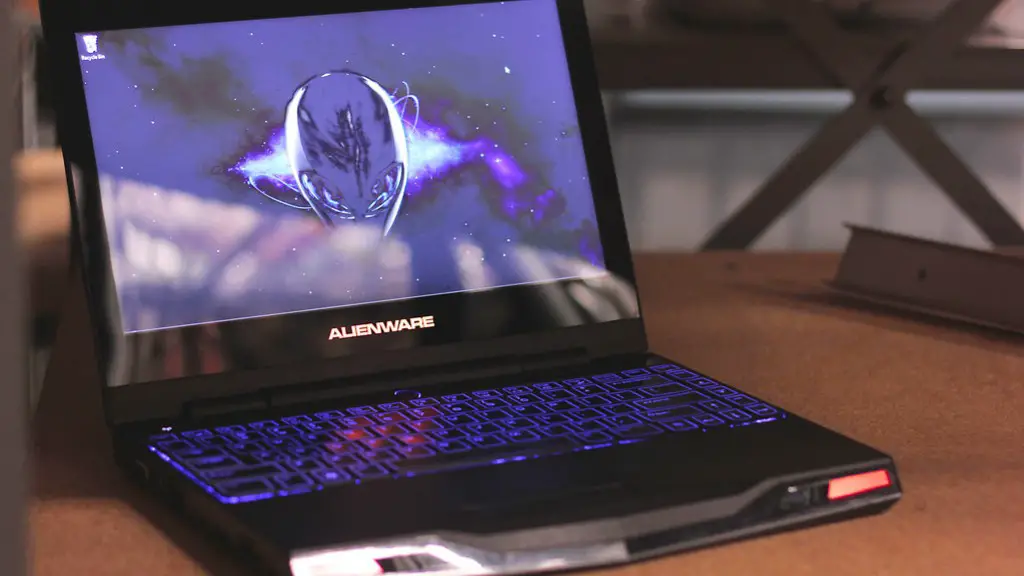When it comes to choosing a gaming laptop, there are several important factors to consider. First and foremost, you’ll need to decide how much you’re willing to spend. Gaming laptops can range in price from around $500 to over $2,000. Obviously, the more you spend, the better the specs and performance will be. But ultimately, it’s up to you to decide what you need and how much you’re willing to spend.
Another important factor to consider is the size of the laptop. Some gamers prefer a larger screen size, while others prefer a more compact laptop that’s easy to carry around. Again, it’s up to you to decide what’s more important to you.
Finally, you’ll need to decide which features are most important to you. Some gamers need the latest and greatest processor, while others care more about graphics. Some people need a ton of storage space, while others only need a small amount. It really depends on your individual needs.
So, take some time to think about what’s most important to you in a gaming laptop. Once you know that, you’ll be able to narrow down your choices and find the perfect laptop for your needs.
The most important thing to consider when picking a gaming laptop is its graphics processing unit (GPU). The better the GPU, the better the gaming laptop will be able to handle demanding games. You’ll also want to consider the size and weight of the laptop, as well as its battery life.
What should you look for in a gaming laptop?
There are a few key features you should consider when choosing the best gaming laptop for you. The display size, resolution, and refresh rate can all impact your gaming experience. The CPU and GPU memory and storage can also be important factors. And finally, the ports and inputs can be critical for some gamers.
If you’re looking to improve your gaming performance, upgrading to 16GB of RAM is a great place to start. You’ll see a noticeable difference in performance from 8GB, and you’ll be able to run applications in the background without affecting gameplay.
How much should I spend on a gaming laptop
If you’re looking for a cheap gaming laptop, you’ll want to look for one with an Nvidia GTX 1650 graphics chip. This will give you a good gaming experience for a reasonable price. You can also look for laptops with a 1660 Ti or even a 3050 Ti for a better gaming experience, but these will be more expensive.
60 fps will give you smooth gameplay, but a lower frame rate will give you better graphics. The choice is yours, but if you’re looking for a stable balance, 45 fps is a good target.
What specs are most important for gaming?
A graphics processing unit (GPU) is a computer chip that performs rapid mathematical calculations, primarily for the purpose of rendering images. GPUs are used in embedded systems, mobile phones, personal computers, workstations, and game consoles. Modern GPUs are very efficient at manipulating computer graphics and image processing, and their highly parallel structure makes them more efficient than general-purpose CPUs for algorithms where the processing of large blocks of data is done in parallel.
GPUs were originally used to accelerate the memory-intensive work of graphical output, but their ability to process large blocks of data in parallel has made them increasingly valuable for other purposes, such as machine learning.
If you’re looking to load games faster, an SSD is a great option. With faster read speeds, maps and cut scenes will both load significantly faster. However, if your PC can’t run games properly because of insufficient RAM, adding an SSD won’t change that.
Should I get 16GB or 32GB for gaming?
If you’re looking for a good RAM for gaming, 32GB is usually the recommended amount. With this much RAM, you’ll be able to experiment with different games and have fewer issues with latency and stuttering. At the very least, 16GB is a solid place to start for most games.
If you’re a PC gamer, upgrading to 32GB of storage may be worth the investment. You’ll be able to run any game or application without any issues, and your computer will have plenty of room to perform well. Plus, you’ll be future-proofing your storage needs in case games and applications start to require more space in the future.
What is the lifespan of a gaming laptop
As a general rule, a gaming laptop will last for around five years before its performance starts to noticeably decline. However, this can vary depending on the individual model and how it is used. The main factor that determines a gaming laptop’s lifespan is the GPU, as this is the most important piece of hardware for gaming. However, most gaming laptops cannot be upgraded, so it is important to spend your money wisely when choosing one.
The Razer Blade 16 is one of the best laptops on the market for playing the most demanding games. It offers a 16-inch Mini LED display, an RGB keyboard, and hardcore chips from Intel and Nvidia. It’s just not cheap.
Are gaming laptops OK for everyday use?
A laptop that’s intended for gaming can definitely be used for work. While some high-end laptops are powerful enough for animation or editing, any gaming laptop can be used for work tasks like word processing or browsing the internet.
If you’re looking for a high-powered gaming laptop with a 144Hz display, there are plenty of options out there to choose from. No matter your budget, you can find a144Hz gaming laptop that’s perfect for you.
How many fps is enough for gaming
Most games already run smoothly at 30 FPS, but higher frames per second depend on the genre. This avoids stutters for most gamers. For example, action and shooter games require higher FPS for smoother game-play. Whereas, puzzle games can get away with lower FPS since the gameplay isn’t as fast-paced.
The top laptop brands in India are Apple, HP, Dell, Asus, Lenovo, and Acer. These brands offer a variety of laptops that cater to different needs and budgets. Apple laptops are known for their sleek designs and powerful performance, while HP laptops are known for their reliability and budget-friendly prices. Dell laptops are known for their wide range of models and customizable options, while Asus laptops are known for their gaming-friendly features. Lenovo laptops are known for their innovative designs and user-friendly interface, while Acer laptops are known for their value for money.
How much CPU do you really need for gaming?
If you want to game and stream at the same time, you’ll need a machine with an Intel Core i7 processor or better. 8GB of RAM is sufficient, but if you want an even smoother experience, get a machine with an Intel Core i9 processor.
If you’re serious about gaming, select a gaming PC with a powerful CPU processor and video graphics card. Don’t neglect cooling, as gaming uses a lot of power. If you’re buying a gaming laptop, see whether it has built-in heatsinks for additional cooling and consider a laptop cooling pad.
What type of CPU is best for gaming
The best gaming CPU you can get right now is the Intel Core i5-12600K. It has a base clock speed of 36GHz, but allows you to boost it to 49GHz for even higher performance. It also has integrated graphics so you don’t need to invest in an expensive, dedicated GPU to play less graphically intensive games.
The speed difference between SSDs and RAM can be attributed to two main factors. Firstly, the memory chips in SSDs are slower than those in RAM. Secondly, there is a bottleneck created by the interface that connects the storage device to the computer. RAM, in comparison, has a much faster interface.
Final Words
The best way to pick a gaming laptop is to think about what games you want to play. Are you looking for something that can handle the latest and greatest games? Or do you want something that’s more budget-friendly? Other factors to consider include screen size, resolution, graphics card, and processor. Once you’ve decided on your priorities, you can start narrowing down your options.
A gaming laptop should have a powerful graphics card and processor, a lot of RAM, and a large, high-resolution display. You should also make sure that the laptop has good cooling and a comfortable keyboard and touchpad.