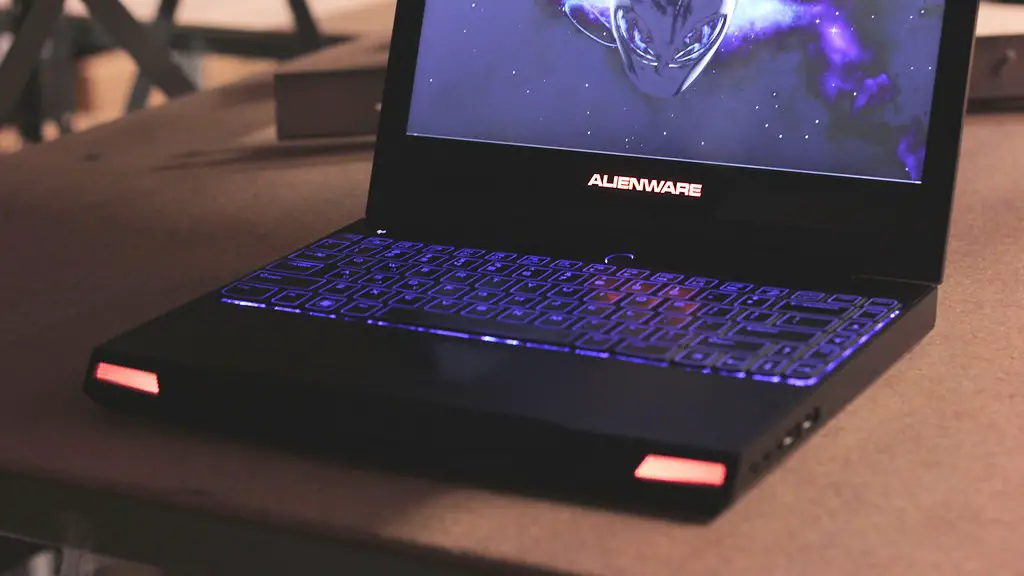Are you looking for the perfect way to enjoy your gaming experience? If so, then you need to make sure that you have a gaming chair that is in the proper position. Having a gaming chair that is in the proper position will allow you to be comfortable while you are gaming and will also help to prevent any injuries.
To ensure optimum comfort and prevent back pain while gaming, it is important to adjust your chair to the proper position. Sit up straight in your chair and adjust the backrest so that it supports your lower back. The seat should be at a level where your knees are Bent at a 90-degree angle. If your gaming chair has armrests, adjust them so that your shoulders are relaxed. Finally, make sure the height of the chair is such that your feet are flat on the ground.
How to position a gaming chair?
A gaming chair is a great way to improve your gaming experience. Follow these steps to use your gaming chair properly:
-Sit evenly across the seat; properly distributing your bodyweight
-Adjust the chair’s height to allow the knees to bend at a right angle
-Do not cross your legs; keep your feet flat on the ground
-Keep your chair closer to the desk and adjust the monitor level
It is important to sit with your hips all the way back in the chair and to keep both thighs flat on the chair. Sitting cross-legged or otherwise off balance may lead to conditions such as sacroiliac joint dysfunction, piriformis syndrome (sciatica), or lower crossed syndrome.
What is the best arm position for gaming
It is important to have good posture when using a computer mouse to avoid injury and maximize efficiency. The elbow should be just above the surface of the desk, and the wrist should be in line with the forearm. With bad posture, you may be slower and your range of motion may be reduced.
If you’re looking for a gaming chair that will allow you to lean back, you may want to consider one with a tilt feature. However, keep in mind that these chairs are not typically meant for extended periods of time in a reclined position. Gaming chairs are designed to provide comfort and support for the user, and leaning back can cause discomfort.
What is the ergonomic position for gaming?
Your workspace should allow you to be comfortable so you can stay focused on your work. Make sure your chair supports your back and head, your shoulders are relaxed, your arms and wrists are supported, and your knees are bent. Your feet should be on the floor so you can stay balanced and grounded.
So one of the reasons posture is important for gamers is because it can help prevent injuries. Gamers often put their bodies in awkward positions which can put strain on muscles and lead to pain or even long-term damage. By maintaining good posture, we can help minimize the amount of work our muscles have to do and reduce the risk for injuries.
How tilted Should my chair be?
The angle that has been shown to be optimal for squatting is 20-30 degrees forward and down. This puts the thighs at an angle between 120-135 degrees. This angle is optimal because it maximizes the amount of force that can be generated by the muscles while minimizing the risk of injury.
It’s all your preference more importantly we have to zoom out and consider how you’re sitting. More important than your personal preference is how you’re sitting in relation to the person you’re talking to. If you’re sitting in a way that’s comfortable for you but makes it difficult for the other person to see your face, then it’s not the best way to sit.
Are gaming chairs better with or without pillows
The most versatile gaming chairs are those that have been able to adjust the headrest and lumbar pillow. Their presence will allow removing the tension from the back, arising from a long seat. In addition, such chairs have a wide and comfortable seat, excellent back support and armrests that can be removed if necessary.
In order to maintain good posture while sitting in a chair, it is important to have good foot contact with the floor, or have a large footrest for support. Additionally, the seat depth should allow you to sit back and make contact with the backrest, with about 3-fingers clearance between the underside of your knee and the front edge of the chair. By following these guidelines, you can help ensure that you are sitting in a position that is conducive to good posture and spinal alignment.
What is the correct arm position?
The ideal arm position is to keep the elbows at a 45 degree angle between the ribs and a horizontal line across the shoulders. From a bird’s eye view, the arms should be shaped as an A or an Arrow Shape, if you were to draw an imaginary line from the elbows to the head.
While there are certainly players who can manage to have great aim using only their wrist, they are typically the exception rather than the rule. The vast majority of competitive FPS players incorporate some kind of arm movement into their aiming, and this often leads to much better results. If you’re struggling to improve your aim, try incorporating some arm movement into your technique and see if it makes a difference.
Do gaming chairs damage your back
If you sit in one position for too long, you may start to experience back problems. This can include knots in your muscles, a curve in your spine, or damage to one of your discs. Additionally, bad posture can cause muscle strains in other areas of your body, such as your shoulders. To avoid these issues, be sure to take breaks often and move around to keep your body active.
A gaming chair is a chair designed specifically for use while playing video games. Gaming chairs generally have built-in speakers and subwoofers, vibration motors, and headphone jacks. Some gaming chairs also come with lumbar support and headrests.
How do I know if my chair is too low?
This is the correct chair height because it allows your feet to be flat on the floor and your knees to be slightly lower than your hips. This position takes the pressure off of your back and spine, and allows you to sit for long periods of time without discomfort.
The “gamer lean” is a popular seating position among video game players. The forward position is believed to help with concentration and improve game play. However, there is no scientific evidence to support these claims. Some experts suggest that the gamer lean can actually lead to neck and back pain. If you experience discomfort while gaming, be sure to take breaks and sit in a comfortable position.
Does leaning forward help gaming
Leaning forward to concentrate on a game can help us stay focused, but we can only do it for so long before we become tired. Our eye movements are facilitated by tiny Recti muscles, which can become less effective if they are overworked.
The seat height of your chair should be adjusted so that your thighs and lower legs form a 90-degree angle with your knees while you are seated. Your feet should be flat on the floor, and you may need to use a footrest if the desk is particularly tall. This position will help to improve your posture and prevent pain in your back and legs.
Warp Up
It is important to make sure that your gaming chair is in the proper position before you start playing. Ideally, your chair should be at a height that allows your feet to rest flat on the ground and your knees to be at a 90-degree angle. You also want to make sure that your back is straight and supported by the chair. Finally, adjust the chair so that it is comfortable for you to play in.
The proper position for a gaming chair is critical for maximizing comfort and gameplay. Follow these steps and you’ll be able to game in comfort for hours on end.