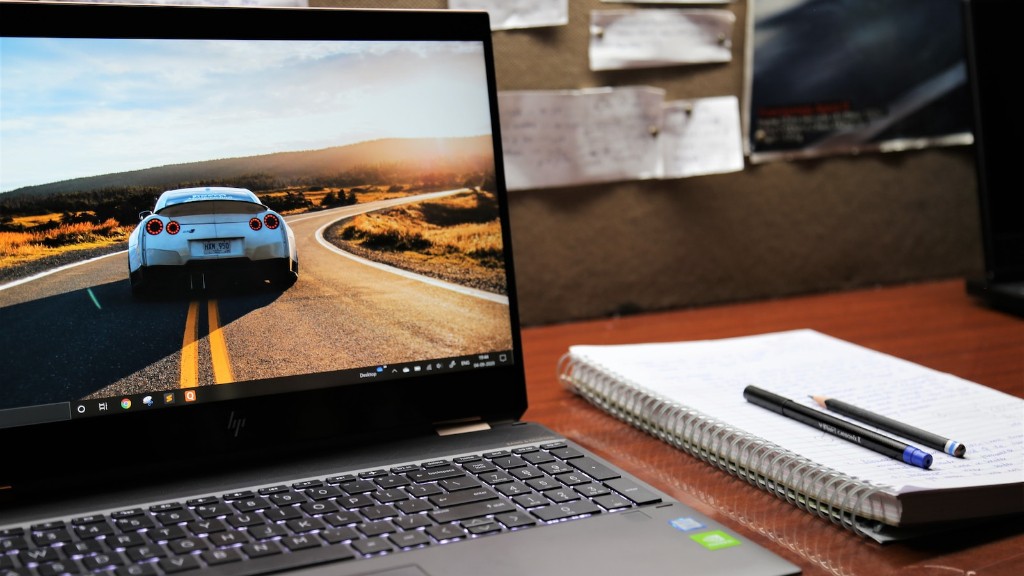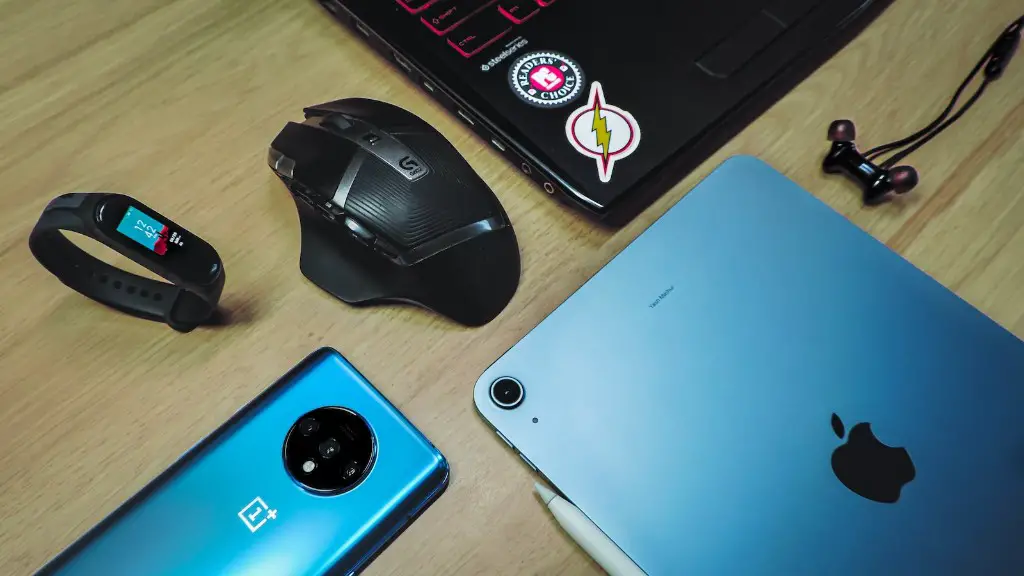Nowadays, laptops are increasingly becoming more powerful and gaming laptops are becoming more and more popular. A lot of people may think that setting up a gaming laptop is difficult and complicated, but it is actually not that hard. In this article, we will show you how to set up a gaming laptop step by step.
It’s pretty easy to set up a gaming laptop. All you need is a laptop with a powerful graphics card, an external mouse and keyboard, and a good gaming headset. You can also use a gaming controller, but it’s not necessary. Just make sure your laptop is plugged in and has a good internet connection. Then find a game you want to play and download it. Once it’s downloaded, you can launch it and start playing.
What should I do first with my gaming laptop?
One of the best ways to keep your laptop optimized for gaming is to make sure that your device drivers are always up-to-date. Drivers are the software that helps your computer communicate with its hardware, and they can often become outdated or corrupted. By keeping your drivers updated, you can help ensure that your computer is able to properly communicate with its components, which can improve gaming performance.
There are a few different ways to update your drivers. You can often find the latest drivers for your computer on the manufacturer’s website. Alternatively, you can use a driver update tool to scan your computer for outdated drivers and install the latest ones automatically.
Keeping your drivers updated can make a big difference in your gaming performance, so it’s worth taking the time to do it regularly.
To ensure your gaming PC is optimised for gaming, there are a few key things you can do:
1. Turn on gaming mode. Windows is already conveniently built for gaming.
2. Disable notifications. You don’t want to be interrupted while you’re gaming.
3. Turn on Hardware-accelerated GPU scheduling. This will help improve your gaming performance.
4. Adjust for best performance. In your Windows settings, you can select “Adjust for best performance” to help improve gaming performance.
5. Turn off enhanced pointer precision. This can cause issues with gaming accuracy.
6. Update your drivers. Keeping your drivers up to date is important for gaming performance.
7. Turn on Nvidia G-Sync. This will help to reduce screen tearing and lag.
8. Set your monitor refresh rate. A higher refresh rate will result in a smoother gaming experience.
How do I setup my new laptop for the first time
1. Update your laptop’s operating system: One of the first things you should do before using your laptop is to update its operating system (OS). This will help ensure that you have the latest security patches and features.
2. Remove bloatware: Many laptops come with pre-installed software that you may not need or want. These programs can take up valuable space on your hard drive and can slow down your laptop. To remove these programs, go to your laptop’s Control Panel and look for the “Add/Remove Programs” or “Uninstall a Program” feature.
3. Install protection software: Another important step in setting up your laptop is to install protection software. This can include an antivirus program to protect against malware, a firewall to keep your data safe, and a backup program to prevent data loss.
4. Optimize your power settings: One way to extend the battery life of your laptop is to optimize your power settings. You can usually find these settings in your laptop’s Control Panel under “Power Options.”
5. Set up a backup plan: It’s important to have a backup plan in place in case your laptop is lost, stolen, or damaged. This can include backing up your data to an
1. Buying a gaming laptop instead of a regular desktop gaming PC is the single biggest mistake most gamers make.
2. Gaming on Battery Power: Failing to Undervolt CPU and GPU can lead to poor laptop performance and overheating.
3. Not Cleaning the Vents: This can cause your laptop to overheat and damage the internal components.
4. Poor Laptop Placement: This can lead to your laptop overheating and damage the internal components.
How much RAM is good for gaming?
Adding more RAM will always help increase performance, especially when playing games. 16GB is the recommended amount for most games, and will provide a noticeable increase over 8GB. Additionally, you’ll be able to run applications in the background without affecting gameplay.
A gaming laptop can be used for work, but it might not be the best choice depending on the type of work you do. A gaming laptop is typically more powerful than a regular laptop, which can be helpful for animation or editing. However, a gaming laptop might not have all the features you need for other types of work, such as writing or spreadsheets.
What should I know before buying a gaming laptop?
There are a few key factors to consider when choosing the best gaming laptop for you. The size, resolution, and refresh rate of the display can all impact your gaming experience. The CPU and GPU, as well as the amount of memory and storage, are important factors to consider for gaming laptops. The design, including the ports and inputs, can also be important for some gamers.
personal use
If you literally only game on your laptop, then yes a gaming laptop would be perfect for everyday use. If you need a combination of good CPU+GPU performance on the go, it could also be a good option.
Should I charge new laptop before use
When you buy a new laptop, you’ll want to charge your battery for 24 hours to make sure that it gets a full charge on its first go Giving your battery a complete charge during its first charge will prolong its life. Make sure to unplug your laptop from the charger after 24 hours to give your battery a chance to drain and rest.
It’s important to keep your Operating System and drivers up to date in order to ensure that all devices and hardware are working properly. Much of this process is done automatically when updating your OS, but you may need to download a specialized GPU driver separately.
What should I do when I first set up my computer?
A new computer can be daunting, but follow this simple guide and you’ll be up and running in no time.
1. Physical Setup – Cables and Ports
If you’ve purchased a laptop, the physical setup is easy. Just hook up the power cord and you’re good to go. If you’ve bought a desktop, things are a little more complicated. You’ll need to connect the power supply, processors, memory, hard drive, and any other peripherals.
2. Hook Up Peripherals
Connect any peripherals you’ll be using to your computer. This includes things like keyboards, mice, monitors, and printers.
3. First Time Setup
If you’ve never used a computer before, there are a few things you’ll need to do before you can start using it. This includes connecting to the internet, setting up security software, and installing any updates.
4. Remove Bloatware
Most new computers come with a lot of pre-installed software that you’ll never use. Take some time to remove any unwanted programs to keep your computer running smoothly.
5. Create a Backup
Once you’ve got everything set up the way you want it, it’s important to
A good gaming laptop should last you around five years in terms of performance. You want to pick up a laptop that has the same or better performance than a console. The part of the laptop that will affect its lifespan the most is the GPU. Most gaming laptop hardware isn’t upgradable, so make sure you spend your money wisely.
Which brand laptop is best for gaming
If you’re looking for the best gaming laptops in India, here are our top 10 picks. From Acer Nitro 5 toLenovo Legion 5, these laptops are sure to give you an amazing gaming experience. So, go ahead and pick your favourite!
While gaming can put a lot of strain on a computer, it generally isn’t enough to cause any long-term damage. The only time you might need to worry about your computer being damaged from gaming is if you’re using outdated or unsupported hardware. Otherwise, you should be able to game away without any worries!
What processor do I need for gaming?
As technology has progressed, so too has the power and graphics processing capabilities of the average laptop or desktop computer. This has allowed for a new level of multitasking, with users now able to game and stream at the same time without any major impact on performance. For ideal results, a machine running an Intel Core i7 processor or better with at least 8GB of RAM is sufficient. If you’re hoping for even less of an impact on your gaming performance, an Intel Core i9 processor makes for an even smoother experience.
32GB of RAM is certainly high, and is overkill for most users. For basic everyday tasks such as web browsing, email, and office work, 8GB of RAM is more than sufficient. Even for gaming or video editing, 16GB is typically sufficient. So unless you are doing some very memory intensive work, 32GB of RAM is probably not necessary.
Should I upgrade RAM or SSD for gaming
An SSD can help improve gaming performance on a PC by reducing load times for maps and cut scenes. This is due to the faster read speeds of an SSD over a traditional hard drive. If your PC is not able to run games properly due to insufficient RAM, adding an SSD will not change that.
If you’re someone who shuts down their machine every day, there’s no need to worry about excess wear and tear. In fact, from a maintenance standpoint, it’s actually preferable to shut down at least once a week. This gives your machine a chance to rest and can help prevent issues down the line. Plus, from a green energy standpoint, shutdown and unplugging or turning off surge protectors and power strips can save you money on your electric bill.
Conclusion
If you want to set up a gaming laptop, there are a few things you need to do. First, you need to make sure that your laptop has a good processor and a graphics card that can handle gaming. You also need to make sure that your laptop has enough RAM to run games smoothly. Finally, you need to make sure that your laptop has a good internet connection so you can download and play games without any lag.
In conclusion, these are the steps you need to follow to set up a gaming laptop: purchase a gaming laptop that meets your needs, find the right game settings for your game console and PC, and adhere to a few basic gaming laptop setup tips. With a little bit of research and preparation, you can enjoy hours of gaming on your new laptop.