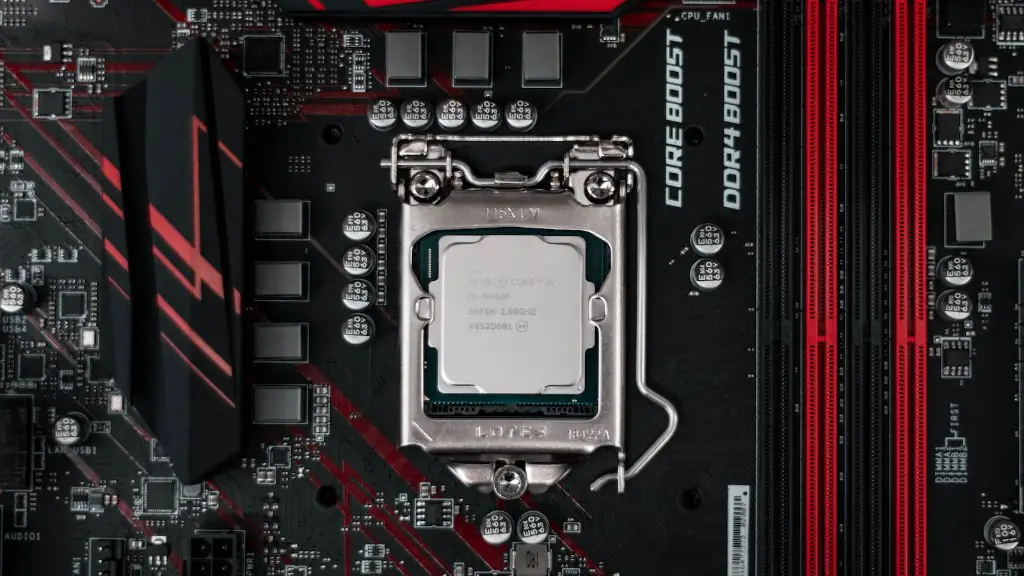Many gamers believe that to play the newest and most popular PC games, they need to buy a specialized, gaming PC. This article explains how to turn a regular PC into a powerful gaming PC, so you can start playing the latest titles without investing in expensive hardware.
The first step to turning a regular PC into a gaming PC is to add a dedicated graphics card. Today, most computers come with integrated graphics, which are not suitable for intensive gaming. To get a good gaming experience, you need to buy a dedicated graphics card. Next, you should replace your existing processor with a more powerful model. This will also help improve your gaming performance.
After upgrading the graphics card and processor, it is time to upgrade your RAM (random access memory). Most standard PCs come with 4GB of RAM, which won’t give you enough memory to run the latest games. You should upgrade to at least 8GB of RAM, but ideally 16GB. Finally, you should consider replacing your hard drive with a solid-state drive (SSD). By replacing your hard drive with an SSD, you will get an incredibly fast boot-up and load times.
With just these simple upgrades, you can turn your regular PC into a gaming PC and start playing the latest titles. However, if you want to get the most out of your gaming experience, you may want to further optimize your PC. For example, you can add additional cooling systems to your PC to make sure your components don’t overheat. You can also add a gaming monitor with a high refresh rate, and invest in a gaming mouse and keyboard.
Making these upgrades can be costly, but it is an investment that can pay off if you’re serious about gaming. There are also more budgetary-friendly solutions, such as buying a desktop pre-built for gaming. With pre-built gaming PCs, you get the benefit of the latest hardware and components, but don’t have to worry about building it yourself.
Upgrading The Operating System
In addition to hardware upgrades, you also need to make sure your operating system is up-to-date. Most modern games require the latest version of Windows or Mac OS X. If you’re still running an older version, you should consider upgrading to the latest version to ensure that your games run properly.
Another way to optimize your PC for gaming is to disable certain features that you don’t need. For example, many PCs come with unnecessary bloatware such as antivirus software. Uninstalling these programs can free up resources that could be used for gaming, so you should consider disabling them.
If you’re feeling adventurous, you can try out overclocking. Overclocking involves increasing the speed of your CPU, GPU, and RAM to get better performance. It is best to do this with caution, as it can put too much strain on your PC and cause your components to overheat.
Optimizing The Software
If you’re serious about gaming, you should also consider optimizing your software. This can include updating your drivers, defragmenting your hard drive, and disabling any software you don’t need. Additionally, you should consider buying an optimization utility, such as Razer Cortex, to make sure that your software is running as efficiently as possible.
For gamers who want to increase their frame-rates, there are also third-party programs available for tweaking game settings. There are many tools available, such as user-created customizations, that can help you get the most out of your PC. It’s also important to remember that different games may require different settings, so it’s best to experiment and find what works best for you.
Investing In Good Accessories
Even if you have a powerful gaming PC, you won’t get the best experience if your peripherals are not up to scratch. Investing in good gaming accessories, such as headsets, keyboards, and mice, will ensure that your gaming experience is as enjoyable as possible.
For the most immersive experience, consider investing in a gaming chair. Gaming chairs are designed to be more comfortable than traditional office chairs, helping you stay focused and comfortable for long gaming sessions. If you want to fully immerse yourself in the gaming world, you can also invest in a virtual reality headset.
Monitoring Performance
Finally, you should keep an eye on your PC’s performance. This can be done by using third-party tools, such as Windows Task Manager, to monitor your CPU, RAM, and GPU usage. This will help you identify any performance issues, and help you figure out what needs to be upgraded or replaced.
You should also monitor your internal temperatures, as high temperatures can impact your PC’s performance and cause hardware damage. You can use free programs, such as HWMonitor, to track your temperature and adjust your fan settings if needed.
Keeping Up To Date With Software Updates
Finally, it is important to keep your gaming PC up-to-date. manufacturers regularly release bug fixes and updates to ensure the latest games run smoothly on their system. To get the most out of your gaming experience, you should make sure you are always installing the latest patches and updates.
These are just a few of the ways you can turn a regular PC into a powerful gaming PC. With the right hardware, software, and accessories, you can get an incredible gaming experience without breaking the bank.