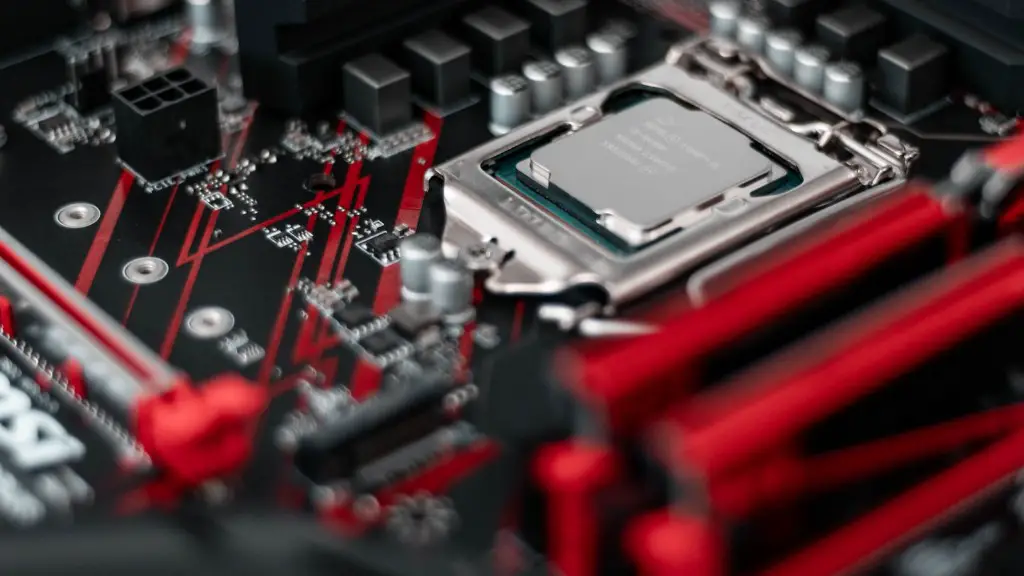Transforming a desktop computer into a gaming PC isn’t as difficult as one may think. In fact, it can be accomplished by following a few easy, albeit technical, steps. First off, all gamers should invest in a good graphics card, preferably one that is powerful enough to handle high levels of gaming. Secondly, it is vital to invest in good quality RAM, or Random Access Memory, which ensures that gaming is smooth and without any stutters or slowdowns. Furthermore, a solid state drive, or SSD, should be installed to optimize game loading times and the overall performance of the gaming setup. In addition, the power supply needs to be appropriate for the type of gaming being done and other components that are added. Finally, it is important to connect all the parts and components to their designated places. Once this is done, the computer can be booted up and the gaming experience can begin!
Improving the Gaming Experience
Beyond the basics of building a gaming PC, there are other steps involved in changing a desktop into a gaming machine. Firstly, additional cooling systems should be installed in order to provide the computer with adequate cooling and avoid overheating during gaming sessions. Secondly, specialized gaming mouse, keyboards, and headsets can be added to enhance the gaming experience. Thirdly, the addition of specialized gaming software helps to improve loading times and system performance even further. Fourthly, the installation of a good gaming monitor or television will add to the overall look and feel of the gaming setup. Finally, the addition of an external storage device or multiple storage devices will ensure that enough games, data, and media can be stored.
Avoiding Common Mistakes
Although it is relatively straight-forward to turn a desktop computer into a gaming PC, there are some common mistakes to be aware of. Firstly, it is important to make sure that the components purchased are compatible with each other and are of the correct technical specifications. Secondly, setting the computer’s BIOS settings to the correct settings is essential for the computer to run properly. Thirdly, it is critical to make sure that all parts are properly connected and not to forget any cables. Fourthly, gamers should ensure that the cables are connected to appropriate outlets or ports. Finally, gamers should employ a surge protector to protect the computer from power spikes and outages.
Installing the Necessary Utilities
Once all the parts have been installed, gamers should then take the time to install the necessary utilities and software needed for gaming. Firstly, having a good anti-virus and anti-malware program installed prevents malicious intrusions and keeps the gaming machine running in tip-top shape. Secondly, gamers should install a specialized gaming optimization program to further enhance the gaming performance. Thirdly, having a game launcher installed will help gamers manage their gaming library and whatever game they are playing at the moment. Fourthly, a good gaming-specific OS can be installed to help improve loading times, system performance, and overall gaming experience. Finally, it is important to install the appropriate drivers and other software for all the connected components.
Upgrading the Gaming PC
Finally, when the gaming PC has been built and the necessary software has been installed, there are further upgrades or modifications that can be done. Firstly, investing in a good gaming chair can add to the overall gaming experience for long gaming sessions. Secondly, purchasing a gaming desk often helps to organize all the cables and components, while providing some extra space for other accessories such as a microphone or headphones. Thirdly, having a light setup in the gaming space can set a fun and inviting mood. Fourthly, gamers can add game controllers, racing wheels, stadium seating, and other gaming accessories to further customize their gaming experience. Finally, having a good set of speakers or a sound system can greatly improve the audio and gaming experience.
Updating the Gaming Parts and Software
After the initial build and upgrades are complete, it is important, then, to routinely maintain the gaming PC. Firstly, gamers should frequently update their gaming components and hardware for optimal performance. Secondly, it is essential to keep the driver software up-to-date for all components. Thirdly, gamers should ensure that all software and gaming utilities are updated. Fourthly, it is important to keep the storage options properly formatted and cleaned so games and data can be properly stored. Finally, all cyber security should be kept up-to-date to avoid possible malicious intrusions and data corruption.
Levelling Up the Gaming PC
Once the gaming PC is built and all the necessary steps have been taken, there are ways to improve gaming performance and provide for an even better gaming experience. Firstly, gamers can add additional components to the existing PC such as external storage and cooling systems to further smooth out the gaming experience. Secondly, gamers can invest in higher-end and more powerful graphics cards to increase the resolution and gaming performance. Thirdly, changing out the sound card to one that is dedicated or specialized for gaming can also help to increase the audio quality. Fourthly, add-ons and extensions for games can also be downloaded for a more complete and immersive gaming experience. Finally, an additional monitor or TV can be hooked up to the gaming PC to provide gamers with a multi-monitor option.