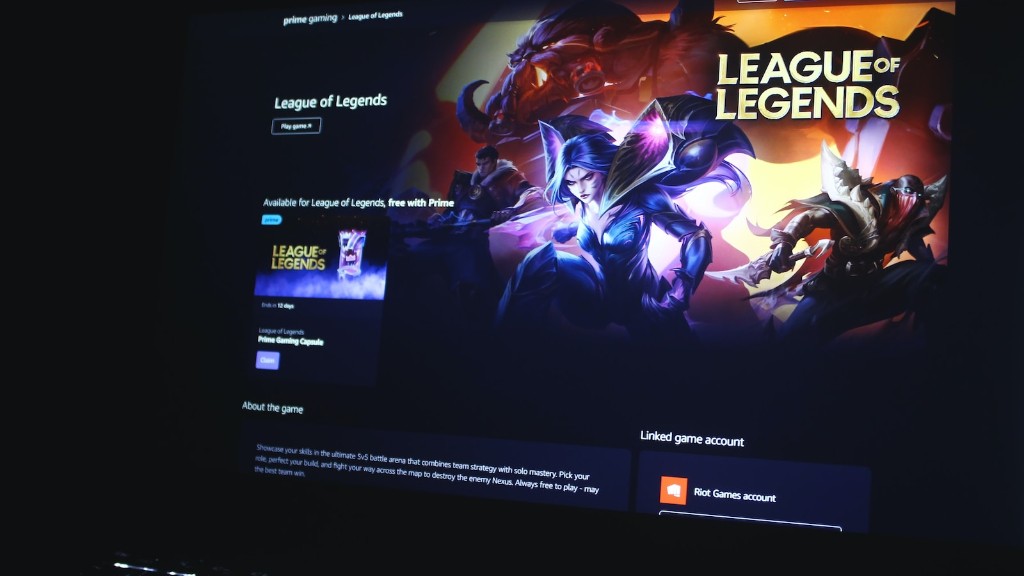The purpose of this guide is to help you upgrade the RAM on your gaming laptop. This is a relatively simple process, but there are a few things you need to know before getting started.
The first thing you need to do is determine how much RAM your laptop can accommodate. This information can be found in your laptop’s documentation or by doing a search online. Once you know how much RAM your laptop can use, the next step is to purchase the RAM modules you need.
There are a few different types of RAM available, but the most common type for gaming laptops is DDR4. Once you have the RAM modules, the next step is to insert them into the slots on your laptop.
Most laptops have two RAM slots, but some may have more. Consult your laptop’s documentation to figure out which slots to insert the RAM modules into. Once the RAM modules are inserted, the next step is to close up your laptop and start using it!
If you want to upgrade the RAM on your gaming laptop, you will need to purchase new RAM modules that are compatible with your laptop. Once you have the new RAM modules, you will need to remove the old RAM modules from your laptop and then insert the new RAM modules in their place. Make sure that you insert the new RAM modules in the correct slots on your laptop for the best performance.
Is it worth upgrading RAM on laptop for gaming?
For gaming, it is advantageous to have RAM with high-rated speeds. This is because faster RAM can improve game performance and frame rates, even though the processor or graphics card may not be upgraded.
If you want to upgrade your RAM, Crucial’s Memory Advisor tool is a great way to figure out what is compatible with your laptop. Just enter in your brand and model and it will show you the maximum amount of memory as well as how many slots your laptop has. Crucial also lists recommended memory modules to buy for your laptop model.
How do I upgrade my gaming RAM
To install new RAM in a desktop computer, you’ll need to gather a few supplies and clear off some space to work. First, shut down your computer and unplug the power cable. Then, hold the power button for 5 seconds to discharge any residual power. Next, open the case and ground yourself to prevent static damage. Finally, remove any existing memory modules and install the new ones in the appropriate slots.
If your laptop has 8GB of RAM, it is likely that it is using two 4GB strips of RAM in separate slots. It is actually quite easy to remove and expand the memory in your laptop or computer. One of the most common ways to upgrade your RAM is to replace your 4GB strips with 8GB strips, giving you a total of 16GB.
Should I get 16GB or 32GB for gaming?
For gaming, 32GB of RAM is usually recommended. With this much RAM, you’ll be able to experiment with different games and have fewer problems with latency and stuttering. At the very least, 16GB is a solid place to start for most games.
Adding more RAM will always help improve performance, especially when gaming or running memory-intensive applications. 16GB is a good sweet spot for most users, providing a noticeable performance increase from 8GB while still being relatively affordable. You’ll also be able to run more applications in the background without affecting gameplay.
Does increasing RAM increase laptop speed?
The speed of your computer’s RAM can have a big impact on overall performance. Generally, the faster the RAM, the faster the processing speed. With faster RAM, you increase the speed at which memory transfers information to other components. Meaning, your fast processor now has an equally fast way of talking to the other components, making your computer much more efficient.
Adding more RAM to your gaming PC can have a number of benefits that can improve your gaming experience. With more RAM, your system will be more responsive overall, which can lead to better frame rates. In addition, having more RAM can help to improve game load times and reduce stuttering and other performance issues. If you are looking to improve your gaming PC’s performance, then adding more RAM is a great place to start.
Can I upgrade my laptop RAM myself
Adding or upgrading RAM in a laptop is a very simple process that does not require any computer skills. All you need is a screwdriver. First, determine how much memory you would like to add. Then, follow our guide to estimate the amount of computer memory you need. Another way to improve performance is to upgrade your hard disk drive to a solid state drive.
With the release of new AAA games like Cyberpunk 2077, the requirement for RAM in a gaming PC has increased to 8GB, though it is recommended to have 16GB. Although 16GB is the new standard for gaming PCs, few games will actually take advantage of the full capacity.
How do I know if my RAM is compatible?
Looking at your processor information in System Information can tell you what kind of RAM is compatible with your processor. From there, you can search for compatible RAM on the manufacturer website.
There are several factors to consider when purchasing RAM for a computer:
1. Frequency – Your motherboard will only accept certain frequencies of RAM, so make sure to check what your motherboard can handle before buying.
2. Voltage – Some RAM will require voltage that is above the regular standard, so again, check your motherboard specs before purchasing.
3. Timings – The amount of RAM needed will affect the timings, so be sure to get enough RAM to meet your needs.
4. Capacity – 32 or 64 bit RAM? Make sure to get the right type for your motherboard.
5. Warranty – Many RAM manufacturers offer warranties, so be sure to check for one that meets your needs.
Does 16GB RAM make a difference in laptop
Most users need about 8 GB of RAM, but to use several apps at once, you might need 16 GB or more. If you don’t have enough RAM, your computer will run slowly and apps will lag. VRAM is located on your graphics card and stores temporary graphical data from apps and games.
Near the beginning of your motherboard’s documentation, you should be able to find a specifications chart or page. This will tell you the maximum amount of RAM or System Memory that can be installed. You will also see the number of available slots on your motherboard. RAM needs to be installed in pairs.
What is the highest RAM size for PC?
Windows 10 Home edition is limited to 128GB of RAM. If you have a 64-bit processor, you can install up to 2TB of RAM. Remember that the type and speed of RAM supported by your system will depend on your motherboard.
When it comes to storing your smaller games, the SSD 500GB is the minimum you should go for. However, we recommend getting 1TB for optimal gaming performance. This way, you’ll have plenty of space for all your games and won’t have to worry about running out of space. Plus, the faster speed of the SSD will help your games run more smoothly.
Is 32GB overkill for gaming
32GB of RAM may be considered high by some standards, but it is generally overkill for most users. For most everyday use and basic tasks such as web browsing, email, and basic office work, 8GB of RAM is more than enough. Even for gaming or video editing, 16GB is typically sufficient.
2-4GB of RAM can be enough for browsing the internet, lightweight work applications, or older games 8GB of RAM can be enough for mid-range gaming and most work applications Many modern PC games list 8GB of RAM or more as a minimum system requirement. However, many argue that you don’t need more than 8GB of RAM for gaming. Some games may require more than 8GB of RAM, but most will run fine with 8GB. If you’re not a power user and don’t do things like video editing, then you can probably get by with 8GB of RAM.
Final Words
If you want to upgrade the RAM on your gaming laptop, you will need to purchase new RAM modules that are compatible with your laptop. Make sure to check the maximum amount of RAM that your laptop can support before purchasing new RAM modules. Once you have the new RAM modules, follow the installation instructions that come with the modules to install them in your laptop.
Ram is an important aspect of any gaming laptop. It can be the difference between a good gaming experience and a great one. If you are looking to upgrade your gaming laptop’s ram, there are a few things you need to keep in mind. First, you need to make sure that your laptop can actually accommodate more ram. Second, you need to find the right type of ram for your laptop. Finally, you need to make sure that you install the ram correctly.