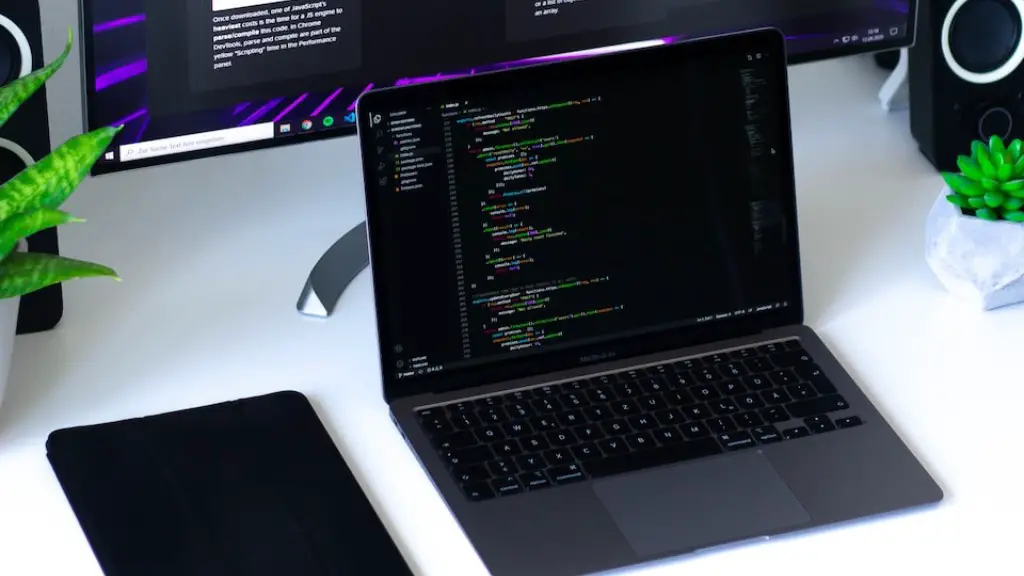In order to build a gaming PC, you will need a few things. Firstly, you will need a good CPU. Secondly, you will need a good graphics card. Thirdly, you will need a good motherboard. Lastly, you will need a good power supply.
You will need a few things to build a gaming PC:
-A motherboard that will support a CPU and graphics card
-A CPU that is compatible with the motherboard
-A graphics card
-Memory (RAM)
-Solid State Drive (SSD) or hard drive
-Power supply
-A case to put all the components in
Is it cheaper to build your own gaming PC?
Building your own PC can save you a lot of money in the long run, as you can choose your own parts and shop around for the best prices. However, it is important to note that you will need to have some knowledge of computers in order to do this, as well as the time and patience to put it all together. If you’re not sure if you’re up for the task, it might be worth paying someone to build it for you.
Building a PC can save you money in the long run because you can replace or repair components as needed. With a pre-built PC, you may need to replace or repair components more often.
How much does it cost to build a gaming PC
A $1000 – $2000 budget will allow you to budget for plenty of extra features, such as WiFi in your build, a built-in IO shield, USB C, plenty of fans and RGB across selected components. On the High-End, we would advise spending upwards of $2000. This will ensure that you have a top-of-the-line gaming PC that can handle any game you throw at it on Ultra settings. Plus, with a budget like this you can also afford to water-cool your components for even better cooling and aesthetics.
1. Check your components – Make sure that all of your components are compatible with each other.
2. Mount the power supply – Install the power supply unit into your computer case.
3. Install the motherboard, CPU, and RAM – Install these components into your case, following the instructions in your motherboard manual.
4. Install your CPU cooler – If you have a separate CPU cooler, install it now.
5. Install your SSD or hard drive – Install your storage drive into an available drive bay.
6. Install your graphics card – Install your graphics card into an available PCI-E slot.
7. Manage cables – Make sure all of your cables are neatly routed and connected to the appropriate ports.
8. Test and troubleshoot your gaming PC – Once everything is assembled, power on your PC and test it for any issues. If you encounter any problems, troubleshoot them according to your component manuals.
Is it worth switching to PC gaming?
PC gaming is definitely the way to go if you want the best gaming experience. With better quality components and free online play, you can’t go wrong. Plus, the ability to install mods makes it even better.
If you’re thinking about buying a new PC in 2023, you might want to reconsider. With post-pandemic inflation, rising production costs, and supply chain issues, a new PC isn’t a value investment anymore. Instead, it’s better to hold onto your money and wait for the market to stabilize.
How many parts do I need to build a gaming PC?
The most important thing to remember when building a gaming PC is that the five main components are the most important: your processor, graphics card, motherboard, power supply and case. Choose each of these carefully to ensure compatibility and optimal performance. With a little research, you can easily find the best components for your needs and budget.
Building a computer can be a fun and rewarding experience, but it’s important to keep in mind that it can take some time to do it right. If you need a machine right away, it’s probably best to buy one already assembled. But if you’re interested in learning how to build a computer, it can be a great project. Just make sure you know what you’re doing, as putting together parts incorrectly can cause problems down the road.
How much is a decent gaming PC
If you’re looking to get a new gaming PC, the $1,000 – $1,500 mark is probably around the sweet spot. That will get you a graphics card that can nail 1440p at solid frame rates as well as a really good supporting spec. That should mean a relatively sizeable NVMe SSD, around 500GB, as well as 16GB of speedy memory, and a modern CPU.
As someone who uses a computer with 32GB of RAM, I can say that it is not overkill. With the demands of today’s software and operating systems, 32GB of RAM is becoming more and more common. Even if you don’t use all of the RAM all the time, it’s nice to have the option to use it when you need it.
How much RAM do I need for gaming?
The recommended amount of RAM for most games is 16GB. This will provide a noticeable increase in performance from 8GB. You will also be able to run applications in the background without affecting gameplay.
The motherboard is an essential component in any computer build. It is the circuit board that connects all the other components together. This includes the hardware, the power supply and the graphics cards. When choosing a motherboard, you will want to consider the following factors:
Size: The motherboard must fit inside the case you have chosen.
Socket type: This will determine what type of CPU you can use.
Chipset: The chipset determines what features the motherboard will have and how fast it will be.
Expansion slots: How many and what type of expansion slots are available will determine what types of cards you can add to the system.
These are just a few of the things to keep in mind when choosing a motherboard. If you are unsure which one to choose, consult with a professional or someone who is experienced in building computers.
What are the 7 things you need to build a gaming PC
In order to build a gaming PC, you will need the following components: a Central Processing Unit (CPU), a Graphics Processing Unit (GPU), a Motherboard, Memory (RAM), Storage, a Power Supply Unit (PSU), system cooling, and gaming peripherals.
The gaming industry is a very profitable one and mobile games are a big part of that. People can play them for a short amount of time or for hours, making them very flexible and accessible. This is why the mobile game industry is growing so quickly.
Can I build a gaming PC for $500?
A budget of $500 is actually quite a lot when it comes to building a gaming PC. With this budget, you can easily get a machine that is capable of playing any game on a 1080p monitor. Plus, with a few different upgrades, you can actually turn this into a high-end machine that will be able to handle anything you throw at it.
Some gamers may be able to expect their gaming desktop to last for around 5-7 years while others could potentially get more than 10-12 years out of theirs. This will depend on a number of factors, including how well the desktop is cared for and how often it is used. Gamers who take good care of their desktop and don’t use it excessively will likely see a longer lifespan out of their machine.
Conclusion
This is a difficult question to answer precisely because it depends on what games you want to be able to play and at what resolution. Generally speaking, you will need a mid-range to high-end graphics card, a fast processor, and plenty of RAM. You will also need a good quality motherboard and sound card.
Assuming you would like a conclusions for a research paper on building a gaming PC:
1. In order to build a gaming PC, you will need a few basic things.
2. First, you need a computer case that will hold all of your components.
3. Next, you will need a motherboard that is compatible with the type of CPU that you chose.
4. You will also need a CPU, which is the heart of your computer.
5. After that, you will need to pick out some RAM.
6. Once you have all of those parts, you can choose a graphics card.
7. Finally, you will need to choose a power supply that is compatible with all of your other parts.
8. These are the basic parts that you will need to build a gaming PC.