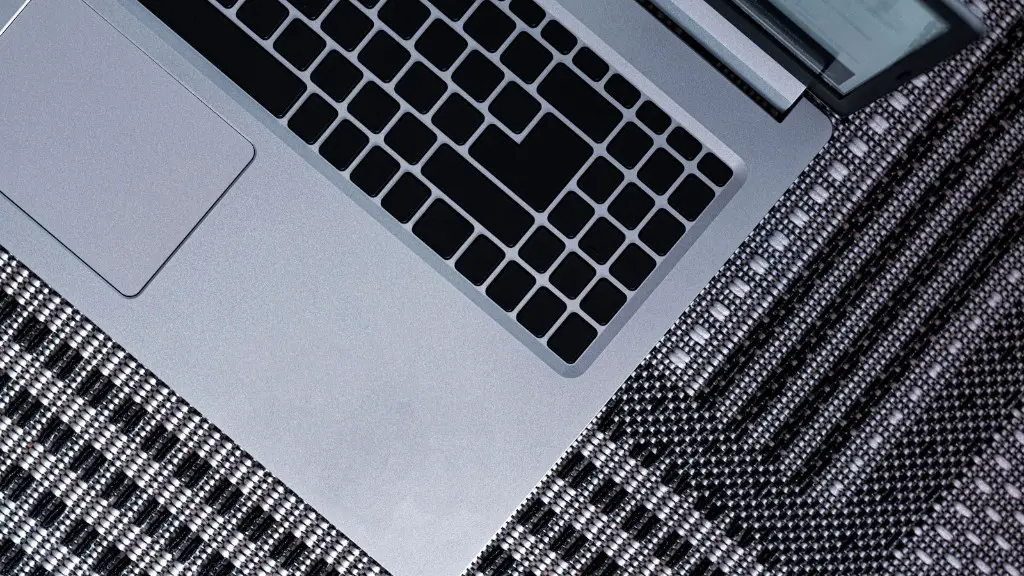As gaming technology becomes more advanced, it is becoming increasingly difficult to build a gaming PC in 2022. However, with the right resources and knowledge, it can be done. The following are the components you will need to build your gaming PC: Motherboard – If you are serious about gaming, you will need a good-quality motherboard that has the latest features and is compatible with your chosen processor and other components. Also, make sure to find one with enough ports for all your gaming peripherals. CPU (Central Processing Unit) – A good-quality processor is essential for a gaming PC in 2022. It is recommended to invest into one with at least 8 cores as this will provide best performance and value for money. Graphics Card – Your graphics card should be chosen for your specific needs, as different games require different levels of graphics performance. For example, a high-end games may require the latest, expensive flagship product. So, depending on how serious you are about your gaming, you should buy the best graphics card that your budget will allow. Memory (RAM) – As most populat games require big memory space, it is important to choose good-quality RAM. Aim for at least 8GB of top-of-the-line DDR4 RAM as this will provide your PC with a good memory support. Storage – For gaming in 2022, faster storage will provide the best experience. A solid state drive (SSD) is the best option and they come in many sizes and shapes. Choose an SSD according to your budget and storage needs. Power Supply – Invest in a good-quality power supply as this will be providing power to all the components in your system. A 700 watt power supply should provide enough for most mid-range gaming PCs. Cooling – Choose a good-quality liquid or air cooling system as this will be important for your gaming PC to run optimally. Air-cooled systems are often preferred as they are cheaper and easier to install, but with liquid cooling, your PC will run even faster and with less noise and heat.
Motherboard
When it comes to building a gaming PC for 2022, the Motherboard should be a top priority. It is the backbone of your system, and it is important to choose one with the right features and compatibility. Choose one with enough ports for all your peripherals, and find one that is right for your processor type and budget. A good motherboard usually comes with a range of features such as support for overclocking, and sometimes they can also come with built-in audio and Ethernet ports, so make sure to read the specifications closely before making a purchase.
CPU
Finding the right processor for gaming in 2022 is essential. You want a processor that is powerful enough to handle the latest and most demanding games, but also one that is within your budget. Depending on which games you plan to play and how serious you are about gaming, it is recommended to invest in at least a 8-core processor as this will provide good performance and value for money.
Graphics Card
A gaming PC needs a good graphics card in order to run games properly. Different games require different levels of graphics performance, so depending on what kind of games you plan to play, you should purchase a high-end, powerful graphics card. The most important features to look for are the number of cores and memory of the card, as well as any overclocking capabilities.
Memory (RAM)
For any gaming PC, you need to get sufficient amount of RAM. It is highly recommended to invest in at least 8GB of DDR4 RAM, which is the latest standard for memory. Your chosen games and applications will give you a better experience with more RAM, so choose an amount according to your budget and make sure to look for RAM with a high speed rating.
Storage
A gaming PC in 2022 needs a fast storage solution in order to run quickly and efficiently. An SSD is the best option as they are highly reliable and fast. The size of your SSD will depend on your gaming and storage needs, so it is important to choose the right one for your PC.
Power Supply
A good-quality power supply is very important when it comes to gaming. Choose one with a high wattage rating, such as a 700 watt power supply, to ensure that all components have a sufficient supply of power. Make sure to also look at the efficiency rating to make sure that your PC is using power efficiently.
Cooling
Finally, you need to choose a cooling solution for your gaming PC in 2022. Air-cooled systems are often the preferred option as they are cheaper and easier to install, but liquid cooling systems also provide great performance and run cooler, with less noise. So, depending on how serious you are about your gaming, you should choose the most suitable cooling option for your PC.