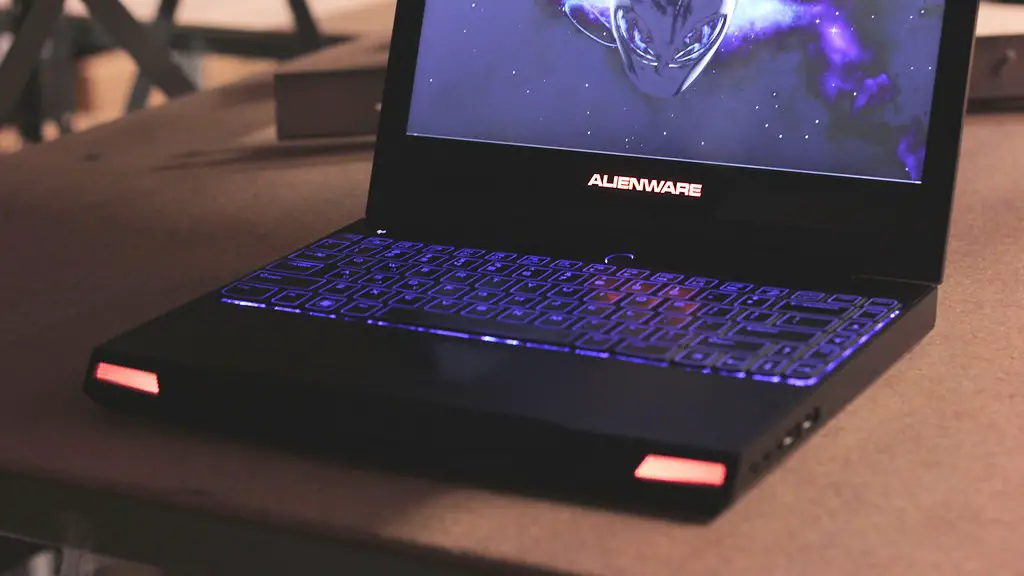A gaming PC is an upgraded computer designed to render smooth gameplay and provide a great user experience. It consists of several components, each working in harmony with the other to deliver an excellent performance. Let’s dive into the specifics of what makes up a gaming PC.
GPU
The graphics processing unit (GPU) is one of the most important components of a gaming PC. It is responsible for interpreting, rendering and displaying the graphics of a game. It has to be powerful to display the lifelike visuals and processor-intensive games demand. A dedicated GPU solution with the latest technology will ensure a great gaming experience.
Motherboard
A gaming PC’s motherboard is the main circuit board and functions as the central hub. It connects the other components and ensures their efficient communication with each other. A higher-end motherboard is important for unlocking modern features that enable multitasking, overclocking, and other performance-related tasks.
CPU
The processor, such as an AMD Ryzen or Intel Core processor, is the brain of the PC and performs the most demanding tasks in any application. Choosing a high-end CPU can give a gaming PC the edge, allowing for the running of intensive workloads and enabling the drive for smooth gameplay.
RAM
Random Access Memory (RAM) helps a gaming PC in multitasking, as it creates a temporary memory space where application data can be accessed quickly and regularly. A good quality RAM, such as DDR4 RAM, will increase performance by allowing faster access to data.
Storage
In the past, hard disk drives (HDD) were used to store data. Now, Solid State Drives (SSD) are the popular choice as they are much faster and provide quicker boot times. An SSD’s superior speed will give games the boost they need while reducing lag and latency.
Cooling
Modern gaming PCs tend to get hot due to their components working hard for extended periods. To prevent your PC from crashing, installing an efficient cooling system can help make sure the PC doesn’t get too hot. CPU coolers, case fans, and liquid cooling are popular options for keeping your PC cool.
Power Supply
No gaming PC is complete without a good power supply. An efficient PSU helps ensure that your PC is running smoothly and safely; it is capable of supplying enough power to power your components without compromising. It is important to choose the right wattage to prevent the risk of bottlenecks and other system issues.
Monitors
A gaming monitor is essential for enjoying your games. Monitors with high refresh rates, low response times and low input lag are ideal for console gaming, whilst gaming monitors with resolutions up to UHD (4K) will bring an immersive experience. The curved or ult-wide screen monitors are also becoming popular for gaming.
Gaming Peripherals
To complete your immersive gaming experience, you’ll need quality gaming peripherals. Gaming mice and keyboards offer added accuracy and speed, whilst headsets and speakers provide great sound quality. Furthermore, having a gaming chair will reduce fatigue, provide support and help you stay comfortable during extended gaming sessions.
Custom Options
PC gaming enthusiasts are able to up their game by customising their gaming PC to their exact specifications. There are many options out there including custom-built case designs, performance-oriented parts like water cooling, additional RGB lighting and more. With the right custom choices, you can take your gaming up a notch.
Performance Enhancing Software
Performance enhancing software, such as PC optimizers, can help squeeze the best performance out of your rig. These programs provide detailed system information and can help identify any issues that could be causing a dip in performance or your system crashing. Additionally, there are software programs for overclocking, which can help you get the most out of your PC.
Maintenance
To ensure your gaming PC stays in top shape in the long-term, regular maintenance is essential. Your components may need dusting to prevent heat build-up and to keep the air flow efficient. It is also important to update your drivers to the latest version. These two simple steps can help prevent power problems and system crashes.
Conclusion
Gaming PCs come with several important components such as the GPU, motherboard, CPU, RAM and storage. These pieces of hardware work together to deliver an impressive gaming experience. Therefore, it is important to equip your gaming PC with the latest and best hardware. Additionally, there are custom options, performance-enhancing software, and regular maintenance that can help you get the best out of your PC and have an optimal gaming experience.